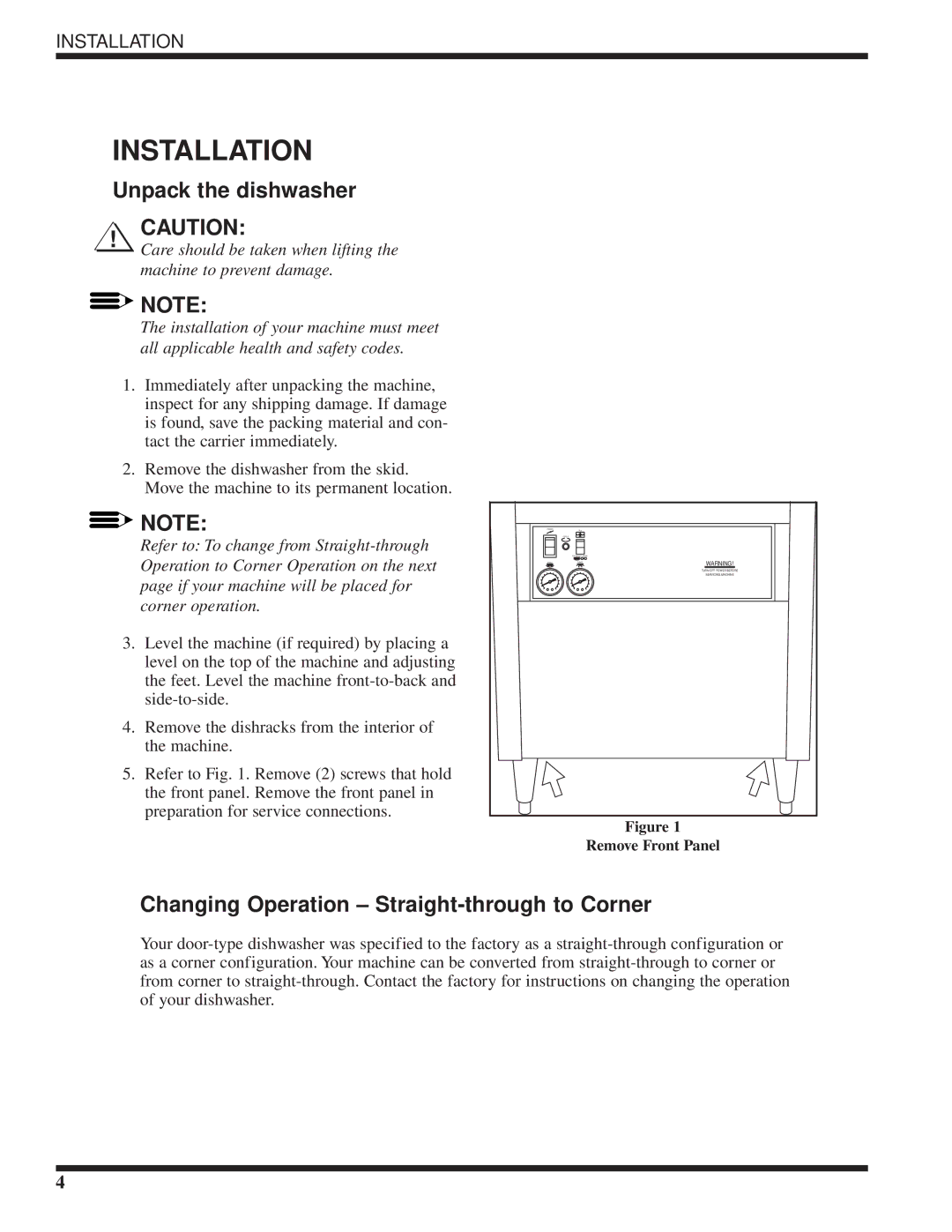MH-60M5, MH-6LM5, MH-6NM5 specifications
Moyer Diebel is well-known for its high-quality commercial dishwashing equipment, and its MH series, including the MH-6NM5, MH-6LM5, and MH-60M5 models, exemplifies this commitment to efficiency, performance, and durability. These machines are designed to meet the rigorous demands of high-volume foodservice operations, making them ideal for restaurants, hotels, and institutional kitchens.The MH-6NM5 features a compact design that allows for flexibility in space-constrained environments. Despite its size, it boasts impressive cleaning capabilities, leveraging advanced wash technologies that ensure every dish emerges spotless. This model integrates features such as adjustable wash cycles and a powerful wash pump, which can handle even the most soiled items without compromising the integrity of delicate glassware.
Similarly, the MH-6LM5 model steps up the performance with additional features designed for more demanding applications. It incorporates a low temperature, chemical sanitizing option, providing an eco-friendly solution without sacrificing cleanliness. The machine's user-friendly control panel makes operation straightforward, allowing staff to easily select appropriate settings tailored to their washing needs. Furthermore, its stainless steel construction ensures durability and ease of cleaning, enhancing the longevity of the equipment in a busy kitchen.
The MH-60M5 stands out with its high-capacity output, capable of washing an exceptionally large number of racks per hour. This makes it particularly suitable for operations with peak service times and heavy dish loads. The enhanced energy-efficient design reduces water and electricity consumption significantly, aligning with modern sustainability goals while also lowering operational costs.
All models in the MH series feature innovative technologies such as self-diagnostics and maintenance alerts, which aid in minimizing downtime and ensuring optimal performance. Ergonomic design considerations are also evident, with user-friendly loading and unloading features that reduce physical strain on staff.
In summary, Moyer Diebel's MH-6NM5, MH-6LM5, and MH-60M5 models combine advanced cleaning technology, energy efficiency, and robust construction, making them vital assets for any commercial kitchen. With their ability to adapt to various washing requirements and environments, they represent the pinnacle of performance in the dishwashing category, helping operators maintain high standards of cleanliness and productivity.