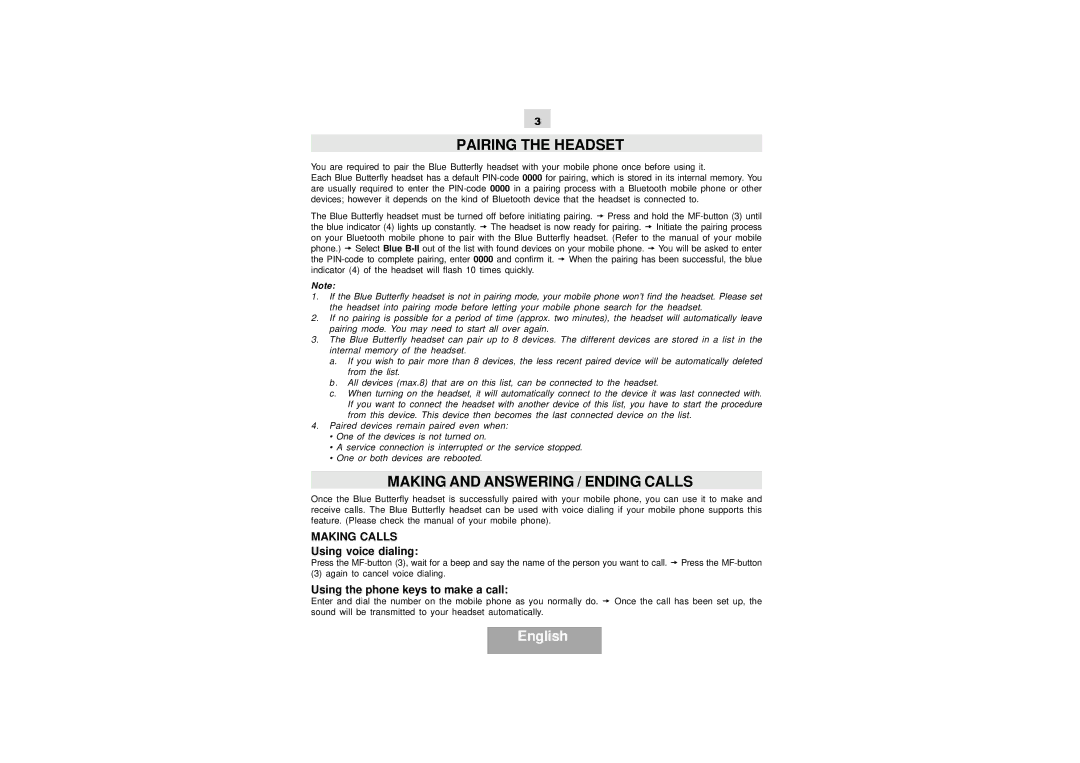Blue Butterfly II specifications
The Mr Handsfree Blue Butterfly II is an innovative Bluetooth headset designed for users seeking a blend of style, comfort, and advanced technology. Ideal for those who prioritize hands-free communication, the Blue Butterfly II stands out with its sleek design and user-friendly features.One of the most notable features of the Blue Butterfly II is its exceptional sound quality. Equipped with advanced noise-canceling technology, it ensures that conversations remain clear and uninterrupted, even in noisy environments. This makes it an excellent choice for professionals on the go or anyone who frequently finds themselves in bustling surroundings.
Comfort is another hallmark of the Blue Butterfly II. Its ergonomic design allows for extended wear without discomfort, which is crucial for users who need to engage in long calls or listen to music for hours. The lightweight materials and adjustable ear tips ensure a secure fit, accommodating various ear sizes and shapes.
Moreover, the Blue Butterfly II boasts impressive battery life. With up to 12 hours of talk time and 200 hours of standby time, this headset minimizes downtime and maximizes productivity. Quick charging features also mean users can power up their headset in a short time, making it ideal for busy schedules.
The headset supports multipoint technology, allowing it to connect to two devices simultaneously. This feature is particularly useful for users who want to manage calls and notifications from their smartphone and tablet without needing to switch devices manually. The simple interface and intuitive controls make it easy to adjust volume, skip tracks, or answer calls with a tap or swipe.
Another significant characteristic of the Blue Butterfly II is its stylish, modern design. Available in an array of colors, it appeals to users looking for a headset that complements their personal style. The butterfly-shaped design not only looks appealing but also enhances comfort and fit.
In conclusion, the Mr Handsfree Blue Butterfly II is a feature-rich Bluetooth headset that excels in sound quality, comfort, battery life, and style. Its advanced technologies, such as noise cancellation and multipoint connectivity, make it an ideal choice for anyone looking to enhance their hands-free communication experience. Whether for business or leisure, the Blue Butterfly II is a reliable companion for modern users.