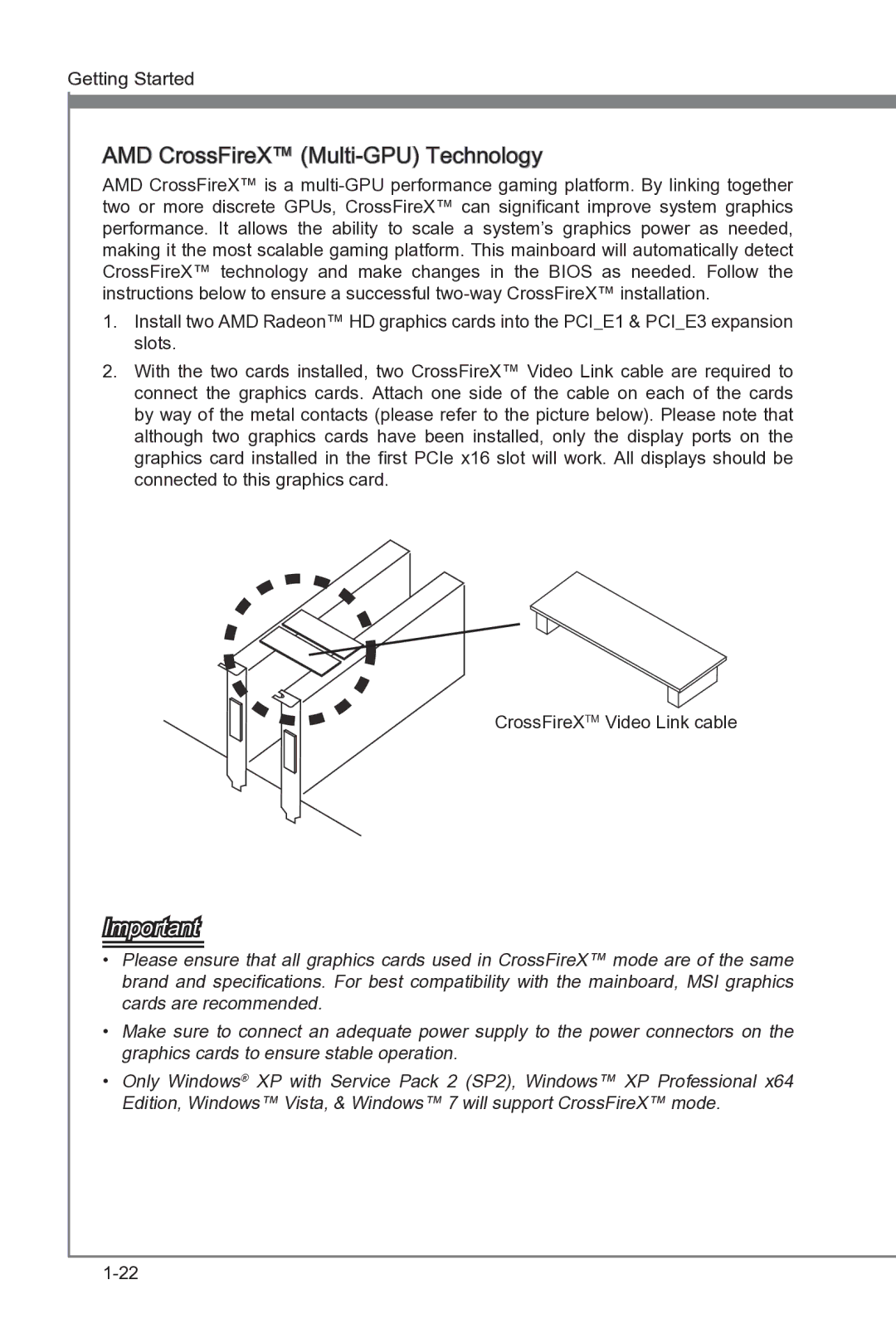Getting Started
AMD CrossFireX™ (Multi -GPU)
-GPU) Technology
AMD CrossFireX™ is a
1.Install two AMD Radeon™ HD graphics cards into the PCI_E1 & PCI_E3 expansion slots.
2.With the two cards installed, two CrossFireX™ Video Link cable are required to connect the graphics cards. Attach one side of the cable on each of the cards by way of the metal contacts (please refer to the picture below). Please note that although two graphics cards have been installed, only the display ports on the graphics card installed in the first PCIe x16 slot will work. All displays should be connected to this graphics card.
CrossFireXTM Video Link cable
Important
•Please ensure that all graphics cards used in CrossFireX™ mode are of the same brand and specifications. For best compatibility with the mainboard, MSI graphics cards are recommended.
•Make sure to connect an adequate power supply to the power connectors on the graphics cards to ensure stable operation.
•Only Windows® XP with Service Pack 2 (SP2), Windows™ XP Professional x64 Edition, Windows™ Vista, & Windows™ 7 will support CrossFireX™ mode.