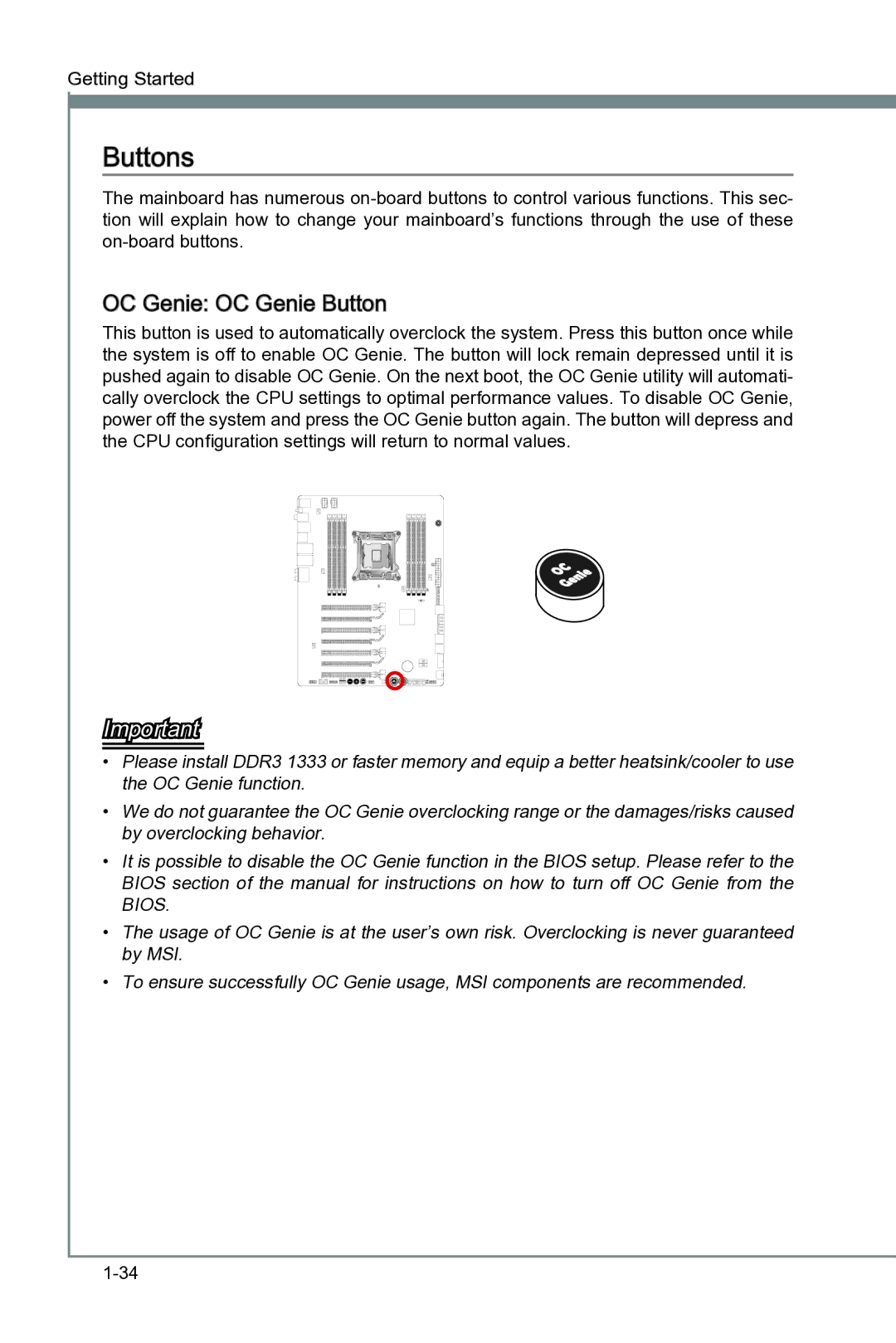Getting Started
Buttons
The mainboard has numerous
OC Genie: OC Genie Button
OC Genie Button
This button is used to automatically overclock the system. Press this button once while the system is off to enable OC Genie. The button will lock remain depressed until it is pushed again to disable OC Genie. On the next boot, the OC Genie utility will automati- cally overclock the CPU settings to optimal performance values. To disable OC Genie, power off the system and press the OC Genie button again. The button will depress and the CPU configuration settings will return to normal values.
Important
•Please install DDR3 1333 or faster memory and equip a better heatsink/cooler to use the OC Genie function.
•We do not guarantee the OC Genie overclocking range or the damages/risks caused by overclocking behavior.
•It is possible to disable the OC Genie function in the BIOS setup. Please refer to the BIOS section of the manual for instructions on how to turn off OC Genie from the BIOS.
•The usage of OC Genie is at the user’s own risk. Overclocking is never guaranteed by MSI.
•To ensure successfully OC Genie usage, MSI components are recommended.