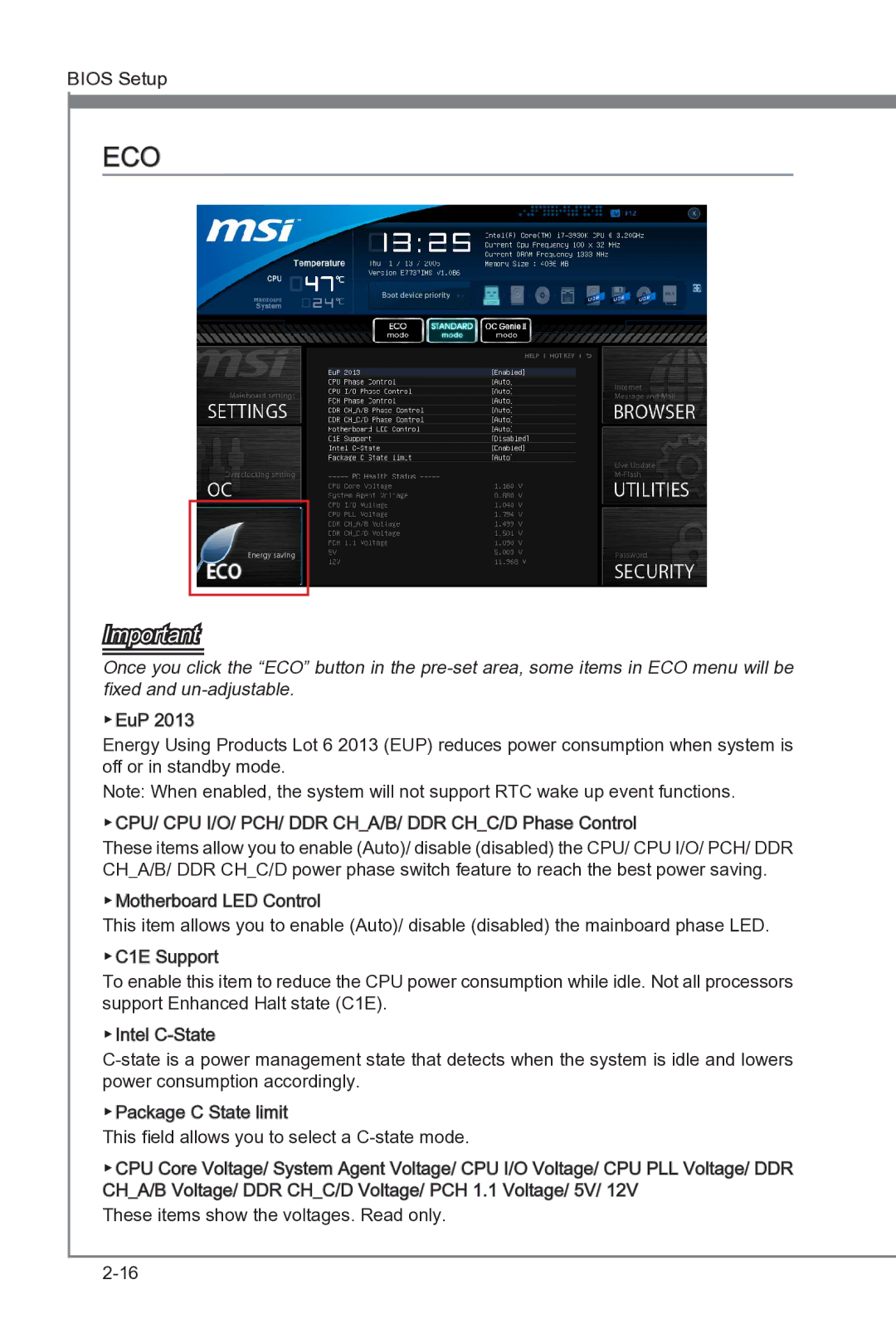BIOS Setup
ECO
Important
Once you click the “ECO” button in the
▶EuP 2013
Energy Using Products Lot 6 2013 (EUP) reduces power consumption when system is off or in standby mode.
Note: When enabled, the system will not support RTC wake up event functions. ▶CPU/ CPU I/O/ PCH/ DDR CH_A/B/ DDR CH_C/D Phase Control![]()
These items allow you to enable (Auto)/ disable (disabled) the CPU/ CPU I/O/ PCH/ DDR CH_A/B/ DDR CH_C/D power phase switch feature to reach the best power saving.
▶Motherboard LED Control![]()
![]()
This item allows you to enable (Auto)/ disable (disabled) the mainboard phase LED.
▶C1E![]() Support
Support
To enable this item to reduce the CPU power consumption while idle. Not all processors support Enhanced Halt state (C1E).
▶Intel![]()
![]()
▶Package C State limit![]()
This field allows you to select a
▶CPU Core Voltage/ System Agent Voltage/ CPU I/O Voltage/ CPU PLL Voltage/ DDR CH_A/B Voltage/ DDR CH_C/D Voltage/ PCH 1.1 Voltage/ 5V/ 12V
These items show the voltages. Read only.