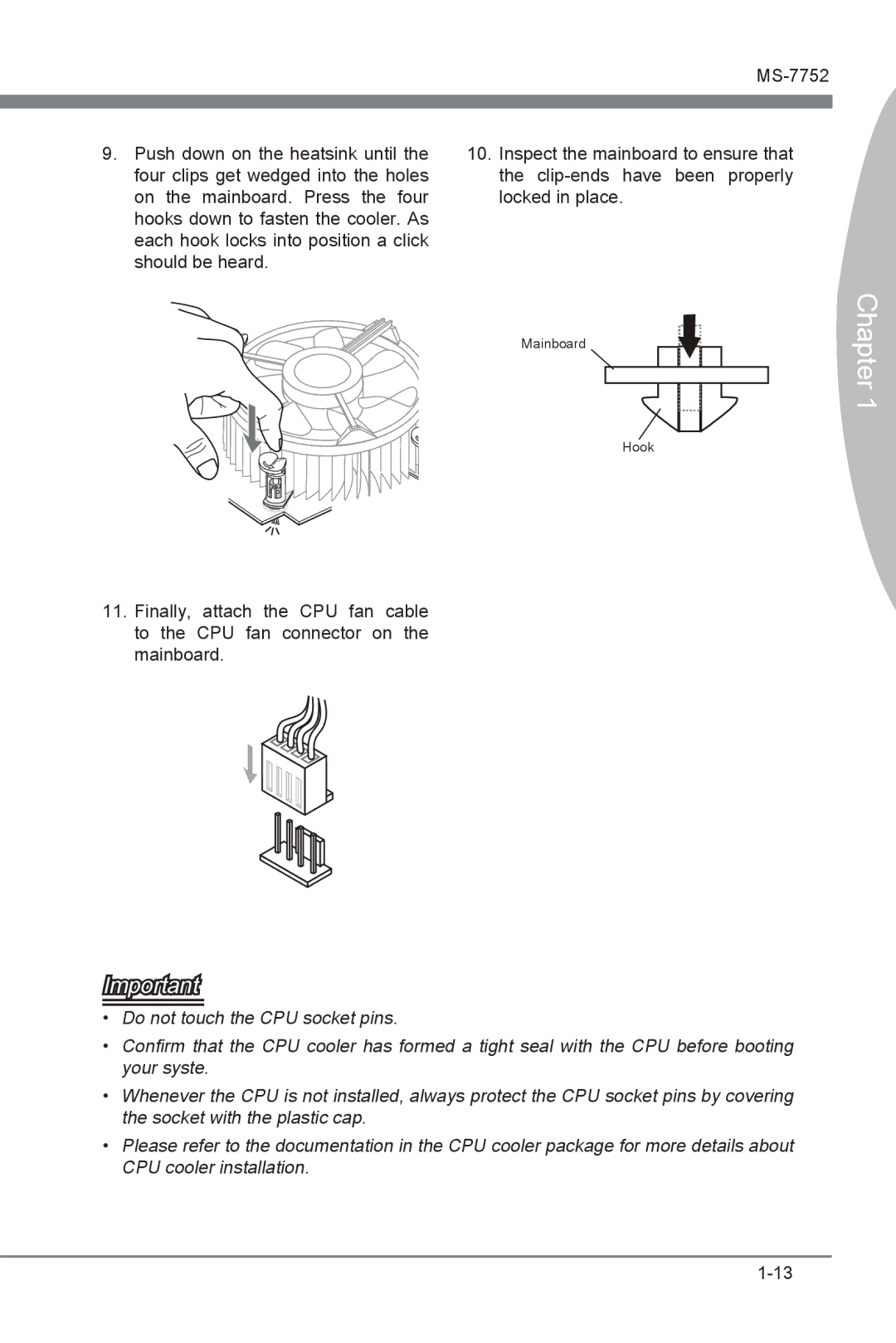9.Push down on the heatsink until the four clips get wedged into the holes on the mainboard. Press the four hooks down to fasten the cooler. As each hook locks into position a click should be heard.
10.Inspect the mainboard to ensure that the
Mainboard
Hook
Chapter 1
11.Finally, attach the CPU fan cable to the CPU fan connector on the mainboard.
Important
•Do not touch the CPU socket pins.
•Confirm that the CPU cooler has formed a tight seal with the CPU before booting your syste.
•Whenever the CPU is not installed, always protect the CPU socket pins by covering the socket with the plastic cap.
•Please refer to the documentation in the CPU cooler package for more details about CPU cooler installation.