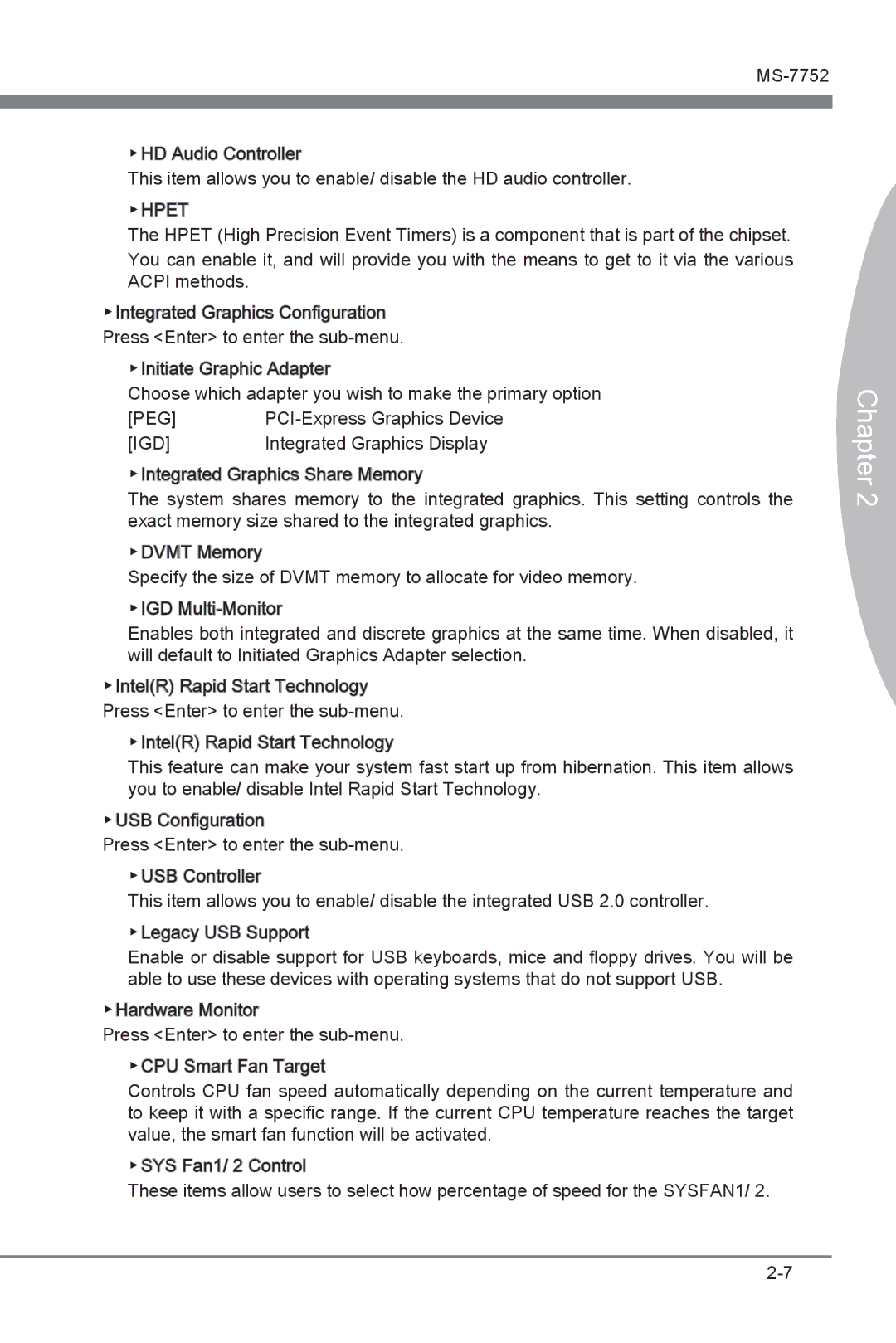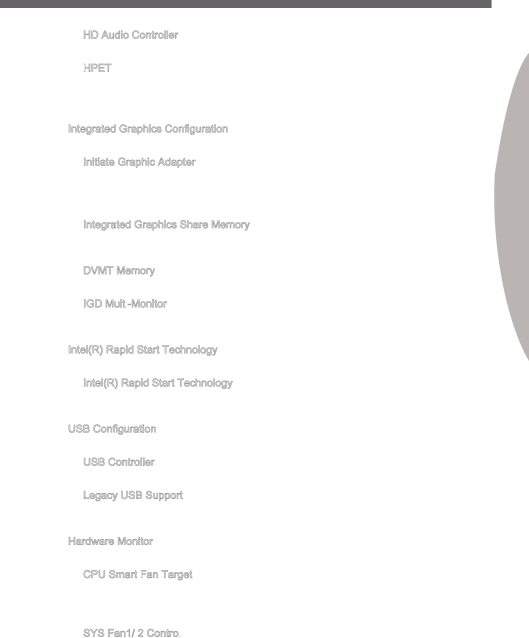
▶HD Audio Controller
This item allows you to enable/ disable the HD audio controller.
▶HPET

The HPET (High Precision Event Timers) is a component that is part of the chipset. You can enable it, and will provide you with the means to get to it via the various ACPI methods.
▶Integrated Graphics Configuration Press <Enter> to enter the
▶Initiate Graphic Adapter
Choose which adapter you wish to make the primary option
[PEG] | |
[IGD] | Integrated Graphics Display |
▶Integrated Graphics Share Memory
The system shares memory to the integrated graphics. This setting controls the exact memory size shared to the integrated graphics.
▶DVMT Memory
Specify the size of DVMT memory to allocate for video memory.
▶IGD ![]() -Monitor
-Monitor
Enables both integrated and discrete graphics at the same time. When disabled, it will default to Initiated Graphics Adapter selection.
▶Intel(R) Rapid Start Technology Press <Enter> to enter the
▶Intel(R) Rapid Start Technology
This feature can make your system fast start up from hibernation. This item allows you to enable/ disable Intel Rapid Start Technology.
▶USB Configuration
Press <Enter> to enter the
▶USB Controller
This item allows you to enable/ disable the integrated USB 2.0 controller.
▶Legacy USB Support
Enable or disable support for USB keyboards, mice and floppy drives. You will be able to use these devices with operating systems that do not support USB.
▶Hardware Monitor
Press <Enter> to enter the
▶CPU Smart Fan![]()
![]() Target
Target
Controls CPU fan speed automatically depending on the current temperature and to keep it with a specific range. If the current CPU temperature reaches the target value, the smart fan function will be activated.
▶SYS Fan1/ 2 Control![]()
These items allow users to select how percentage of speed for the SYSFAN1/ 2.