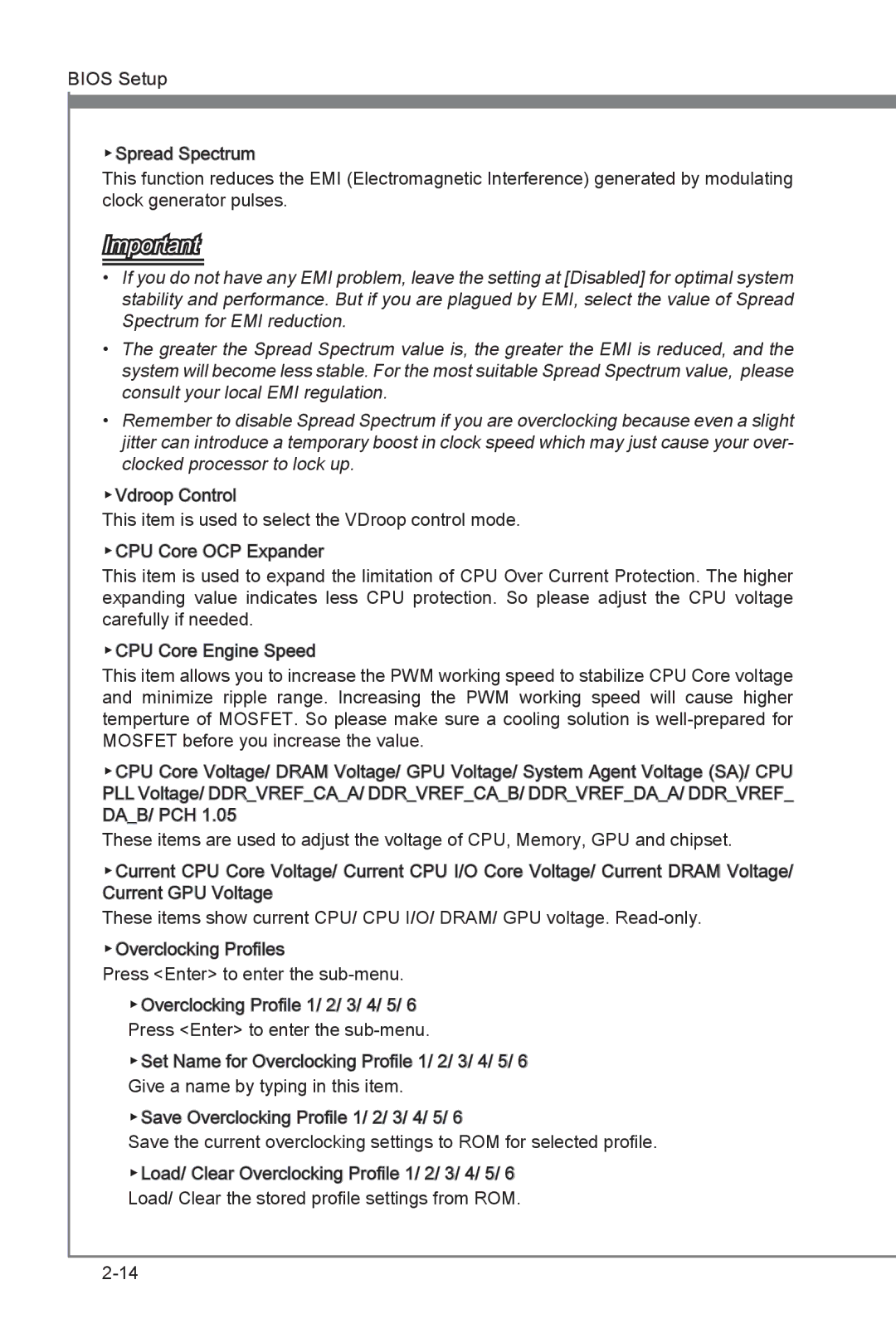BIOS Setup
▶Spread Spectrum
This function reduces the EMI (Electromagnetic Interference) generated by modulating clock generator pulses.
Important
•If you do not have any EMI problem, leave the setting at [Disabled] for optimal system stability and performance. But if you are plagued by EMI, select the value of Spread Spectrum for EMI reduction.
•The greater the Spread Spectrum value is, the greater the EMI is reduced, and the system will become less stable. For the most suitable Spread Spectrum value, please consult your local EMI regulation.
•Remember to disable Spread Spectrum if you are overclocking because even a slight jitter can introduce a temporary boost in clock speed which may just cause your over- clocked processor to lock up.
▶Vdroop Control![]()
This item is used to select the VDroop control mode.
▶CPU Core OCP Expander
This item is used to expand the limitation of CPU Over Current Protection. The higher expanding value indicates less CPU protection. So please adjust the CPU voltage carefully if needed.
▶CPU Core Engine Speed
This item allows you to increase the PWM working speed to stabilize CPU Core voltage and minimize ripple range. Increasing the PWM working speed will cause higher temperture of MOSFET. So please make sure a cooling solution is
▶CPU Core Voltage/ DRAM Voltage/ GPU Voltage/ System Agent Voltage (SA)/ CPU PLL Voltage/ DDR_VREF![]()
![]() _CA_A/ DDR_VREF
_CA_A/ DDR_VREF![]()
![]() _CA_B/ DDR_VREF
_CA_B/ DDR_VREF![]()
![]() _DA_A/ DDR_VREF
_DA_A/ DDR_VREF![]()
![]() _ DA_B/ PCH 1.05
_ DA_B/ PCH 1.05
These items are used to adjust the voltage of CPU, Memory, GPU and chipset.
▶Current CPU Core Voltage/ Current CPU I/O Core Voltage/ Current DRAM Voltage/ Current GPU Voltage
These items show current CPU/ CPU I/O/ DRAM/ GPU voltage.
▶Overclocking Profiles
Press <Enter> to enter the
▶Overclocking Profile 1/ 2/ 3/ 4/ 5/ 6 Press <Enter> to enter the
▶Set Name for Overclocking Profile 1/ 2/ 3/ 4/ 5/ 6 Give a name by typing in this item.
▶Save Overclocking Profile 1/ 2/ 3/ 4/ 5/ 6
Save the current overclocking settings to ROM for selected profile.
▶Load/ Clear Overclocking Profile 1/ 2/ 3/ 4/ 5/ 6 Load/ Clear the stored profile settings from ROM.