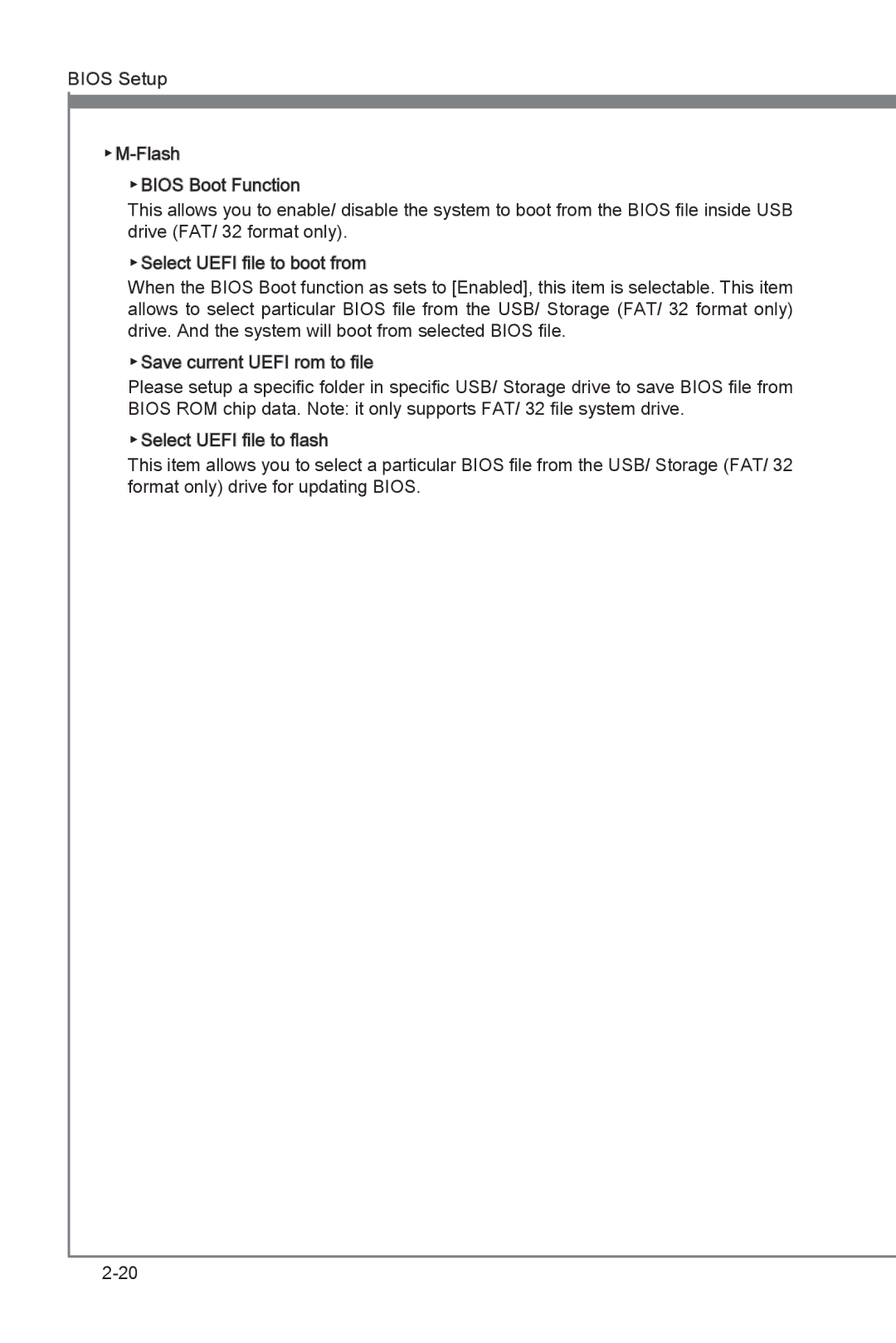BIOS Setup
▶
▶BIOS Boot Function
This allows you to enable/ disable the system to boot from the BIOS file inside USB drive (FAT/ 32 format only).
▶Select UEFI file to boot from
When the BIOS Boot function as sets to [Enabled], this item is selectable. This item allows to select particular BIOS file from the USB/ Storage (FAT/ 32 format only) drive. And the system will boot from selected BIOS file.
▶Save current UEFI rom to file
Please setup a specific folder in specific USB/ Storage drive to save BIOS file from BIOS ROM chip data. Note: it only supports FAT/ 32 file system drive.
▶Select UEFI file to flash
This item allows you to select a particular BIOS file from the USB/ Storage (FAT/ 32 format only) drive for updating BIOS.