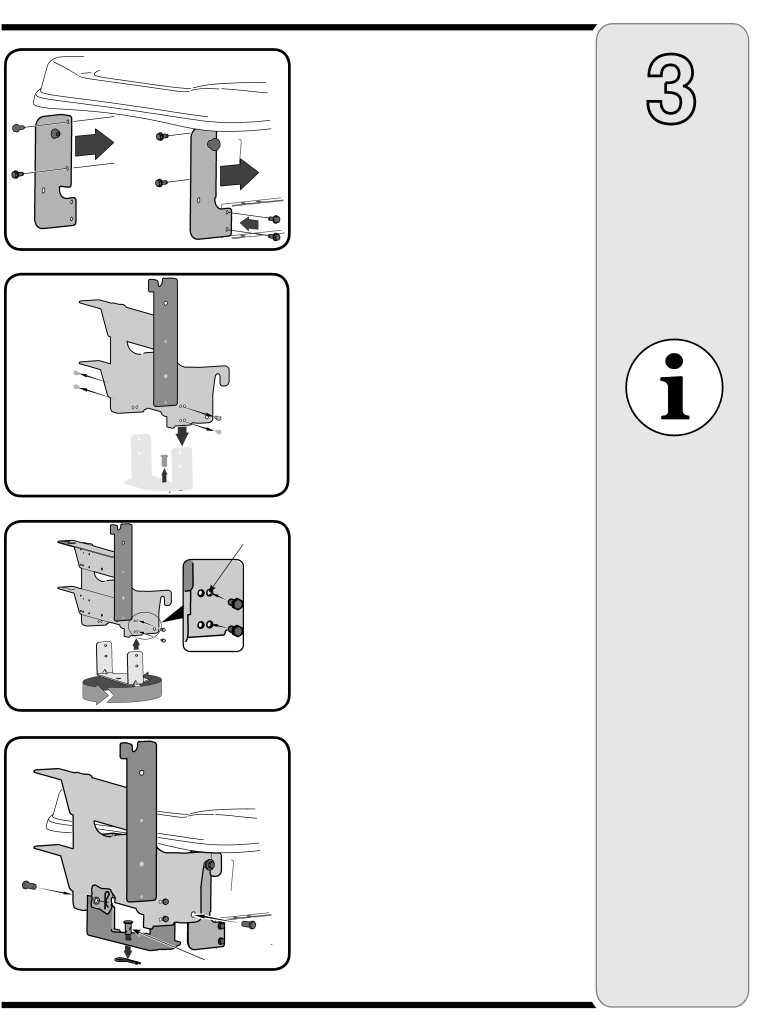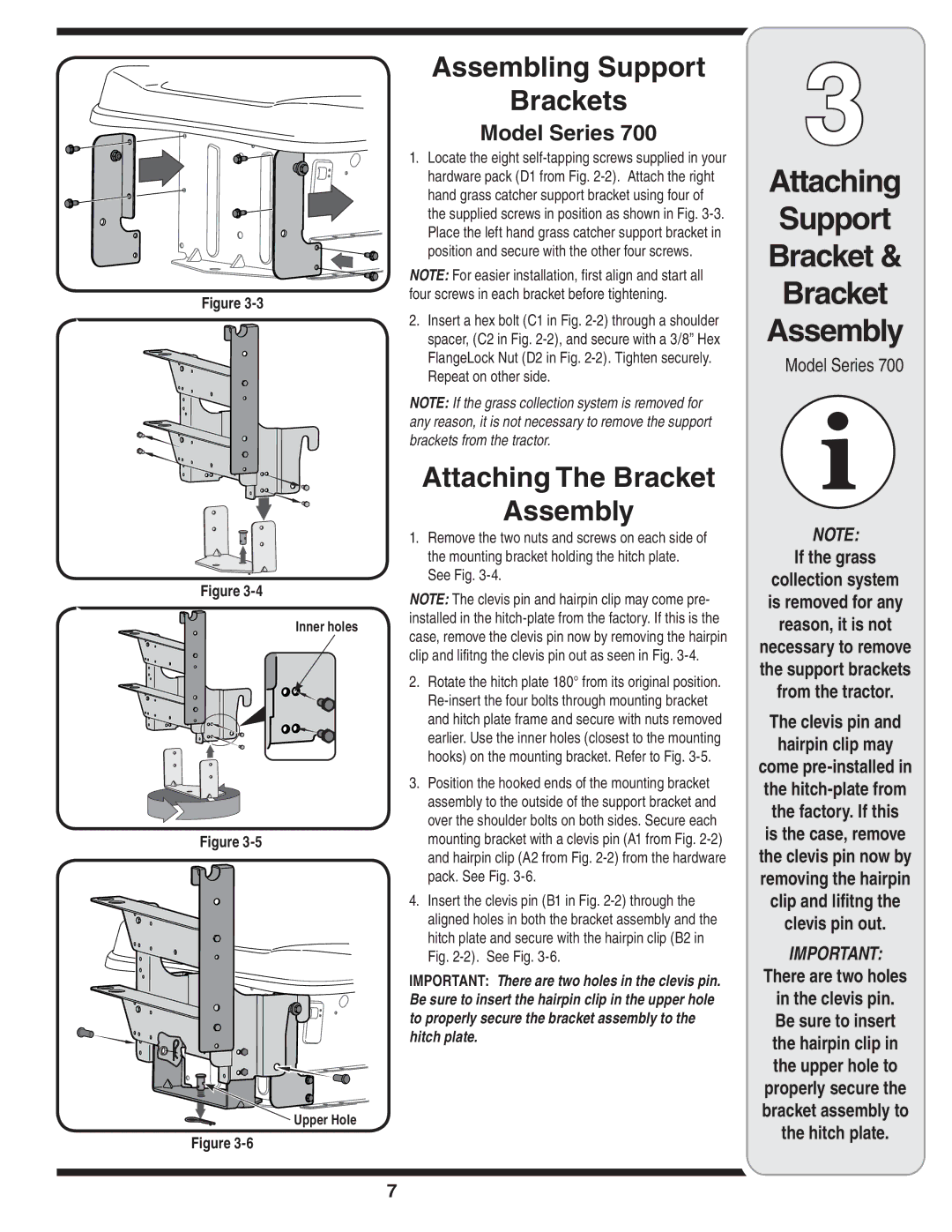190-182,190-180 specifications
The MTD 190-182 and MTD 190-180 represent a pair of innovative lawn and garden equipment models designed to meet the diverse needs of homeowners and landscaping professionals alike. These models stand out in the market due to their combination of robust performance, advanced technology, and user-friendly features.One of the main features of the MTD 190-182 and MTD 190-180 is their powerful engines. Both models are equipped with reliable, high-performance engines that provide ample power for various tasks, from mowing lawns to clearing debris. The engines are designed for efficiency, delivering optimal torque and speed while ensuring fuel economy. This makes them suitable for both residential and light commercial applications.
In terms of cutting technology, both models incorporate precision-engineered mowing decks with advanced cutting systems. These decks are designed to produce a clean and even cut, promoting healthy grass growth and enhancing the overall appearance of lawns. Additionally, they often come with adjustable cutting heights, allowing users to customize the mowing experience based on grass type and desired lawn aesthetics.
Another noteworthy aspect of the MTD 190-182 and MTD 190-180 is their ergonomic design. These models prioritize user comfort with features such as adjustable seats, easy-grip steering, and intuitive controls. Such design elements reduce operator fatigue, making it easier to tackle larger mowing tasks over extended periods.
The technology incorporated into these models also sets them apart. Many versions come equipped with smart technology features, including easy-start mechanisms and maintenance reminders. Users can also find innovative solutions for grass collection through robust bagging systems, which enhance efficiency during the mowing process.
Durability is a key characteristic of both models, as they are built using high-quality materials intended to withstand various weather conditions and rigorous use. Heavy-duty frames, reinforced components, and rust-resistant finishes contribute to the longevity of these machines, ensuring they can handle tough landscaping jobs without compromising performance.
In summary, the MTD 190-182 and MTD 190-180 offer a compelling combination of power, precision, and comfort. With their advanced engines, ergonomic designs, cutting-edge technology, and durable construction, these models have become essential tools for anyone looking to maintain a pristine outdoor environment. Whether for residential use or light commercial applications, these MTD models are engineered to deliver reliable results season after season.