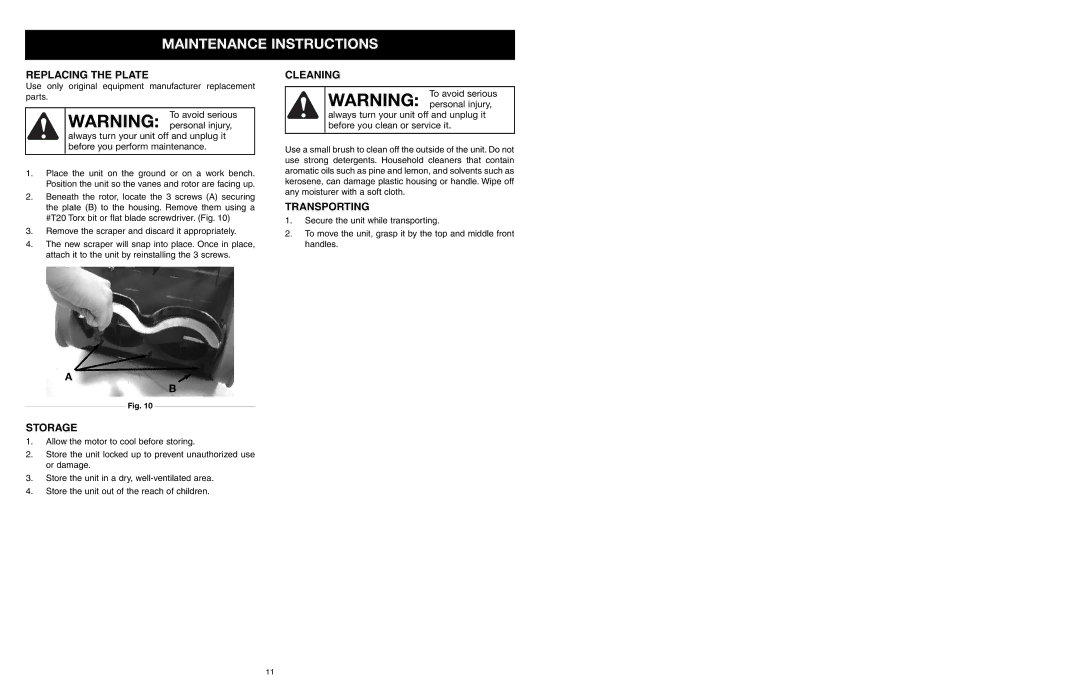31A-020-900 specifications
The MTD 31A-020-900 is a standout model in the realm of outdoor power equipment, specifically designed for homeowners seeking effective lawn care solutions. Known for its robust construction and user-friendly features, this machine has gained favor among gardening enthusiasts.One of the key attributes of the MTD 31A-020-900 is its powerful engine. Equipped with a reliable gas engine, the unit provides enough power to tackle a variety of tasks, from mowing to mulching. This engine is designed not only for efficiency but also for fuel economy, minimizing the need for frequent refueling and allowing users to cover larger areas in one go.
The cutting deck of the MTD 31A-020-900 is another highlight. It features a wide cutting path that allows for quick mowing, significantly reducing the time required to maintain your lawn. Additionally, the adjustable cutting height gives users the flexibility to choose their preferred grass length, catering to different lawn types and seasonal requirements.
In terms of maneuverability, the MTD 31A-020-900 is designed with user comfort in mind. Its ergonomic handles and lightweight design make it easy to navigate around obstacles and tight spaces in the garden. The inclusion of large wheels further enhances its stability and performance on uneven terrain, ensuring a smooth mowing experience.
The machine also boasts advanced safety features, including a blade brake that stops the blades quickly when the user releases the throttle. This feature is particularly important for preventing accidents and ensuring that the mowing process is as safe as possible.
Moreover, the MTD 31A-020-900 is equipped with a reliable start system, making it easy for users to get started right away without unnecessary hassle. With its reliable ignition and smooth operation, both novice and experienced users can enjoy a seamless lawn care experience.
In conclusion, the MTD 31A-020-900 stands out as a powerful, efficient, and user-friendly lawn mower. Its strong engine, versatile cutting options, and focus on safety and ease of use make it an excellent choice for anyone looking to maintain a beautiful lawn with minimal effort. This machine is well-suited for residential applications, providing the reliability and performance that today's homeowners desire.