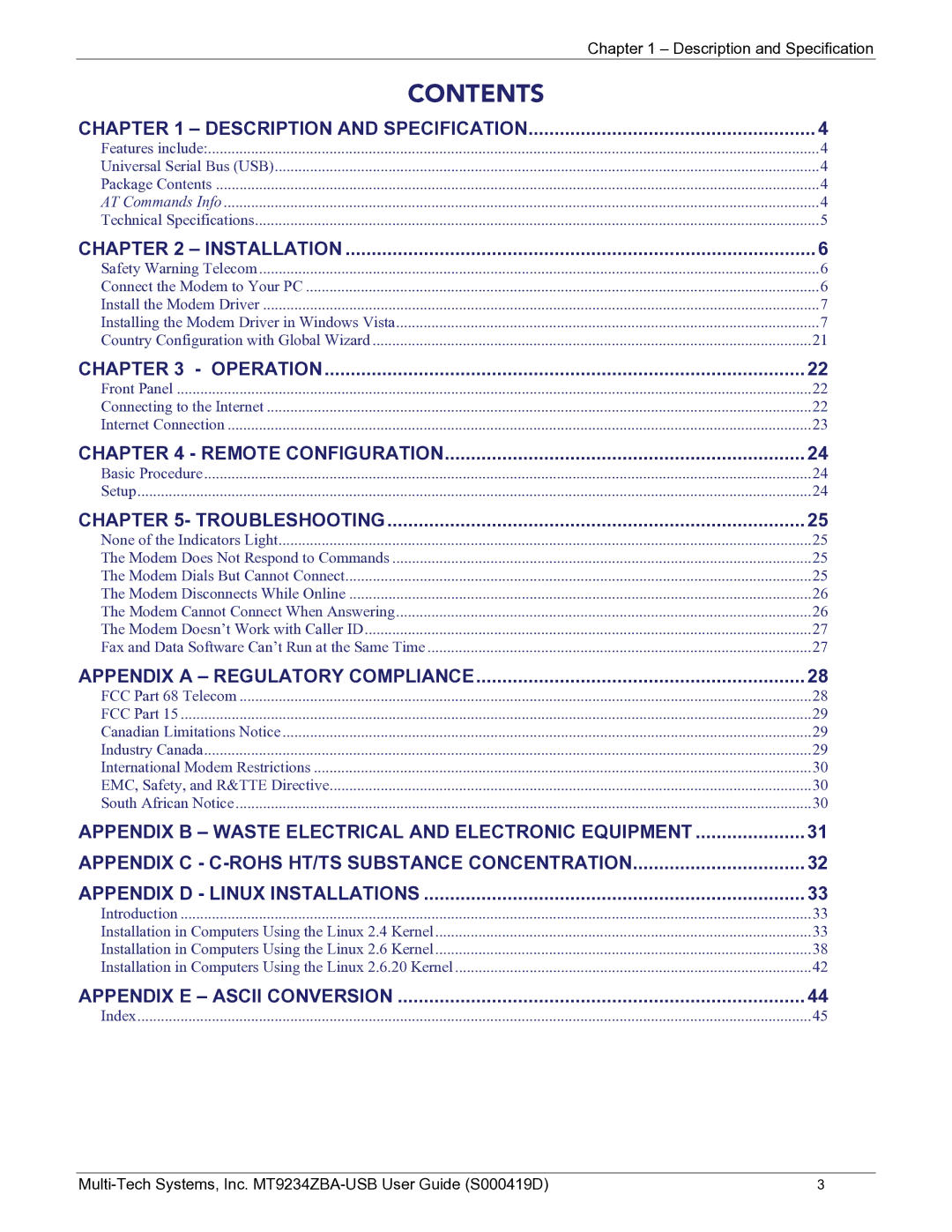Chapter 1 – Description and Specification | |
CONTENTS |
|
CHAPTER 1 – DESCRIPTION AND SPECIFICATION | 4 |
Features include: | 4 |
Universal Serial Bus (USB) | 4 |
Package Contents | 4 |
AT Commands Info | 4 |
Technical Specifications | 5 |
CHAPTER 2 – INSTALLATION | 6 |
Safety Warning Telecom | 6 |
Connect the Modem to Your PC | 6 |
Install the Modem Driver | 7 |
Installing the Modem Driver in Windows Vista | 7 |
Country Configuration with Global Wizard | 21 |
CHAPTER 3 - OPERATION | 22 |
Front Panel | 22 |
Connecting to the Internet | 22 |
Internet Connection | 23 |
CHAPTER 4 - REMOTE CONFIGURATION | 24 |
Basic Procedure | 24 |
Setup | 24 |
CHAPTER 5- TROUBLESHOOTING | 25 |
None of the Indicators Light | 25 |
The Modem Does Not Respond to Commands | 25 |
The Modem Dials But Cannot Connect | 25 |
The Modem Disconnects While Online | 26 |
The Modem Cannot Connect When Answering | 26 |
The Modem Doesn’t Work with Caller ID | 27 |
Fax and Data Software Can’t Run at the Same Time | 27 |
APPENDIX A – REGULATORY COMPLIANCE | 28 |
FCC Part 68 Telecom | 28 |
FCC Part 15 | 29 |
Canadian Limitations Notice | 29 |
Industry Canada | 29 |
International Modem Restrictions | 30 |
EMC, Safety, and R&TTE Directive | 30 |
South African Notice | 30 |
APPENDIX B – WASTE ELECTRICAL AND ELECTRONIC EQUIPMENT | 31 |
APPENDIX C - | 32 |
APPENDIX D - LINUX INSTALLATIONS | 33 |
Introduction | 33 |
Installation in Computers Using the Linux 2.4 Kernel | 33 |
Installation in Computers Using the Linux 2.6 Kernel | 38 |
Installation in Computers Using the Linux 2.6.20 Kernel | 42 |
APPENDIX E – ASCII CONVERSION | 44 |
Index | 45 |
3 |