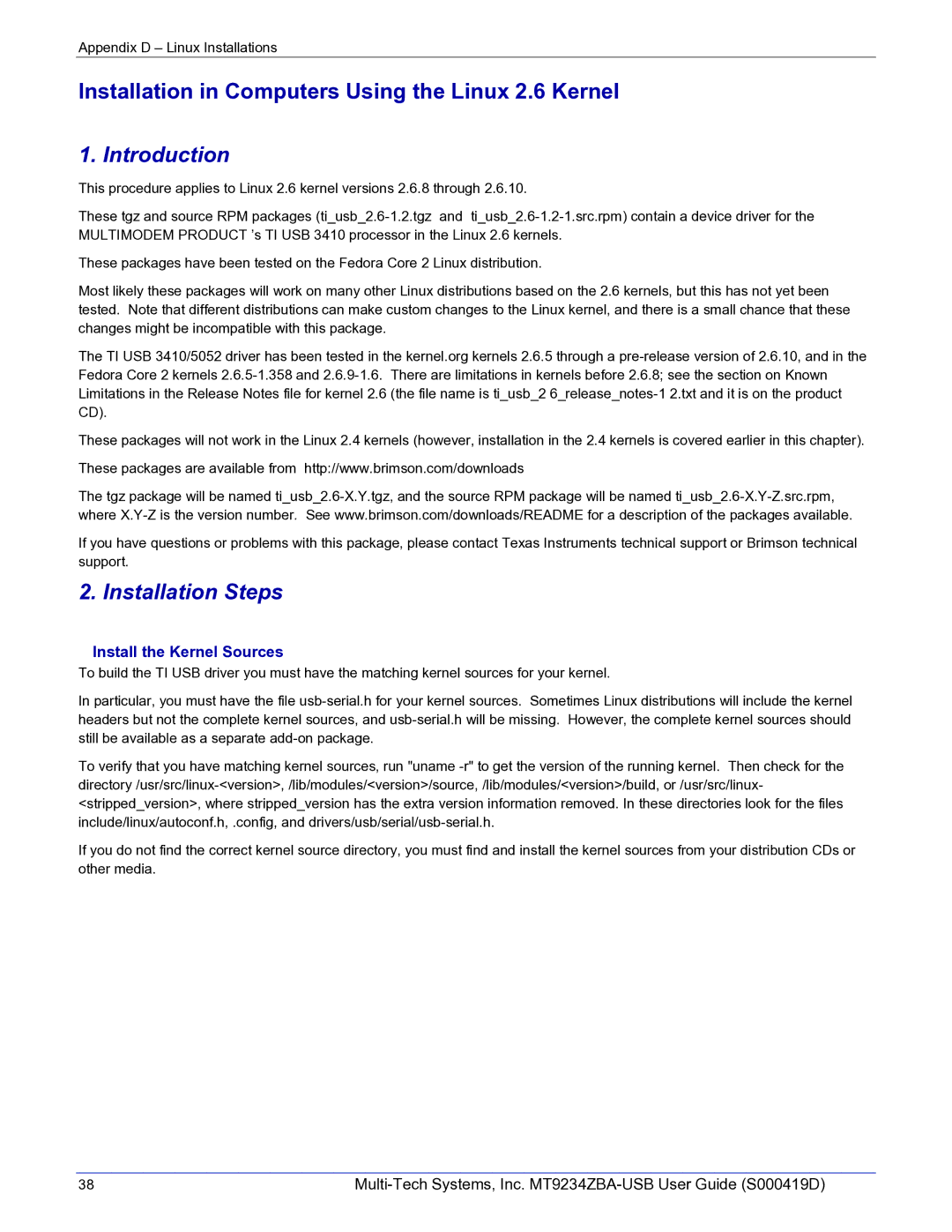Appendix D – Linux Installations
Installation in Computers Using the Linux 2.6 Kernel
1. Introduction
This procedure applies to Linux 2.6 kernel versions 2.6.8 through 2.6.10.
These tgz and source RPM packages
These packages have been tested on the Fedora Core 2 Linux distribution.
Most likely these packages will work on many other Linux distributions based on the 2.6 kernels, but this has not yet been tested. Note that different distributions can make custom changes to the Linux kernel, and there is a small chance that these changes might be incompatible with this package.
The TI USB 3410/5052 driver has been tested in the kernel.org kernels 2.6.5 through a
These packages will not work in the Linux 2.4 kernels (however, installation in the 2.4 kernels is covered earlier in this chapter).
These packages are available from http://www.brimson.com/downloads
The tgz package will be named
If you have questions or problems with this package, please contact Texas Instruments technical support or Brimson technical support.
2. Installation Steps
Install the Kernel Sources
To build the TI USB driver you must have the matching kernel sources for your kernel.
In particular, you must have the file
To verify that you have matching kernel sources, run "uname
If you do not find the correct kernel source directory, you must find and install the kernel sources from your distribution CDs or other media.
38 |