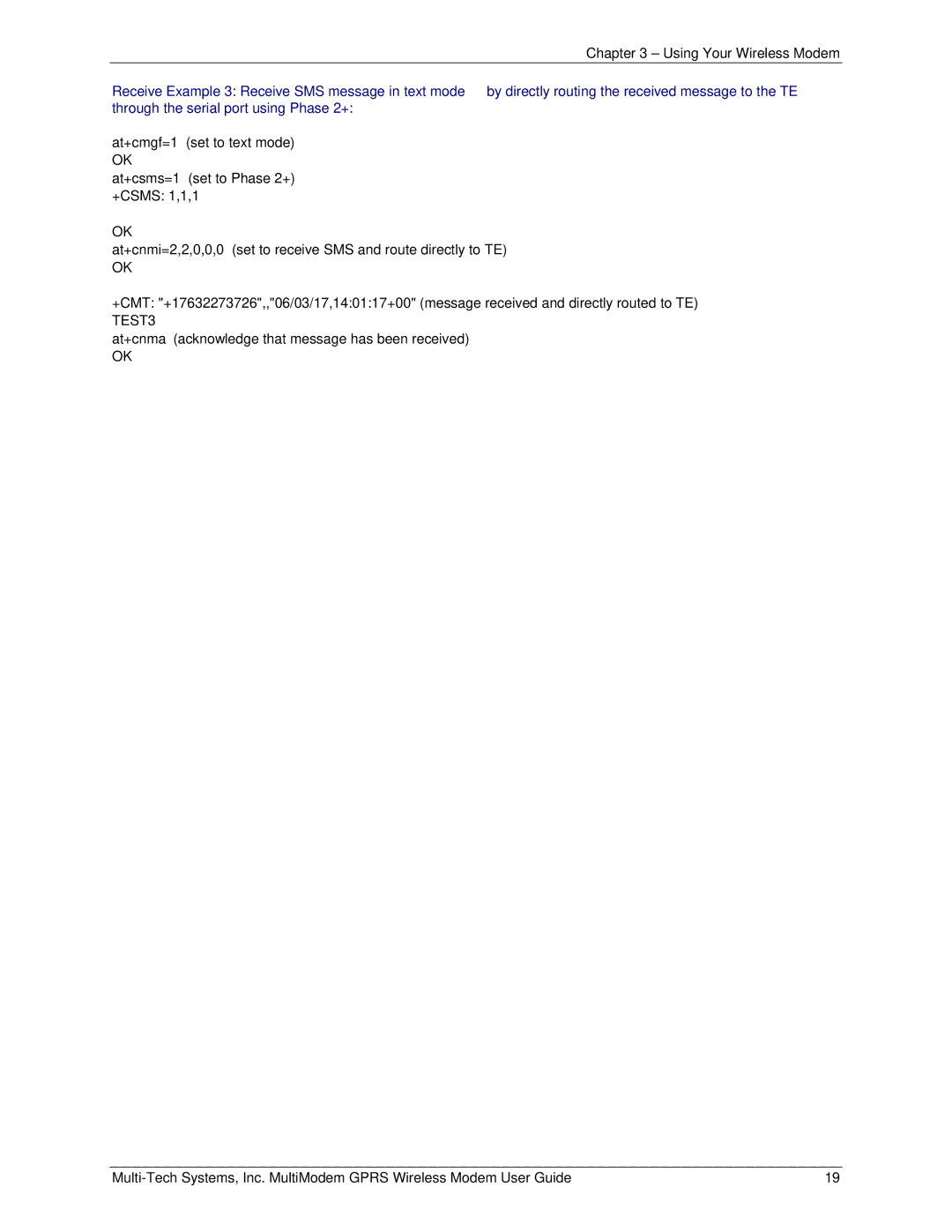Chapter 3 – Using Your Wireless Modem
Receive Example 3: Receive SMS message in text mode by directly routing the received message to the TE through the serial port using Phase 2+:
at+cmgf=1 (set to text mode)
OK
at+csms=1 (set to Phase 2+) +CSMS: 1,1,1
OK
at+cnmi=2,2,0,0,0 (set to receive SMS and route directly to TE)
OK
+CMT: "+17632273726",,"06/03/17,14:01:17+00" (message received and directly routed to TE) TEST3
at+cnma (acknowledge that message has been received)
OK
19 |