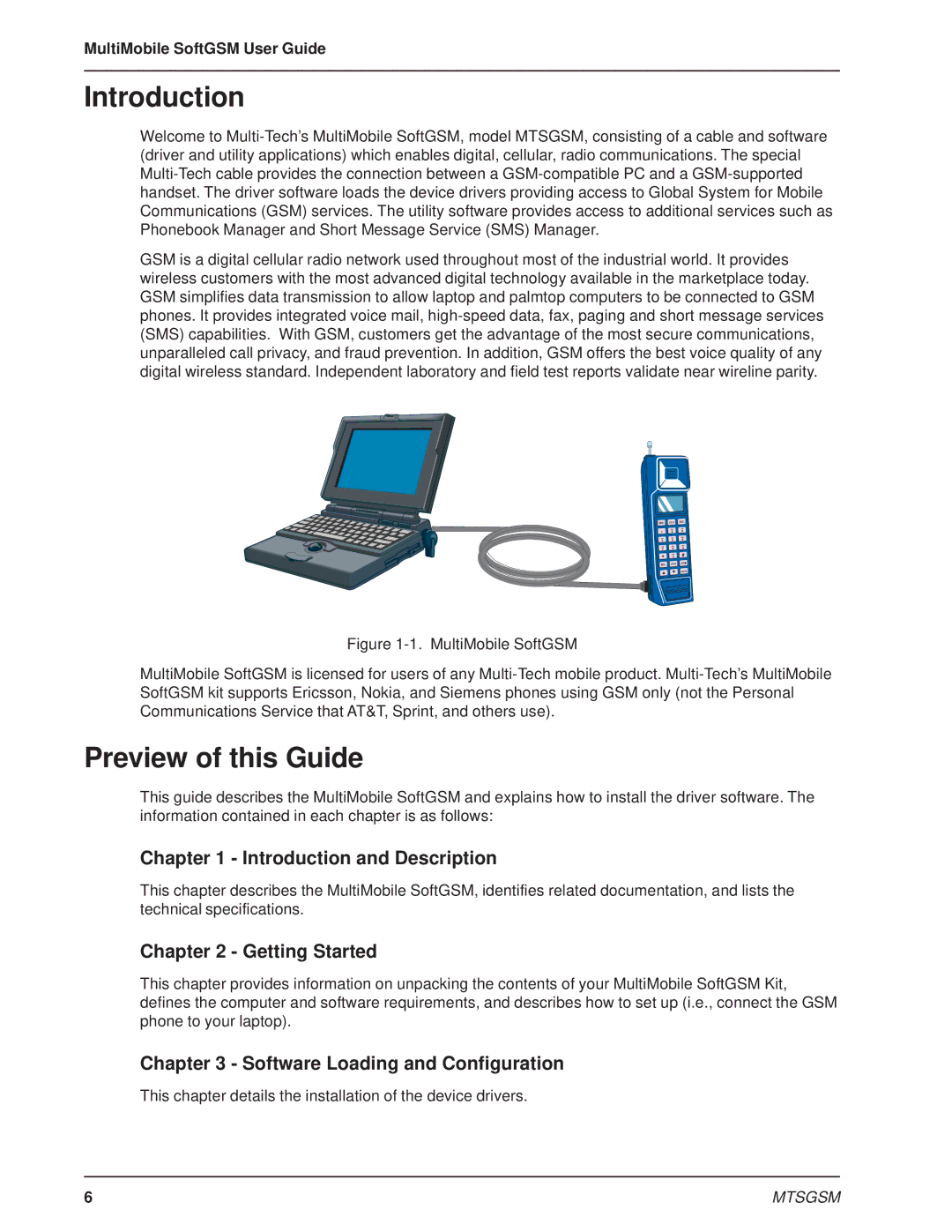MTSGSM specifications
Multi-Tech Systems MTSGSM is a versatile and robust telecommunications device designed to leverage GSM (Global System for Mobile Communications) technology for various applications, primarily in the field of data communication. The MTSGSM serves as a critical component in enabling remote communication capabilities across multiple sectors, including telecommunications, transportation, utilities, and security.One of the standout features of the MTSGSM is its ability to provide reliable GSM connectivity, making it an ideal solution for enterprises that require a dependable mobile data connection. The device supports GPRS (General Packet Radio Service) and SMS (Short Message Service), allowing for efficient data transmission and messaging functionality. This dual capability enables businesses to implement a range of applications, from simple remote monitoring to complex machine-to-machine (M2M) communication systems.
In terms of its technological attributes, the MTSGSM is equipped with a powerful embedded processor that ensures high performance and low latency. This processing power enables the device to handle multiple simultaneous connections and data streams, which is vital for applications requiring real-time data exchange such as telemetry, alarm systems, and asset tracking.
Another significant characteristic of the MTSGSM is its modular design, which allows for easy integration into existing systems. The device features a variety of connectivity options, including USB, serial, and Ethernet ports, which facilitate seamless communication with other equipment. This flexibility is crucial for businesses looking to implement GSM technology without overhauling their existing infrastructure.
The MTSGSM is also built with security in mind. It supports various encryption protocols that protect data transmitted over the GSM network. This focus on security is particularly important for industries handling sensitive information, ensuring that data remains secure in transit.
Furthermore, the device is designed for durability and reliability. It operates in a wide temperature range and can withstand harsh environmental conditions, making it suitable for deployment in diverse settings, from remote monitoring stations to urban infrastructure.
In conclusion, Multi-Tech Systems MTSGSM is an essential tool for organizations seeking to harness the power of GSM technology for their communication needs. Its combination of robust features, advanced technology, and security make it a valuable asset for a wide array of applications, ultimately enhancing operational efficiency and connectivity in a rapidly evolving digital landscape.