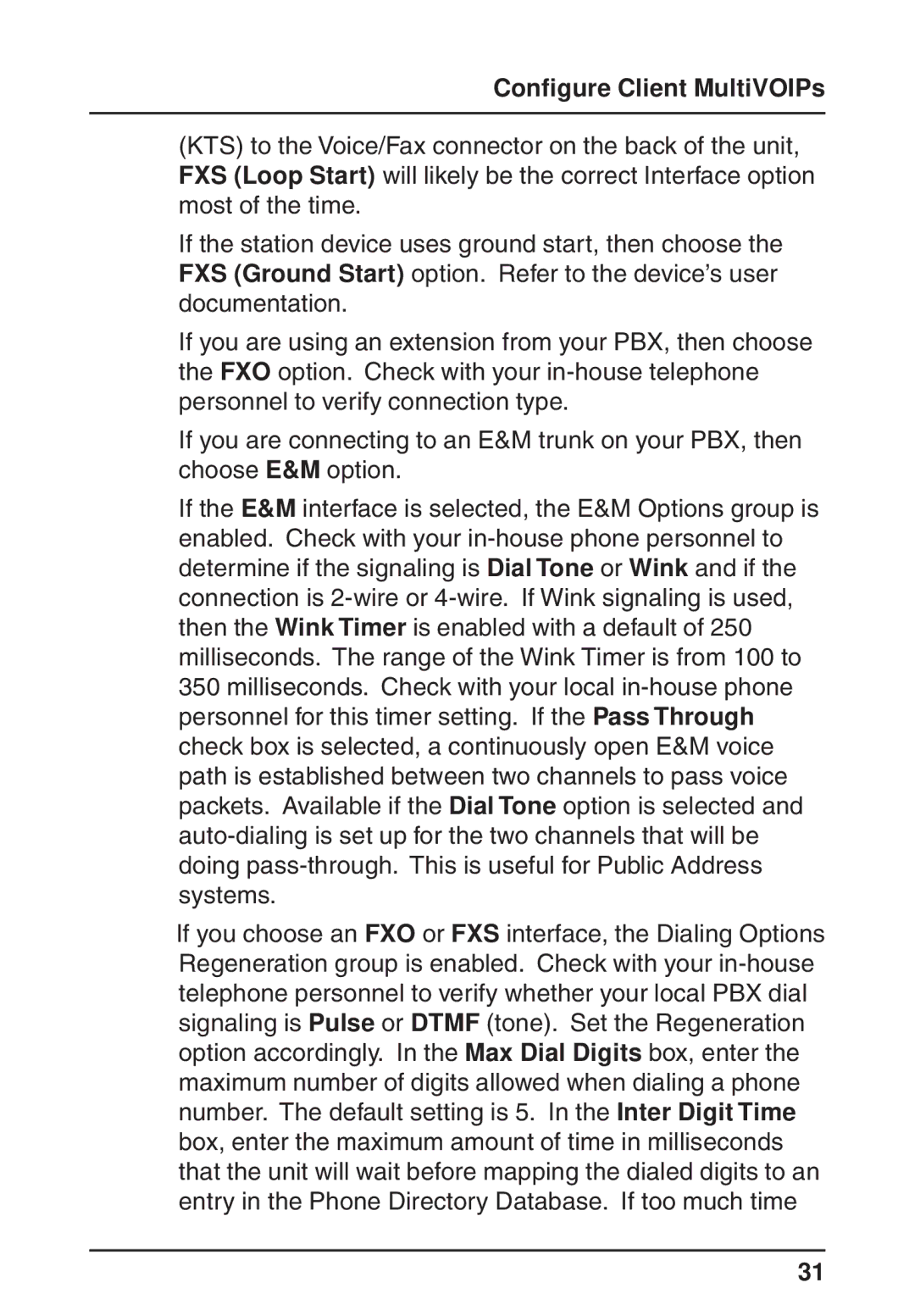Configure Client MultiVOIPs
(KTS) to the Voice/Fax connector on the back of the unit, FXS (Loop Start) will likely be the correct Interface option most of the time.
If the station device uses ground start, then choose the FXS (Ground Start) option. Refer to the device’s user documentation.
If you are using an extension from your PBX, then choose the FXO option. Check with your in-house telephone personnel to verify connection type.
If you are connecting to an E&M trunk on your PBX, then choose E&M option.
If the E&M interface is selected, the E&M Options group is enabled. Check with your in-house phone personnel to determine if the signaling is Dial Tone or Wink and if the connection is 2-wire or 4-wire. If Wink signaling is used, then the Wink Timer is enabled with a default of 250 milliseconds. The range of the Wink Timer is from 100 to 350 milliseconds. Check with your local in-house phone personnel for this timer setting. If the Pass Through check box is selected, a continuously open E&M voice path is established between two channels to pass voice packets. Available if the Dial Tone option is selected and auto-dialing is set up for the two channels that will be doing pass-through. This is useful for Public Address systems.
If you choose an FXO or FXS interface, the Dialing Options Regeneration group is enabled. Check with your in-house telephone personnel to verify whether your local PBX dial signaling is Pulse or DTMF (tone). Set the Regeneration option accordingly. In the Max Dial Digits box, enter the maximum number of digits allowed when dialing a phone number. The default setting is 5. In the Inter Digit Time box, enter the maximum amount of time in milliseconds that the unit will wait before mapping the dialed digits to an entry in the Phone Directory Database. If too much time