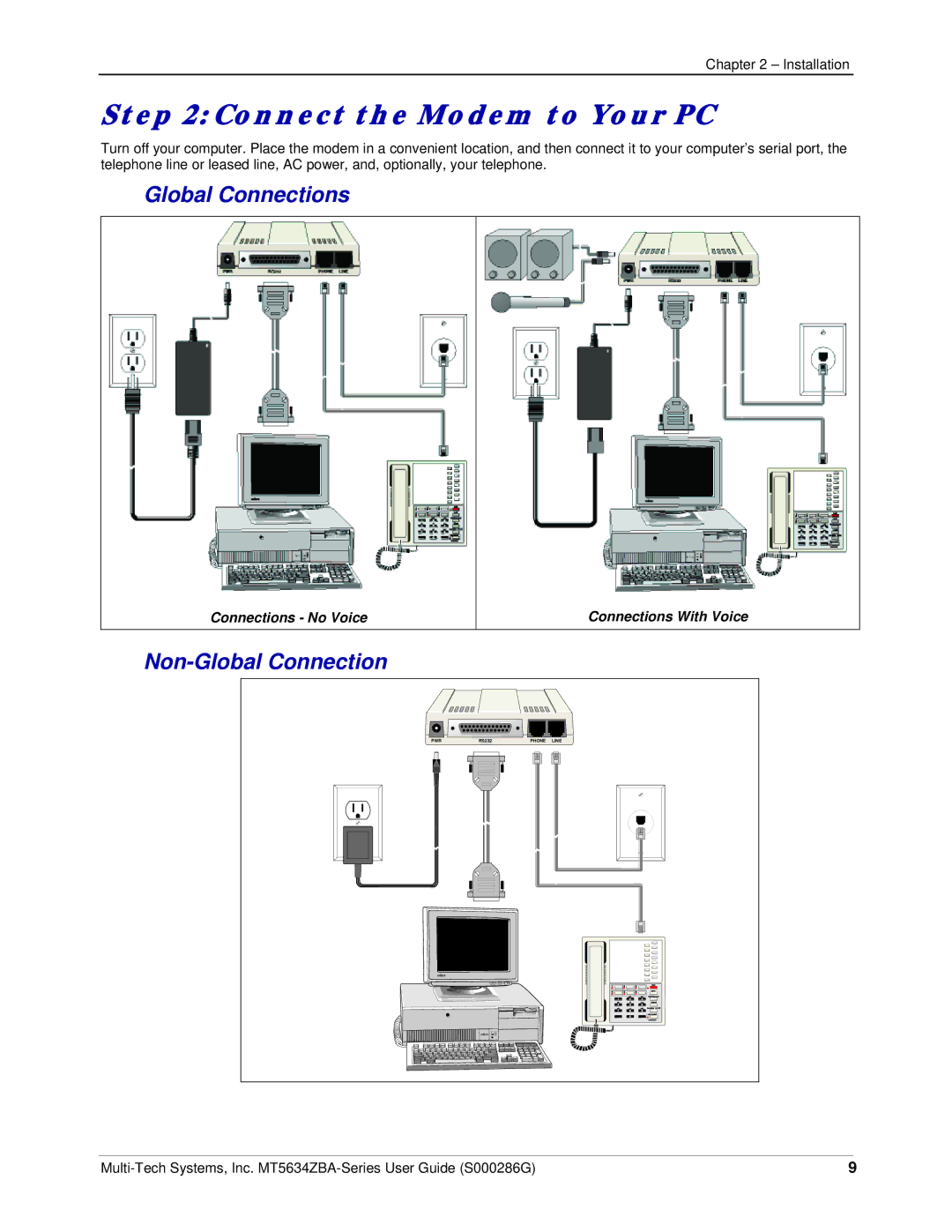Chapter 2 – Installation
Step 2: Connect the Modem to Your PC
Turn off your computer. Place the modem in a convenient location, and then connect it to your computer’s serial port, the telephone line or leased line, AC power, and, optionally, your telephone.
Global Connections
Connections - No Voice
Connections With Voice
Non-Global Connection
PWR | RS232 | PHONE | LINE |
9 |