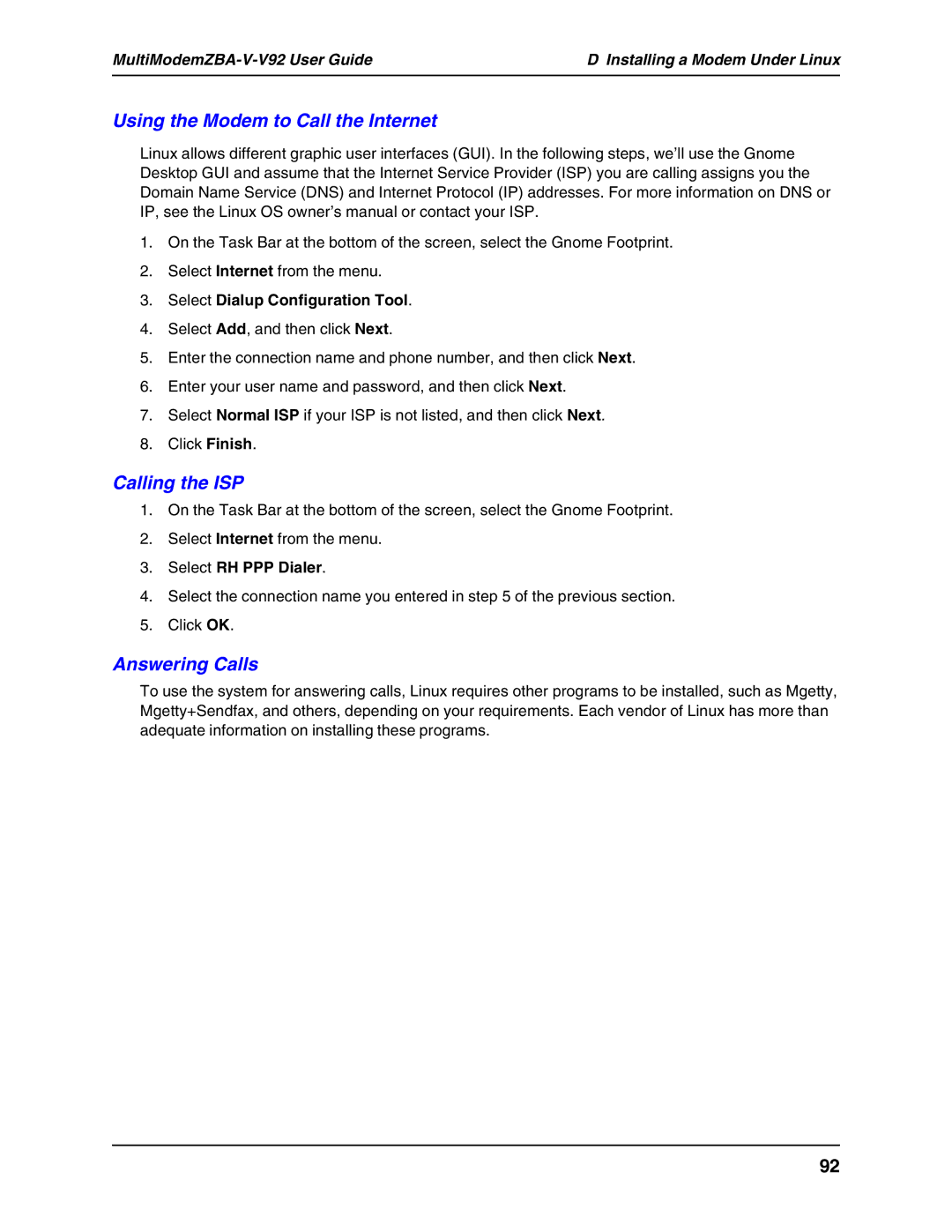MT5634ZBA-V-V92
Record of Revisions
Table of Contents
AT Commands, S-Registers, and Result Codes
Introduction Upgrade Overview
Chapter Introduction
MultiModemZBA-V-V92 User Guide Introduction
Product Description
You Supply
We Supply
Chapter Installation
Mount the Feet
Safety Warnings
MultiModemZBA-V-V92 User Guide Installation
Opening the Modem
Change the Internal Jumpers
Location of the Jumpers
MultiModemZBA-V-V92 User Guide2 Installation
Changing the Dial-Up/Leased-Line Jumpers
Changing the Voice Jumper
Connect the Modem to Your System
Connect the Two-Wire Leased Line
Connect the Modem to You PC
Connect the Modem to the Telephone Line
Connect the Modem to a Phone Optional
Connect the Modem to the AC Power Outlet
Connect a Microphone and/or Speakers Optional
Connect the Microphone
Power-On Test
Install the Modem Driver
Installing the Modem Driver
Surge Protectors and Lightning
Using the Global Wizard to Configure Your Modem
Configure the Modem for Your Country
Using AT Commands to Configure Your Modem
Click Initial Setup and Country Selection
Install and Configure Your Software
Chapter Operation
MultiModemZBA-V-V92 User Guide Operation
Front Panel
PhoneTools Features
Configuring the Modem
Leased Line Operation
Setup
Operation
Connecting to the Internet
Sending a Fax
Dial-Up Networking
Chapter
ATCommands,S-Registers,and ResultCodes
Repeat Last Command
AT Commands
Communication Standard Setting
Answer
Number ATDT1028806127853500$123456789
Echo Command Mode Characters
DS=n Dial Stored Telephone Number
Echo Online Data Characters
Return Online to Data Mode
Monitor Speaker Mode
Result Codes Enable/Disable
Modulation Handshake
Tone Dialing
Modem Reset
Result Code Format
Result Code Options
Asynchronous Communications Mode
Load Factory Settings
Data Terminal Ready DTR Control
XON/XOFF Pacing Control
Display Current Settings
Test Commands
Store Current Configuration
Store Dialing Command
\Kn Break Control
\Bn Transmit Break
\Tn Inactivity Timer
\Nn Error Correction Mode Selection
\Qn Flow Control Selection
\V n Protocol Result Code
DC n AT Command Control
Adaptive Answer Result Code Enable
Data Calling Tone
View Numbers in Blacklist
Cisco Configuration
Direct Connect Enable
Command Speed Response
$Dn DTR Dialing
Data Compression Reporting
Command +DCS=x,y Select V.44 Data Compression
Command +DS44=n V.44 Data Compression
Subparameters
Enable Synchronous Buffered Mode
Mod
Modulation Selection
Mod value Valid maxrate values bps
Command +PCW= n Call Waiting Enable
Command +PMHR=n Modem on Hold Initiate
Modem on Hold Enable
PCM Upstream Ignore
Modem Hook Flash
S109
Command +PMHT=n Modem on Hold Timer
Quick Connect Control
Command +VDR=x, y Distinctive Ring Report
Command +VCID=n Caller ID Selection
Command #CBDn Callback Delay
Callback Attempts
Command #CBFR Callback Failed Attempts Reset
Command #CBF? Callback Failed Attempts Display
#CBIn Local Callback Inactivity Timer
Command #CBNy=x Store Callback Password
#S=x Store Setup Password
#Sx Enter Setup Password
Command +++ATCR Escape Sequence
Command %%%ATCR Remote Configuration Escape Sequence
Registers
Value Rate
S38
S48
S42
S89
S108
Terse Verbose Description
Result Codes
Blacklist Full
Remote Configuration
Setup
Basic Procedure
To Change the Setup Password
MultiModemZBA-V-V92 User Guide Remote Configuration
To Change the Remote Escape Character
Callback Security
MultiModemZBA-V-V92 User Guide Callback Security
CallbackSecurity
To Set the Parity of the Callback Security Messages
To Turn Callback Security On and Off
To Assign Callback Passwords and Phone Numbers
Password-Only Callback
Calling Procedures
Password
Number-Entry Callback
Extension-Entry Callback
Command #CBD n Callback Delay
Callback Security Commands
Command #CBIn Local Callback Inactivity Timer
#S= x Store Setup Password
#S x Enter Setup Password
DT, or DP. Example AT&Z0=+-ATM0D5551212,???
Command &Zy=+-x,???Store Dialing Command
MultiModemZBA-V-V92 User Guide6 Callback Security
Callback Assignments Form
Modem on Hold Operation
MultiModemZBA-V-V92 User Guide Modem on Hold Operation
What Is Modem on Hold?
Modem on Hold Program
Disable Modem on Hold
Modem on Hold Settings
Enable Modem on Hold
Enable Caller ID
Exit MTMoh
Check Modem Status
About MTMoh
Answering a Voice Call
Using Modem on Hold
Resuming a Data Call
Solving Problems
MultiModemZBA-V-V92 User Guide Solving Problems
None of the Indicators Light
Modem Does Not Respond to Commands
Modem Cannot Connect When Dialing
Modem Disconnects While Online
Data Is Being Lost
Modem Cannot Connect When Answering
File Transfer Is Slower Than It Should Be
Fax and Data Software Can’t Run at the Same Time
There Are Garbage Characters on the Monitor
Modem Doesn’t Work with Caller ID
Appendixes
MultiModemZBA-V-V92 User Guide Regulatory Compliance
FCC Part 68 Telecom
Fax Branding Statement
FCC Part
International Modem Restrictions
Canadian Limitations Notice
Industry Canada
New Zealand Telecom Warning Notice
EMC, Safety, and R&TTE Directive Compliance
South African Notice
Error Correction
MultiModemZBA-V-V92 User Guide Technical Specifications
Mode of Operation
Intelligent Features
Connectors
Command Buffer
Diagnostics
Indicators
Identify the Modem Firmware
Upgrade Overview
Introduction
Extract the Upgrade Files
Download the Upgrade File
Identify the Current Firmware Version
Clear Your Stored Parameters
Restore Your Parameters
Upgrade the Modem’s Firmware
Standard Linux Serial Port Definitions
Installation
Using the Terminal Program Minicom to Verify Operation
Select Dialup Configuration Tool
Using the Modem to Call the Internet
Calling the ISP
Answering Calls
Configure the Modem for your Country
Connecting to a Cisco Router Console Port
Configure for Callback Security in Direct Connect Mode
MultiModemZBA-V-V92 User Guide Connecting to a Cisco Router
Console Port Final Setup
Signal RJ-45 pin DB-9 pin DB-25 pin
Remote Configuration
Console Port Connections
Cable Pin-outs and Cabling Guide Console Modem
MultiModemZBA-V-V92 User Guide Connecting to a Cisco Router
Repair Procedures for U.S. and Canadian Customers
Multi-Tech Systems, Inc. Warranty & Repairs Policies
Warranty
Repair Procedures for International Distributors
Canadian Customers
Online Warranty Registration Service
International Customers outside U.S.A. and Canada
Attn Repairs, Serial #
Technical Support
Replacement Parts
Internet Sites
International Distributors
Index
Index
MultiModemZBA-V-V92 User Guide Index
103
104