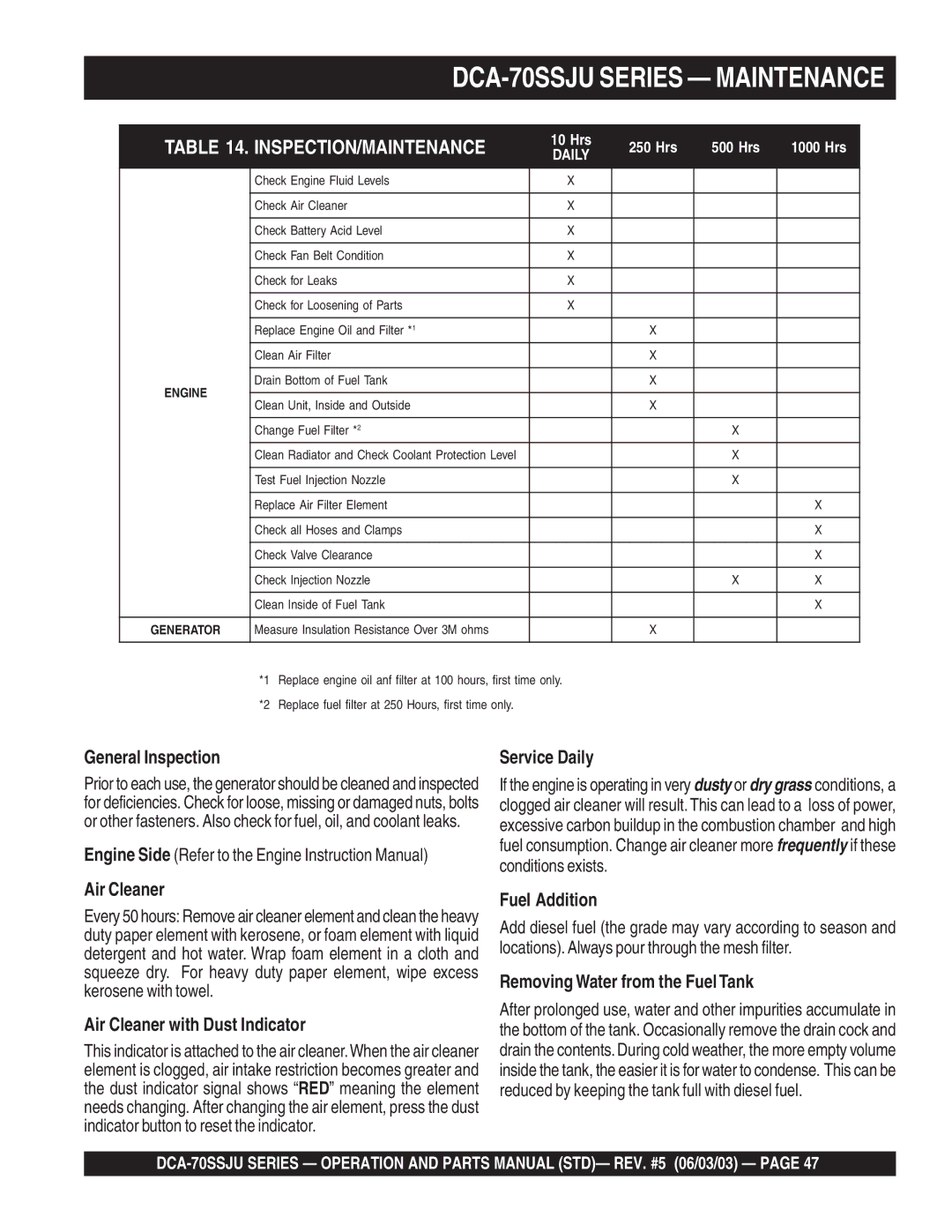DCA-70SSJU SERIES — MAINTENANCE
TABLE 14. INSPECTION/MAINTENANCE | 10 Hrs | 250 Hrs | 500 Hrs | 1000 Hrs | ||
DAILY | ||||||
|
|
|
|
| ||
|
|
|
|
|
| |
| Check Engine Fluid Levels | X |
|
|
| |
|
|
|
|
|
| |
| Check Air Cleaner | X |
|
|
| |
|
|
|
|
|
| |
| Check Battery Acid Level | X |
|
|
| |
|
|
|
|
|
| |
| Check Fan Belt Condition | X |
|
|
| |
|
|
|
|
|
| |
| Check for Leaks | X |
|
|
| |
|
|
|
|
|
| |
| Check for Loosening of Parts | X |
|
|
| |
|
|
|
|
|
| |
| Replace Engine Oil and Filter *1 |
| X |
|
| |
|
|
|
|
|
| |
| Clean Air Filter |
| X |
|
| |
|
|
|
|
|
| |
ENGINE | Drain Bottom of Fuel Tank |
| X |
|
| |
|
|
|
|
| ||
Clean Unit, Inside and Outside |
| X |
|
| ||
|
|
|
| |||
|
|
|
|
|
| |
| Change Fuel Filter *2 |
|
| X |
| |
|
|
|
|
|
| |
| Clean Radiator and Check Coolant Protection Level |
|
| X |
| |
|
|
|
|
|
| |
| Test Fuel Injection Nozzle |
|
| X |
| |
|
|
|
|
|
| |
| Replace Air Filter Element |
|
|
| X | |
|
|
|
|
|
| |
| Check all Hoses and Clamps |
|
|
| X | |
|
|
|
|
|
| |
| Check Valve Clearance |
|
|
| X | |
|
|
|
|
|
| |
| Check Injection Nozzle |
|
| X | X | |
|
|
|
|
|
| |
| Clean Inside of Fuel Tank |
|
|
| X | |
|
|
|
|
|
| |
GENERATOR | Measure Insulation Resistance Over 3M ohms |
| X |
|
| |
|
|
|
|
|
| |
*1 Replace engine oil anf filter at 100 hours, first time only.
*2 Replace fuel filter at 250 Hours, first time only.
General Inspection
Prior to each use, the generator should be cleaned and inspected for deficiencies. Check for loose, missing or damaged nuts, bolts or other fasteners. Also check for fuel, oil, and coolant leaks.
Engine Side (Refer to the Engine Instruction Manual)
Air Cleaner
Every 50 hours: Remove air cleaner element and clean the heavy duty paper element with kerosene, or foam element with liquid detergent and hot water. Wrap foam element in a cloth and squeeze dry. For heavy duty paper element, wipe excess kerosene with towel.
Air Cleaner with Dust Indicator
This indicator is attached to the air cleaner.When the air cleaner element is clogged, air intake restriction becomes greater and the dust indicator signal shows “RED” meaning the element needs changing. After changing the air element, press the dust indicator button to reset the indicator.
Service Daily
If the engine is operating in very dusty or dry grass conditions, a clogged air cleaner will result.This can lead to a loss of power, excessive carbon buildup in the combustion chamber and high fuel consumption. Change air cleaner more frequently if these conditions exists.
Fuel Addition
Add diesel fuel (the grade may vary according to season and locations). Always pour through the mesh filter.
Removing Water from the Fuel Tank
After prolonged use, water and other impurities accumulate in the bottom of the tank. Occasionally remove the drain cock and drain the contents. During cold weather, the more empty volume inside the tank, the easier it is for water to condense. This can be reduced by keeping the tank full with diesel fuel.