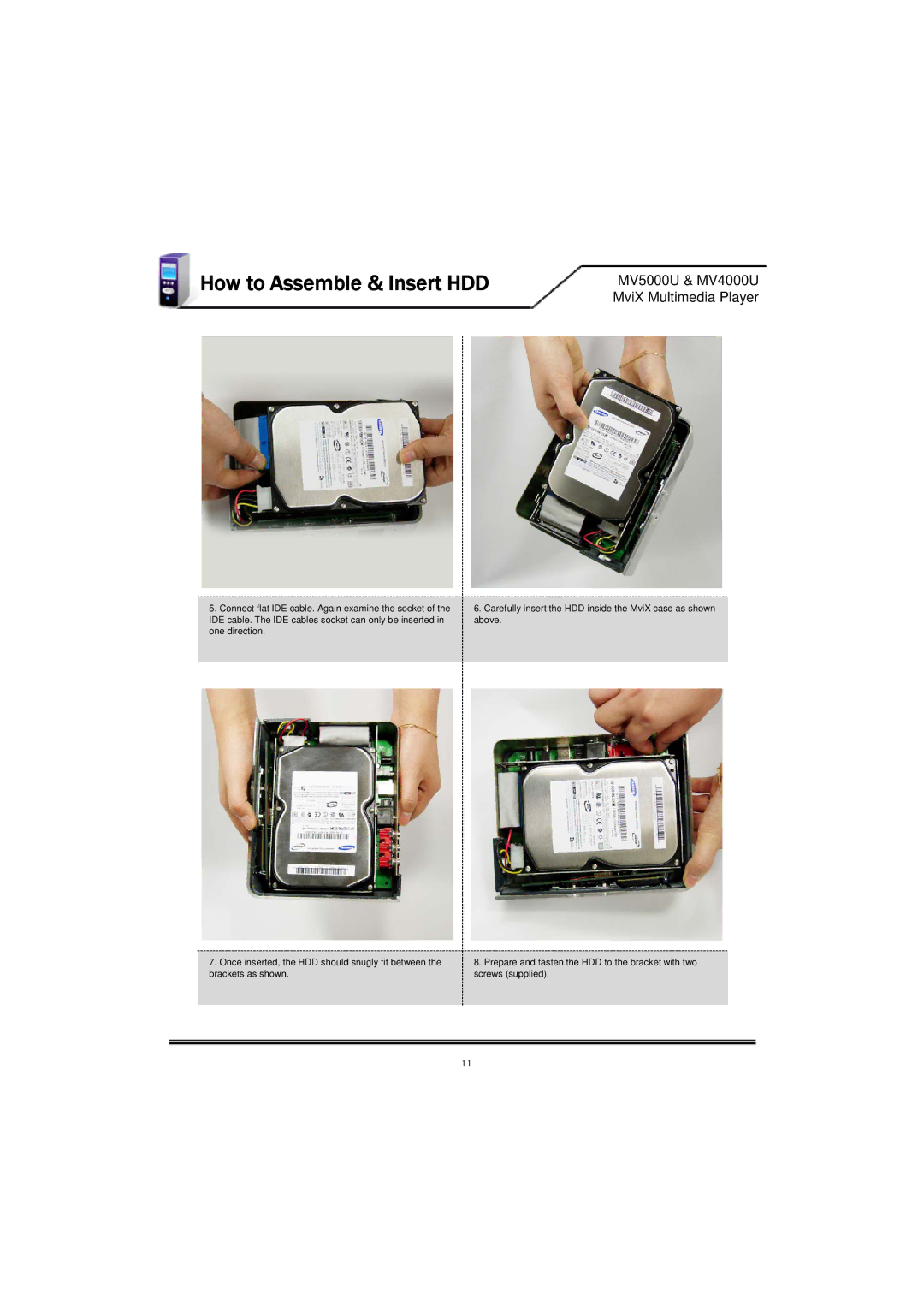How to Assemble & Insert HDD
MV5000U & MV4000U MviX Multimedia Player
5.Connect flat IDE cable. Again examine the socket of the IDE cable. The IDE cables socket can only be inserted in one direction.
6.Carefully insert the HDD inside the MviX case as shown above.
7.Once inserted, the HDD should snugly fit between the brackets as shown.
8.Prepare and fasten the HDD to the bracket with two screws (supplied).
11