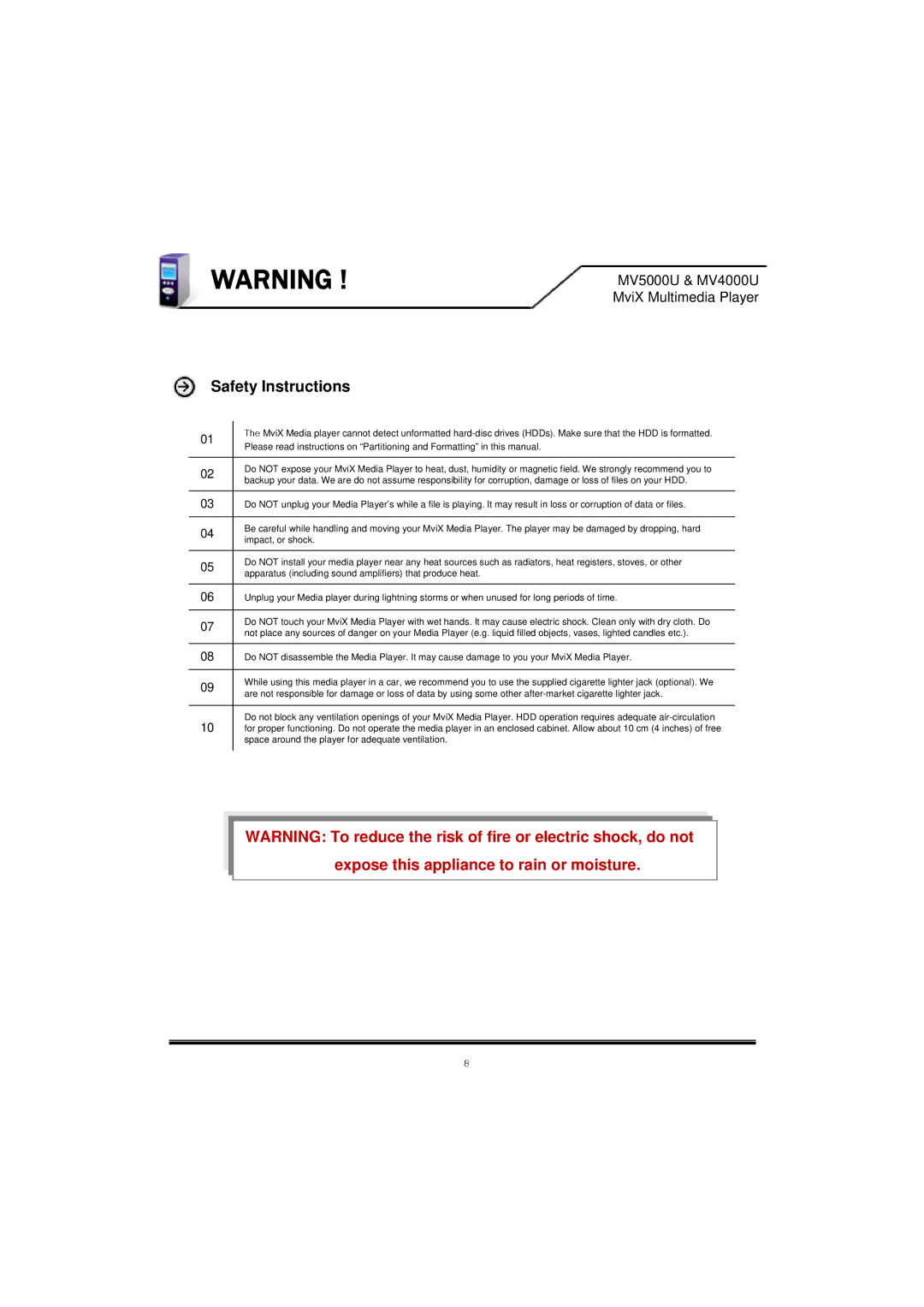WARNING !
MV5000U & MV4000U MviX Multimedia Player
Safety Instructions
01The MviX Media player cannot detect unformatted
02Do NOT expose your MviX Media Player to heat, dust, humidity or magnetic field. We strongly recommend you to backup your data. We are do not assume responsibility for corruption, damage or loss of files on your HDD.
03Do NOT unplug your Media Player’s while a file is playing. It may result in loss or corruption of data or files.
04Be careful while handling and moving your MviX Media Player. The player may be damaged by dropping, hard impact, or shock.
05Do NOT install your media player near any heat sources such as radiators, heat registers, stoves, or other apparatus (including sound amplifiers) that produce heat.
06Unplug your Media player during lightning storms or when unused for long periods of time.
07Do NOT touch your MviX Media Player with wet hands. It may cause electric shock. Clean only with dry cloth. Do not place any sources of danger on your Media Player (e.g. liquid filled objects, vases, lighted candles etc.).
08Do NOT disassemble the Media Player. It may cause damage to you your MviX Media Player.
09While using this media player in a car, we recommend you to use the supplied cigarette lighter jack (optional). We are not responsible for damage or loss of data by using some other
Do not block any ventilation openings of your MviX Media Player. HDD operation requires adequate
10for proper functioning. Do not operate the media player in an enclosed cabinet. Allow about 10 cm (4 inches) of free space around the player for adequate ventilation.
WARNING: To reduce the risk of fire or electric shock, do not expose this appliance to rain or moisture.
8