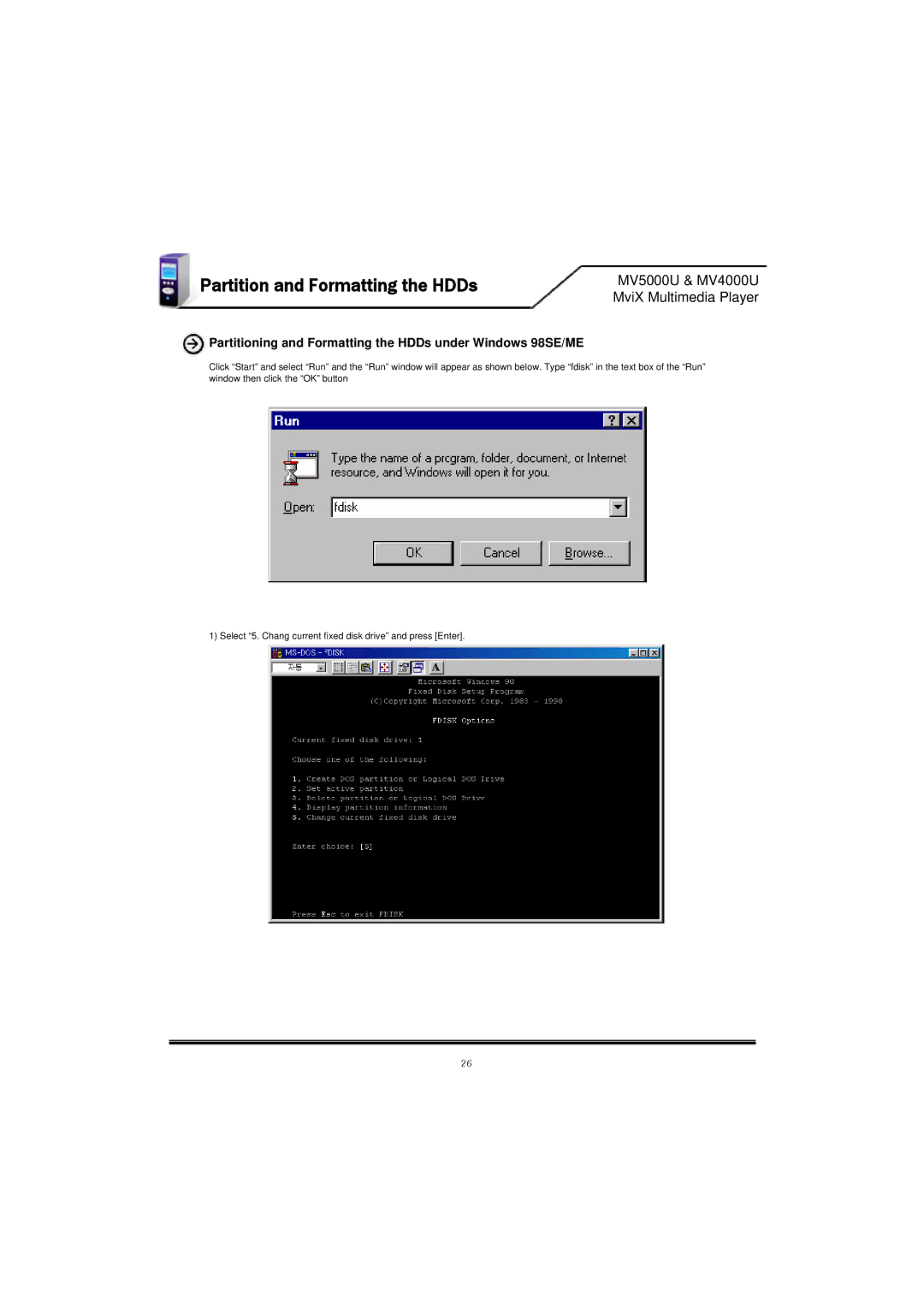Partition and Formatting the HDDs
MV5000U & MV4000U MviX Multimedia Player
 Partitioning and Formatting the HDDs under Windows 98SE/ME
Partitioning and Formatting the HDDs under Windows 98SE/ME
Click “Start” and select “Run” and the “Run” window will appear as shown below. Type “fdisk” in the text box of the “Run” window then click the “OK” button
1) Select “5. Chang current fixed disk drive” and press [Enter].
26