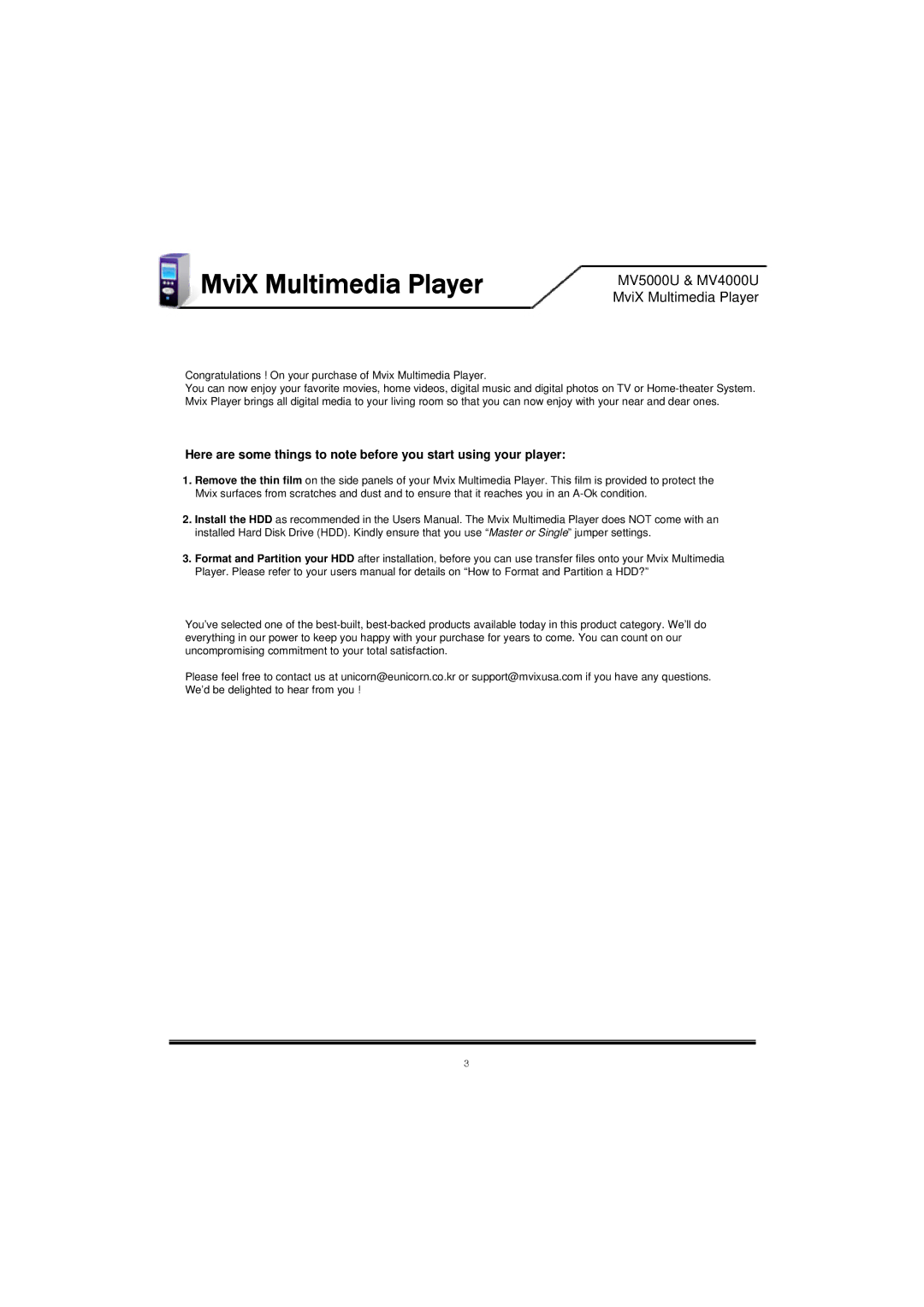MviX Multimedia Player
MV5000U & MV4000U MviX Multimedia Player
Congratulations ! On your purchase of Mvix Multimedia Player.
You can now enjoy your favorite movies, home videos, digital music and digital photos on TV or
Here are some things to note before you start using your player:
1.Remove the thin film on the side panels of your Mvix Multimedia Player. This film is provided to protect the Mvix surfaces from scratches and dust and to ensure that it reaches you in an
2.Install the HDD as recommended in the Users Manual. The Mvix Multimedia Player does NOT come with an installed Hard Disk Drive (HDD). Kindly ensure that you use “Master or Single” jumper settings.
3.Format and Partition your HDD after installation, before you can use transfer files onto your Mvix Multimedia Player. Please refer to your users manual for details on “How to Format and Partition a HDD?”
You’ve selected one of the
Please feel free to contact us at unicorn@eunicorn.co.kr or support@mvixusa.com if you have any questions. We’d be delighted to hear from you !
3