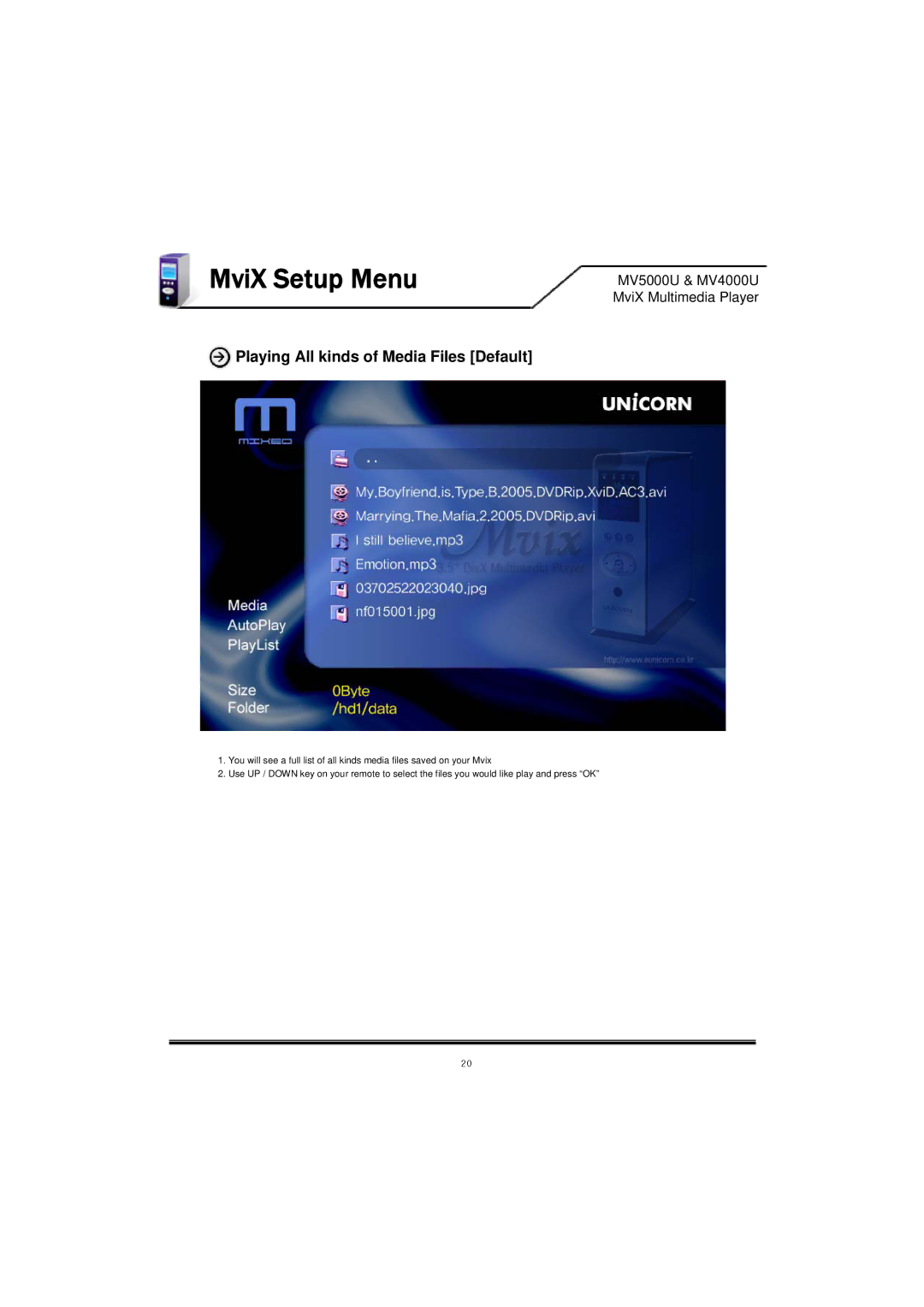MviX Setup Menu | MV5000U & MV4000U |
| MviX Multimedia Player |
 Playing All kinds of Media Files [Default]
Playing All kinds of Media Files [Default]
1.You will see a full list of all kinds media files saved on your Mvix
2.Use UP / DOWN key on your remote to select the files you would like play and press “OK”
20