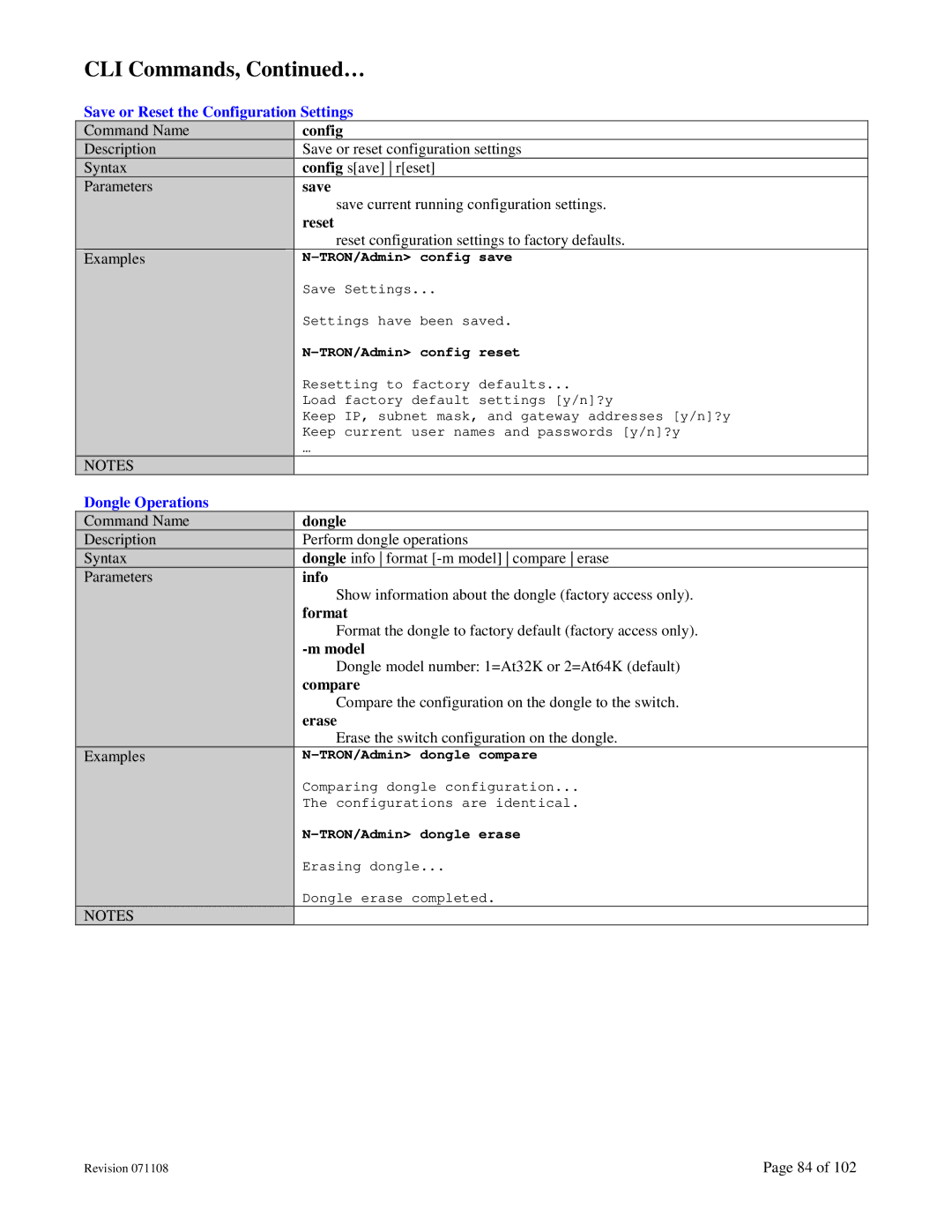CLI Commands, Continued…
Save or Reset the Configuration Settings
Command Name | config |
Description | Save or reset configuration settings |
Syntax | config s[ave] r[eset] |
Parameters | save |
| save current running configuration settings. |
| reset |
| reset configuration settings to factory defaults. |
Examples | |
| Save Settings... |
| Settings have been saved. |
|
|
| Resetting to factory defaults... |
| Load factory default settings [y/n]?y |
| Keep IP, subnet mask, and gateway addresses [y/n]?y |
| Keep current user names and passwords [y/n]?y |
| … |
NOTES |
|
Dongle Operations |
|
Command Name | dongle |
Description | Perform dongle operations |
Syntax | dongle info format |
Parameters | info |
| Show information about the dongle (factory access only). |
| format |
| Format the dongle to factory default (factory access only). |
|
|
| Dongle model number: 1=At32K or 2=At64K (default) |
| compare |
| Compare the configuration on the dongle to the switch. |
| erase |
| Erase the switch configuration on the dongle. |
Examples | |
| Comparing dongle configuration... |
| The configurations are identical. |
| |
| Erasing dongle... |
| Dongle erase completed. |
NOTES |
|
Revision 071108 | Page 84 of 102 |