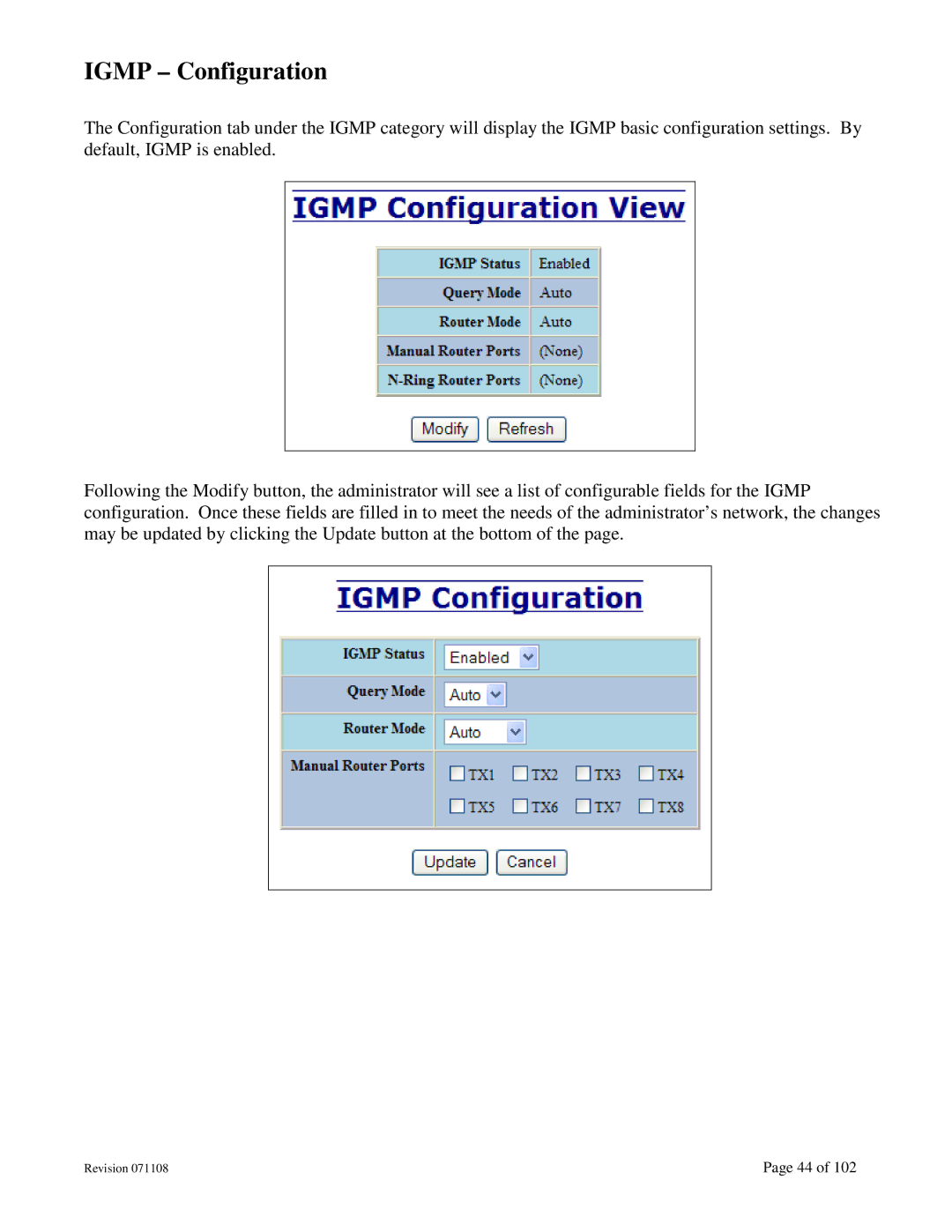IGMP – Configuration
The Configuration tab under the IGMP category will display the IGMP basic configuration settings. By default, IGMP is enabled.
Following the Modify button, the administrator will see a list of configurable fields for the IGMP configuration. Once these fields are filled in to meet the needs of the administrator’s network, the changes may be updated by clicking the Update button at the bottom of the page.
Revision 071108 | Page 44 of 102 |