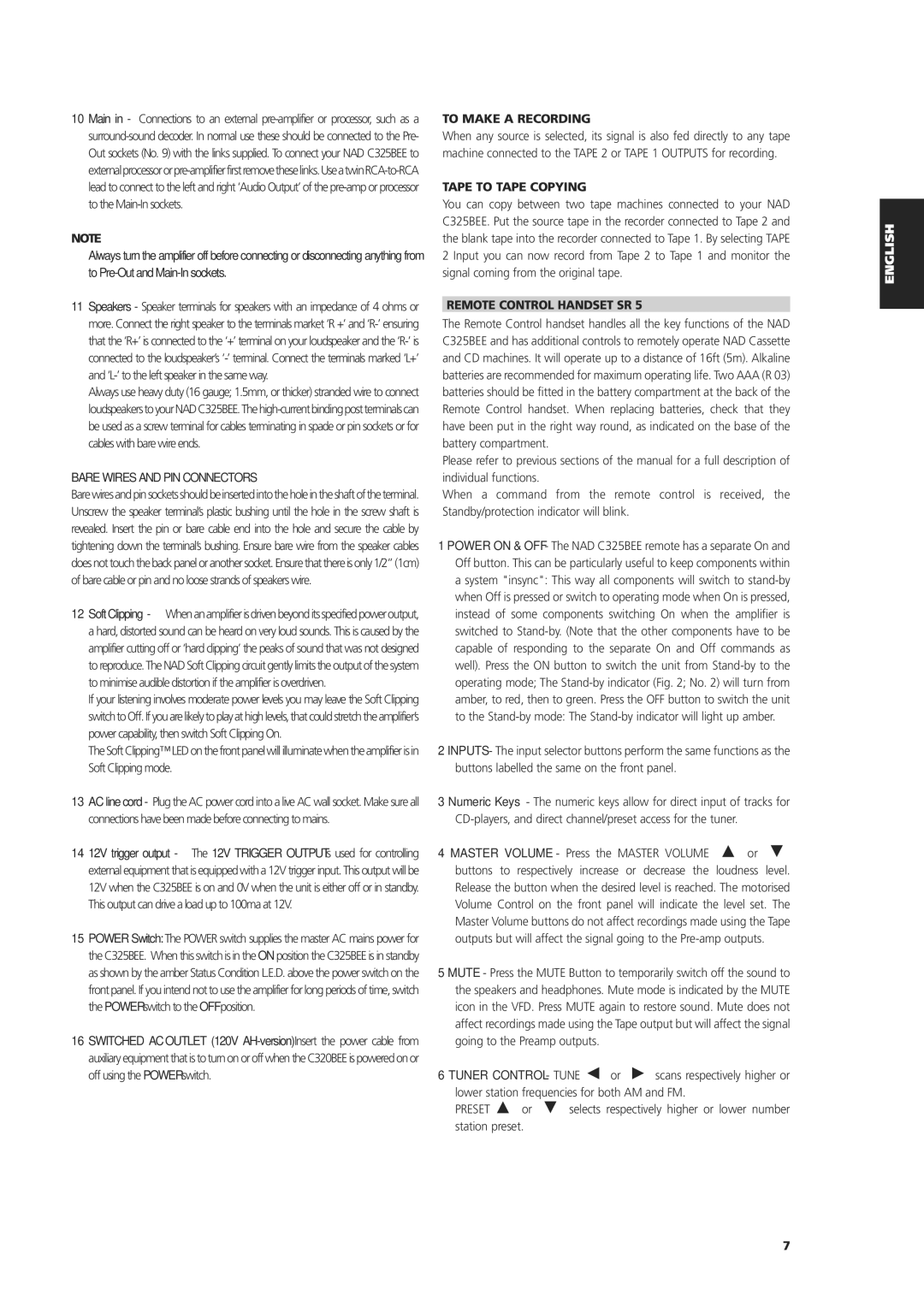10 Main in - Connections to an external pre-amplifier or processor, such as a surround-sound decoder. In normal use these should be connected to the Pre- Out sockets (No. 9) with the links supplied. To connect your NAD C325BEE to externalprocessororpre-amplifierfirstremovetheselinks.UseatwinRCA-to-RCA lead to connect to the left and right ‘Audio Output’ of the pre-amp or processor to the Main-In sockets.
NOTE
Always turn the amplifier off before connecting or disconnecting anything from to Pre-Out and Main-In sockets.
11Speakers - Speaker terminals for speakers with an impedance of 4 ohms or more. Connect the right speaker to the terminals market ‘R +’ and ‘R-’ ensuring that the ‘R+’ is connected to the ‘+’ terminal on your loudspeaker and the ‘R-’ is connected to the loudspeaker’s ‘-’ terminal. Connect the terminals marked ‘L+’ and ‘L-’ to the left speaker in the same way.
Always use heavy duty (16 gauge; 1.5mm, or thicker) stranded wire to connect loudspeakers to your NAD C325BEE. The high-current binding post terminals can be used as a screw terminal for cables terminating in spade or pin sockets or for cables with bare wire ends.
BARE WIRES AND PIN CONNECTORS
Bare wires and pin sockets should be inserted into the hole in the shaft of the terminal. Unscrew the speaker terminal’s plastic bushing until the hole in the screw shaft is revealed. Insert the pin or bare cable end into the hole and secure the cable by tightening down the terminal’s bushing. Ensure bare wire from the speaker cables does not touch the back panel or another socket. Ensure that there is only 1/2” (1cm) of bare cable or pin and no loose strands of speakers wire.
12Soft Clipping™ - When an amplifier is driven beyond its specified power output, a hard, distorted sound can be heard on very loud sounds. This is caused by the amplifier cutting off or ‘hard clipping’ the peaks of sound that was not designed to reproduce. The NAD Soft Clipping circuit gently limits the output of the system to minimise audible distortion if the amplifier is overdriven.
If your listening involves moderate power levels you may leave the Soft Clipping switch to Off. If you are likely to play at high levels, that could stretch the amplifier’s power capability, then switch Soft Clipping On.
The Soft Clipping™ LED on the front panel will illuminate when the amplifier is in Soft Clipping mode.
13AC line cord - Plug the AC power cord into a live AC wall socket. Make sure all connections have been made before connecting to mains.
1412V trigger output - The 12V TRIGGER OUTPUT is used for controlling external equipment that is equipped with a 12V trigger input. This output will be 12V when the C325BEE is on and 0V when the unit is either off or in standby. This output can drive a load up to 100ma at 12V.
15POWER Switch: The POWER switch supplies the master AC mains power for the C325BEE. When this switch is in the ON position the C325BEE is in standby as shown by the amber Status Condition L.E.D. above the power switch on the front panel. If you intend not to use the amplifier for long periods of time, switch the POWER switch to the OFF position.
16SWITCHED AC OUTLET (120V AH-version) Insert the power cable from auxiliary equipment that is to turn on or off when the C320BEE is powered on or off using the POWER switch.
TO MAKE A RECORDING
When any source is selected, its signal is also fed directly to any tape machine connected to the TAPE 2 or TAPE 1 OUTPUTS for recording.
TAPE TO TAPE COPYING
You can copy between two tape machines connected to your NAD C325BEE. Put the source tape in the recorder connected to Tape 2 and the blank tape into the recorder connected to Tape 1. By selecting TAPE 2 Input you can now record from Tape 2 to Tape 1 and monitor the signal coming from the original tape.
REMOTE CONTROL HANDSET SR 5
The Remote Control handset handles all the key functions of the NAD C325BEE and has additional controls to remotely operate NAD Cassette and CD machines. It will operate up to a distance of 16ft (5m). Alkaline batteries are recommended for maximum operating life. Two AAA (R 03) batteries should be fitted in the battery compartment at the back of the Remote Control handset. When replacing batteries, check that they have been put in the right way round, as indicated on the base of the battery compartment.
Please refer to previous sections of the manual for a full description of individual functions.
When a command from the remote control is received, the Standby/protection indicator will blink.
1 POWER ON & OFF - The NAD C325BEE remote has a separate On and Off button. This can be particularly useful to keep components within a system "insync": This way all components will switch to stand-by when Off is pressed or switch to operating mode when On is pressed, instead of some components switching On when the amplifier is switched to Stand-by. (Note that the other components have to be capable of responding to the separate On and Off commands as well). Press the ON button to switch the unit from Stand-by to the operating mode; The Stand-by indicator (Fig. 2; No. 2) will turn from amber, to red, then to green. Press the OFF button to switch the unit to the Stand-by mode: The Stand-by indicator will light up amber.
2 INPUTS - The input selector buttons perform the same functions as the buttons labelled the same on the front panel.
3 Numeric Keys - The numeric keys allow for direct input of tracks for CD-players, and direct channel/preset access for the tuner.
4 MASTER VOLUME - Press the MASTER VOLUME  or
or  buttons to respectively increase or decrease the loudness level. Release the button when the desired level is reached. The motorised Volume Control on the front panel will indicate the level set. The Master Volume buttons do not affect recordings made using the Tape outputs but will affect the signal going to the Pre-amp outputs.
buttons to respectively increase or decrease the loudness level. Release the button when the desired level is reached. The motorised Volume Control on the front panel will indicate the level set. The Master Volume buttons do not affect recordings made using the Tape outputs but will affect the signal going to the Pre-amp outputs.
5 MUTE - Press the MUTE Button to temporarily switch off the sound to the speakers and headphones. Mute mode is indicated by the MUTE icon in the VFD. Press MUTE again to restore sound. Mute does not affect recordings made using the Tape output but will affect the signal going to the Preamp outputs.
6 TUNER CONTROL - TUNE  or
or  scans respectively higher or lower station frequencies for both AM and FM.
scans respectively higher or lower station frequencies for both AM and FM.
PRESET  or
or  selects respectively higher or lower number station preset.
selects respectively higher or lower number station preset.