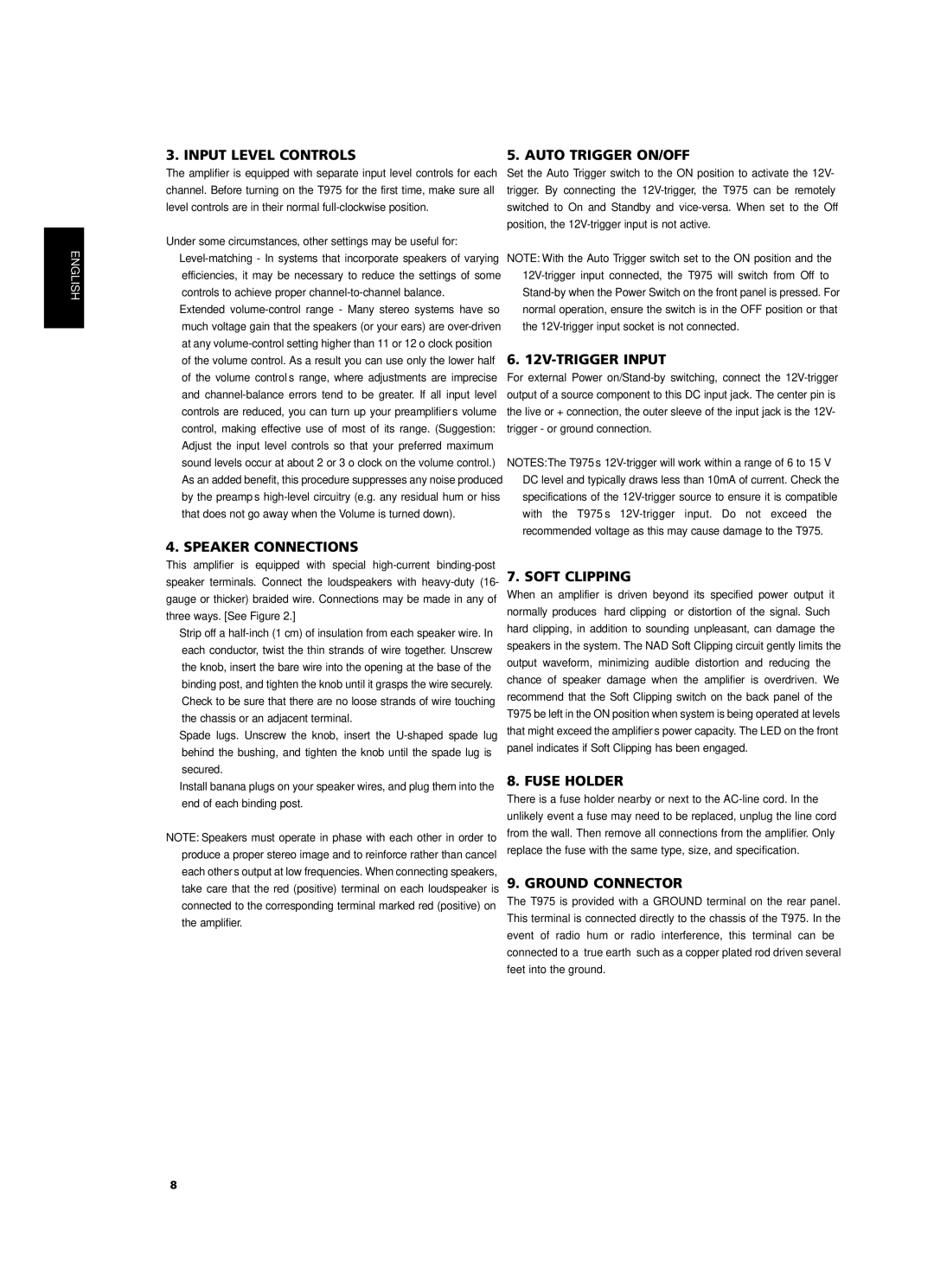ENGLISH FRANÇAIS DEUTSCH ESPAÑOL ITALIANO PORTUGUÊS SVENSKA
3. INPUT LEVEL CONTROLS
The amplifier is equipped with separate input level controls for each channel. Before turning on the T975 for the first time, make sure all level controls are in their normal full-clockwise position.
Under some circumstances, other settings may be useful for:
•Level-matching - In systems that incorporate speakers of varying efficiencies, it may be necessary to reduce the settings of some controls to achieve proper channel-to-channel balance.
•Extended volume-control range - Many stereo systems have so much voltage gain that the speakers (or your ears) are over-driven at any volume-control setting higher than 11 or 12 o’clock position of the volume control. As a result you can use only the lower half of the volume control’s range, where adjustments are imprecise and channel-balance errors tend to be greater. If all input level controls are reduced, you can turn up your preamplifier’s volume control, making effective use of most of its range. (Suggestion: Adjust the input level controls so that your preferred maximum sound levels occur at about 2 or 3 o’clock on the volume control.) As an added benefit, this procedure suppresses any noise produced by the preamp’s high-level circuitry (e.g. any residual hum or hiss that does not go away when the Volume is turned down).
4. SPEAKER CONNECTIONS
This amplifier is equipped with special high-current binding-post speaker terminals. Connect the loudspeakers with heavy-duty (16- gauge or thicker) braided wire. Connections may be made in any of three ways. [See Figure 2.]
•Strip off a half-inch (1 cm) of insulation from each speaker wire. In each conductor, twist the thin strands of wire together. Unscrew the knob, insert the bare wire into the opening at the base of the binding post, and tighten the knob until it grasps the wire securely. Check to be sure that there are no loose strands of wire touching the chassis or an adjacent terminal.
•Spade lugs. Unscrew the knob, insert the U-shaped spade lug behind the bushing, and tighten the knob until the spade lug is secured.
•Install banana plugs on your speaker wires, and plug them into the end of each binding post.
NOTE: Speakers must operate in phase with each other in order to produce a proper stereo image and to reinforce rather than cancel each other’s output at low frequencies. When connecting speakers, take care that the red (positive) terminal on each loudspeaker is connected to the corresponding terminal marked red (positive) on the amplifier.
5. AUTO TRIGGER ON/OFF
Set the Auto Trigger switch to the ON position to activate the 12V- trigger. By connecting the 12V-trigger, the T975 can be remotely switched to On and Standby and vice-versa. When set to the Off position, the 12V-trigger input is not active.
NOTE: With the Auto Trigger switch set to the ON position and the 12V-trigger input connected, the T975 will switch from Off to Stand-by when the Power Switch on the front panel is pressed. For normal operation, ensure the switch is in the OFF position or that the 12V-trigger input socket is not connected.
6. 12V-TRIGGER INPUT
For external Power on/Stand-by switching, connect the 12V-trigger output of a source component to this DC input jack. The center pin is the live or + connection, the outer sleeve of the input jack is the 12V- trigger - or ground connection.
NOTES: The T975’s 12V-trigger will work within a range of 6 to 15 V DC level and typically draws less than 10mA of current. Check the specifications of the 12V-trigger source to ensure it is compatible with the T975’s 12V-trigger input. Do not exceed the recommended voltage as this may cause damage to the T975.
7. SOFT CLIPPING
When an amplifier is driven beyond its specified power output it normally produces “hard clipping” or distortion of the signal. Such hard clipping, in addition to sounding unpleasant, can damage the speakers in the system. The NAD Soft Clipping circuit gently limits the output waveform, minimizing audible distortion and reducing the chance of speaker damage when the amplifier is overdriven. We recommend that the Soft Clipping switch on the back panel of the T975 be left in the ON position when system is being operated at levels that might exceed the amplifier’s power capacity. The LED on the front panel indicates if Soft Clipping has been engaged.
8. FUSE HOLDER
There is a fuse holder nearby or next to the AC-line cord. In the unlikely event a fuse may need to be replaced, unplug the line cord from the wall. Then remove all connections from the amplifier. Only replace the fuse with the same type, size, and specification.
9. GROUND CONNECTOR
The T975 is provided with a GROUND terminal on the rear panel. This terminal is connected directly to the chassis of the T975. In the event of radio hum or radio interference, this terminal can be connected to a ‘true earth’ such as a copper plated rod driven several feet into the ground.