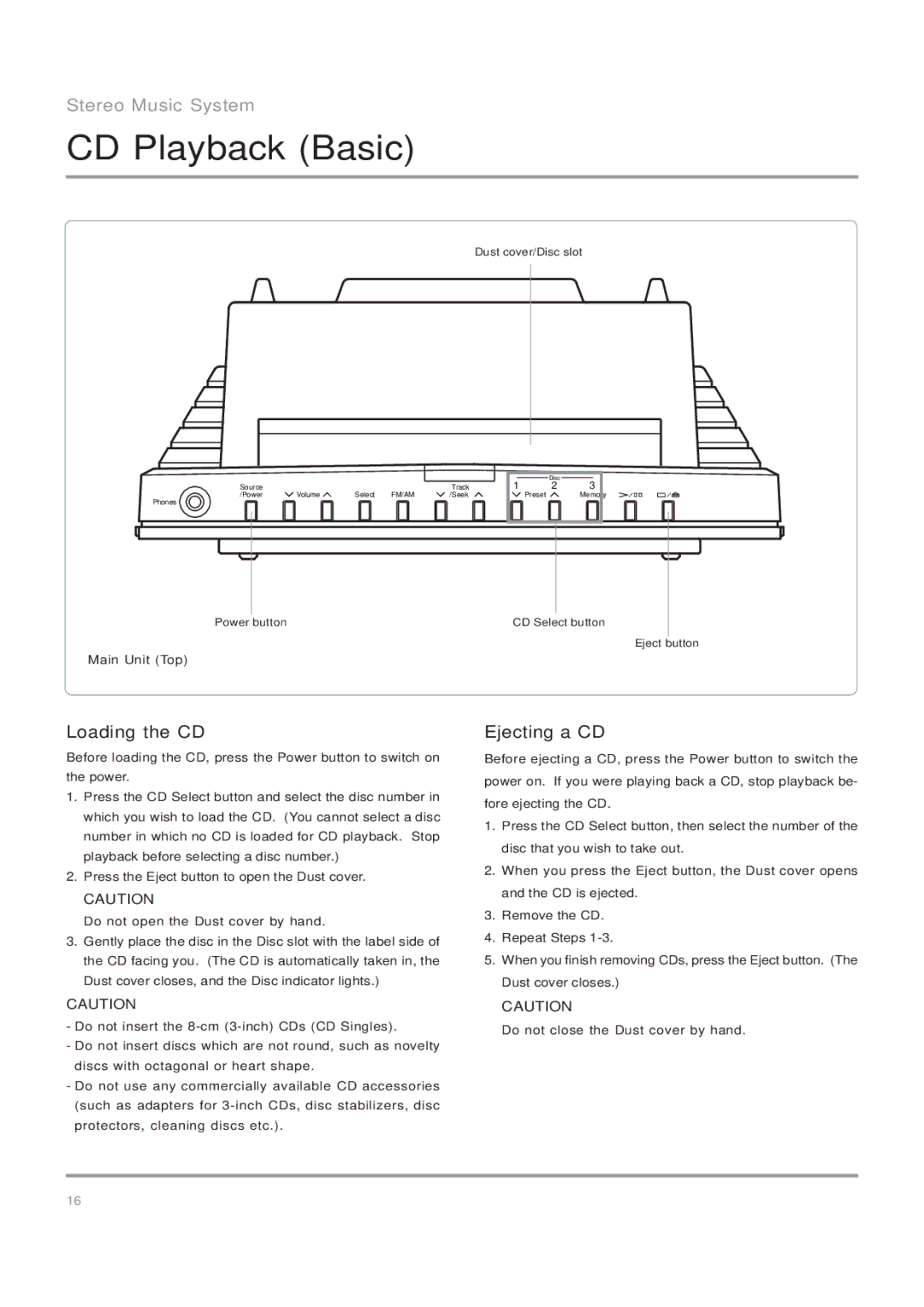Stereo Music System
CD Playback (Basic)
Dust cover/Disc slot
|
|
|
|
|
| Disc |
|
Source |
| Select | FM/AM | Track | 1 | 2 | 3 |
/Power | Volume | /Seek |
| Preset | Memory |
Phones
Power button | CD Select button |
Eject button
Main Unit (Top)
Loading the CD
Before loading the CD, press the Power button to switch on the power.
1.Press the CD Select button and select the disc number in which you wish to load the CD. (You cannot select a disc number in which no CD is loaded for CD playback. Stop playback before selecting a disc number.)
2.Press the Eject button to open the Dust cover.
CAUTION
Do not open the Dust cover by hand.
3.Gently place the disc in the Disc slot with the label side of the CD facing you. (The CD is automatically taken in, the Dust cover closes, and the Disc indicator lights.)
Ejecting a CD
Before ejecting a CD, press the Power button to switch the power on. If you were playing back a CD, stop playback be- fore ejecting the CD.
1.Press the CD Select button, then select the number of the disc that you wish to take out.
2.When you press the Eject button, the Dust cover opens and the CD is ejected.
3.Remove the CD.
4.Repeat Steps
5.When you finish removing CDs, press the Eject button. (The Dust cover closes.)
CAUTION
-Do not insert the
-Do not insert discs which are not round, such as novelty discs with octagonal or heart shape.
-Do not use any commercially available CD accessories (such as adapters for
CAUTION
Do not close the Dust cover by hand.
16