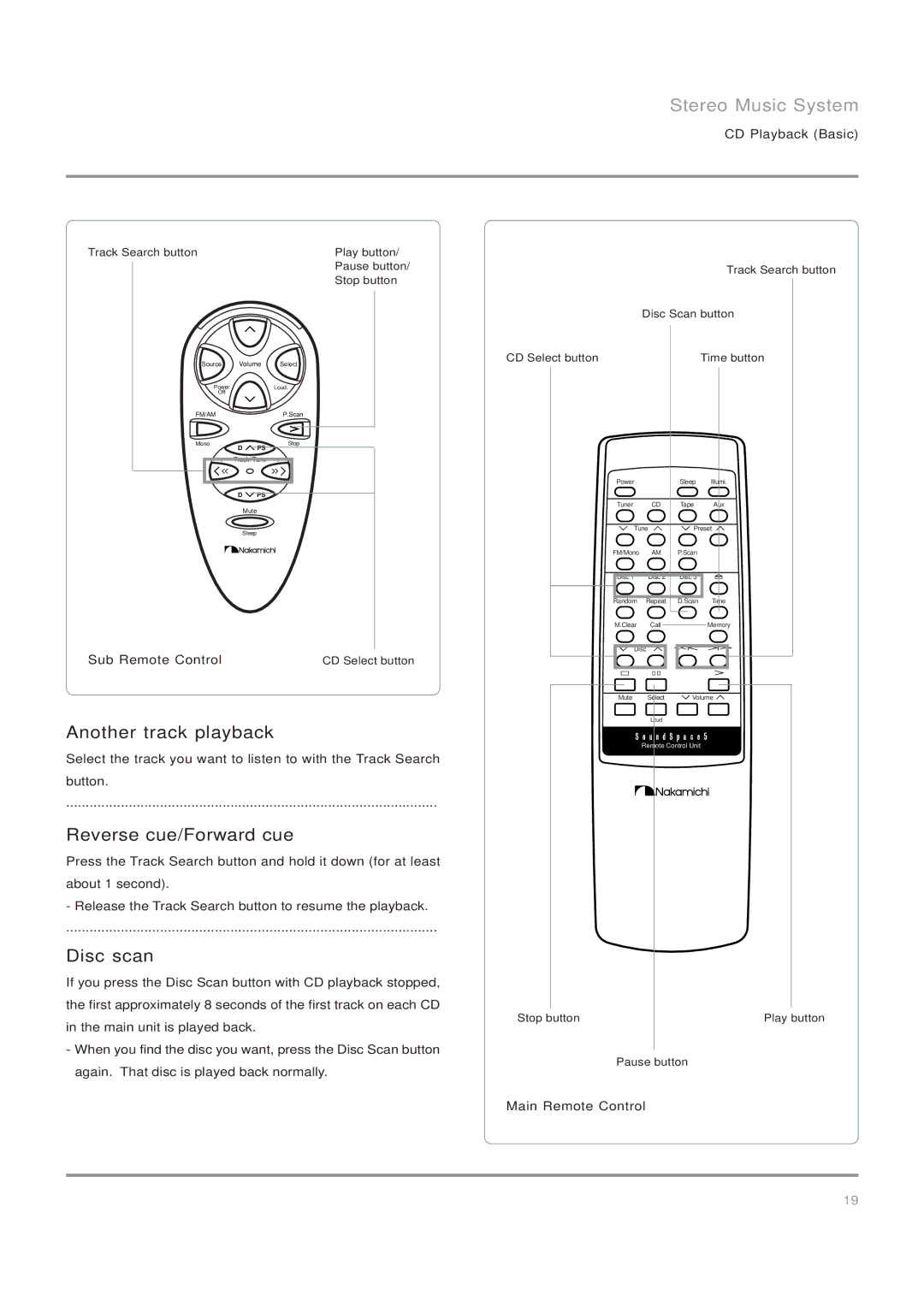Stereo Music System
CD Playback (Basic)
Track Search button | Play button/ |
| Pause button/ |
| Stop button |
Source Volume Select
Power | Loud. |
Off |
|
FM/AMP.Scan
Mono | Stop |
D | PS |
![]() Track/ Tune
Track/ Tune ![]()
D ![]() PS
PS
Mute
Sleep
Sub Remote Control | CD Select button |
Another track playback
Select the track you want to listen to with the Track Search
button.
...............................................................................................
Reverse cue/Forward cue
Press the Track Search button and hold it down (for at least
about 1 second).
-Release the Track Search button to resume the playback.
...............................................................................................
Disc scan
If you press the Disc Scan button with CD playback stopped, the first approximately 8 seconds of the first track on each CD in the main unit is played back.
-When you find the disc you want, press the Disc Scan button again. That disc is played back normally.
Track Search button
| Disc Scan button |
CD Select button | Time button |
Power |
| Sleep | Illumi. |
Tuner | CD | Tape | Aux |
Tune | Preset | ||
FM/Mono | AM | P.Scan |
|
Disc 1 | Disc 2 | Disc 3 |
|
Random | Repeat | D.Scan | Time |
M.Clear | Call |
| Memory |
Disc |
|
| |
Mute | Select | Volume | |
| Loud |
|
|
Remote Control Unit
Stop button | Play button |
Pause button
Main Remote Control
19