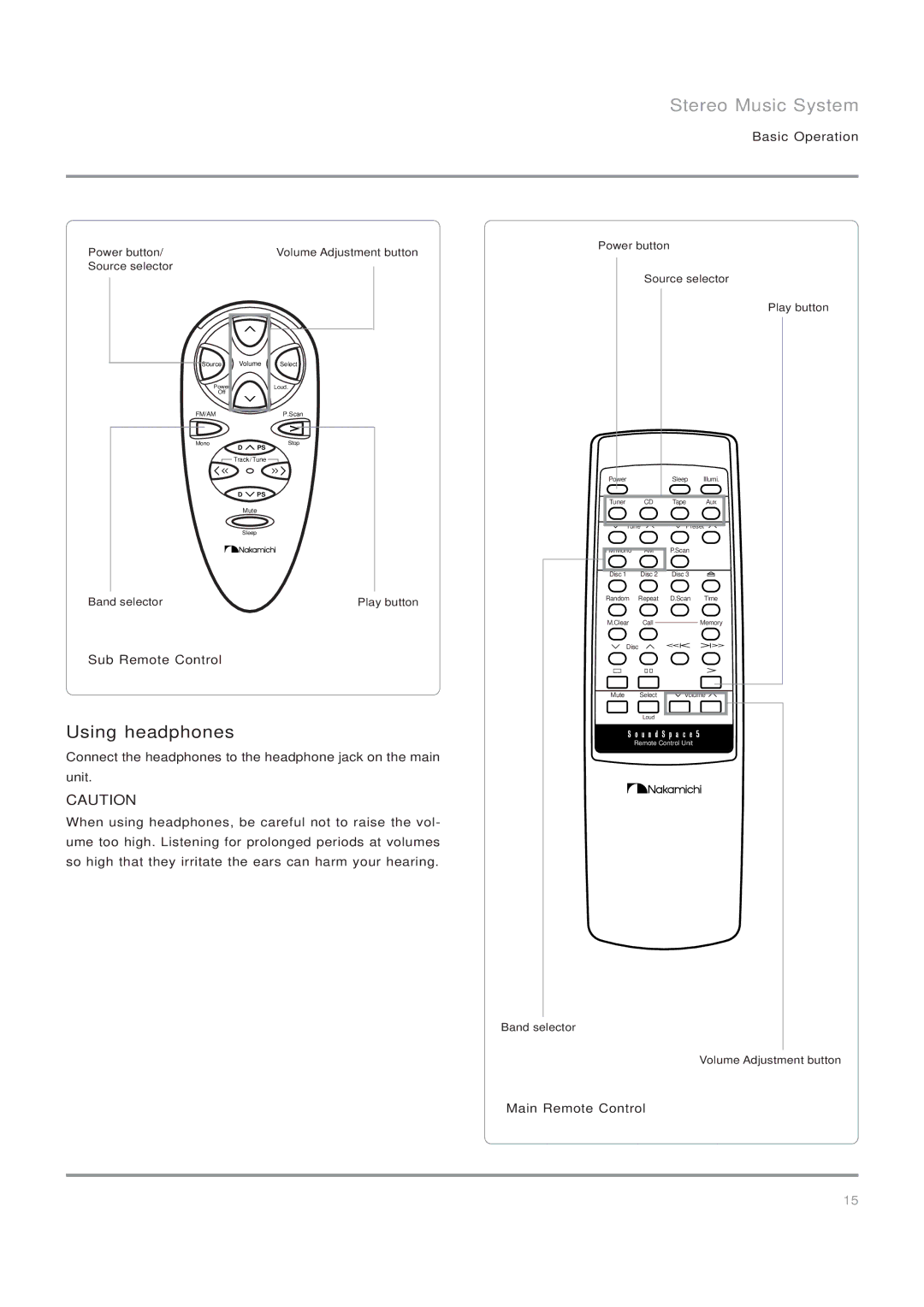Stereo Music System
Basic Operation
Power button/ | Volume Adjustment button | |
Source selector |
|
|
|
| |
|
|
|
Source | Volume | Select |
Power |
| Loud. |
Off |
|
|
FM/AMP.Scan
Mono | Stop |
D | PS |
![]() Track/ Tune
Track/ Tune ![]()
D ![]() PS
PS
Mute
Sleep
Band selector | Play button |
Sub Remote Control
Using headphones
Connect the headphones to the headphone jack on the main unit.
CAUTION
When using headphones, be careful not to raise the vol- ume too high. Listening for prolonged periods at volumes so high that they irritate the ears can harm your hearing.
Power button
Source selector
Play button
Power |
| Sleep | Illumi. |
Tuner | CD | Tape | Aux |
Tune | Preset | ||
FM/Mono | AM | P.Scan |
|
Disc 1 | Disc 2 | Disc 3 |
|
Random | Repeat | D.Scan | Time |
M.Clear | Call |
| Memory |
Disc |
|
| |
Mute | Select | Volume | |
| Loud |
|
|
| Remote Control Unit |
| |
Band selector
Volume Adjustment button
Main Remote Control
15