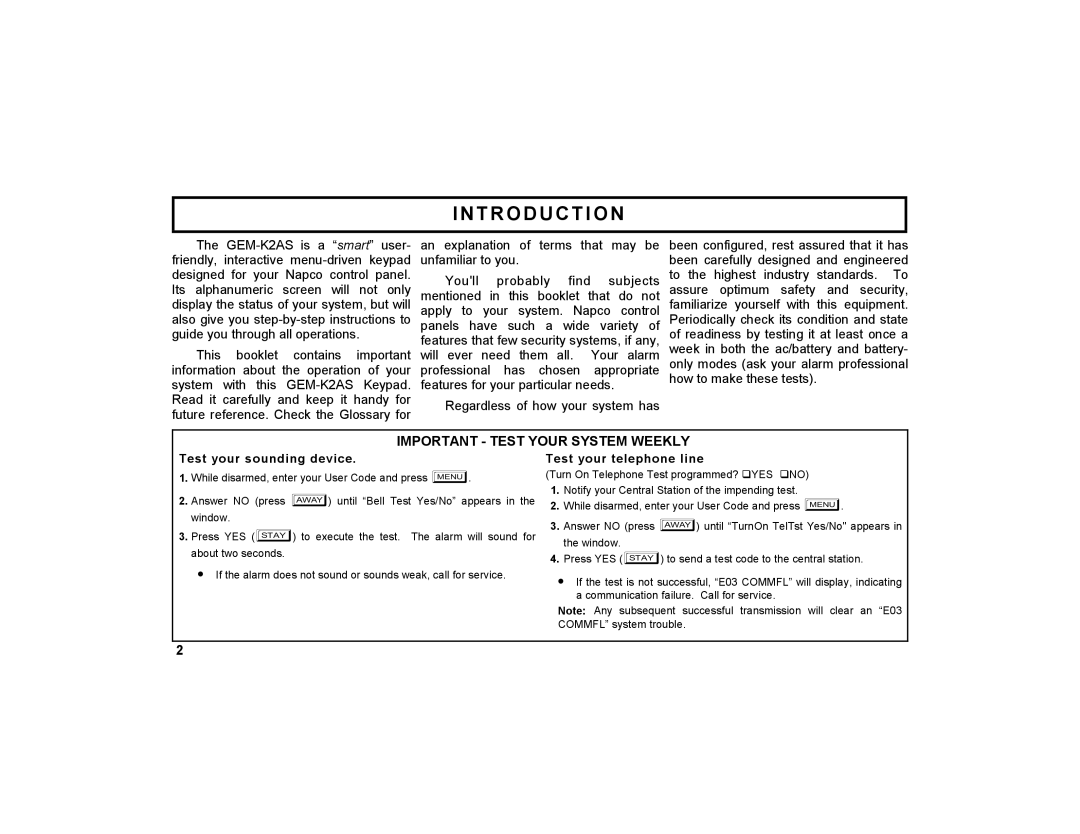INTRODUCTION
The | an explanation of terms that may be | been configured, rest assured that it has | |||||
friendly, interactive | unfamiliar to you. |
| been carefully designed and engineered | ||||
designed for your Napco control panel. | You'll | probably find | subjects | to the highest industry standards. To | |||
Its alphanumeric screen will not only | mentioned in this booklet that do not | assure optimum safety and security, | |||||
display the status of your system, but will | apply to your system. Napco control | familiarize yourself with this equipment. | |||||
also give you | panels have such a wide variety of | Periodically check its condition and state | |||||
guide you through all operations. | features that few security systems, if any, | of readiness by testing it at least once a | |||||
This | booklet | contains | important | will ever need them all. | Your alarm | week in both the ac/battery and battery- | |
information | about | the operation of your | professional | has chosen | appropriate | only modes (ask your alarm professional | |
system with this | features for your particular needs. | how to make these tests). | |||||
Read it carefully and keep it | handy for | Regardless of how your system has |
| ||||
future reference. Check the Glossary for |
| ||||||
|
|
|
| ||||
IMPORTANT - TEST YOUR SYSTEM WEEKLY
Test your sounding device. | Test your telephone line | |||
1. | While disarmed, enter your User Code and press R. | (Turn On Telephone Test programmed? !YES !NO) | ||
2. | Answer NO (press Q) until “Bell Test Yes/No” appears in the | 1. | Notify your Central Station of the impending test. | |
2. | While disarmed, enter your User Code and press R. | |||
| window. | |||
| 3. | Answer NO (press Q) until “TurnOn TelTst Yes/No" appears in | ||
3. | Press YES (P) to execute the test. The alarm will sound for | |||
| the window. | |||
| about two seconds. | 4. | Press YES (P) to send a test code to the central station. | |
|
| |||
• | If the alarm does not sound or sounds weak, call for service. | • If the test is not successful, “E03 COMMFL” will display, indicating |
|
| |
|
| a communication failure. Call for service. |
|
| Note: Any subsequent successful transmission will clear an “E03 |
|
| COMMFL” system trouble. |
2