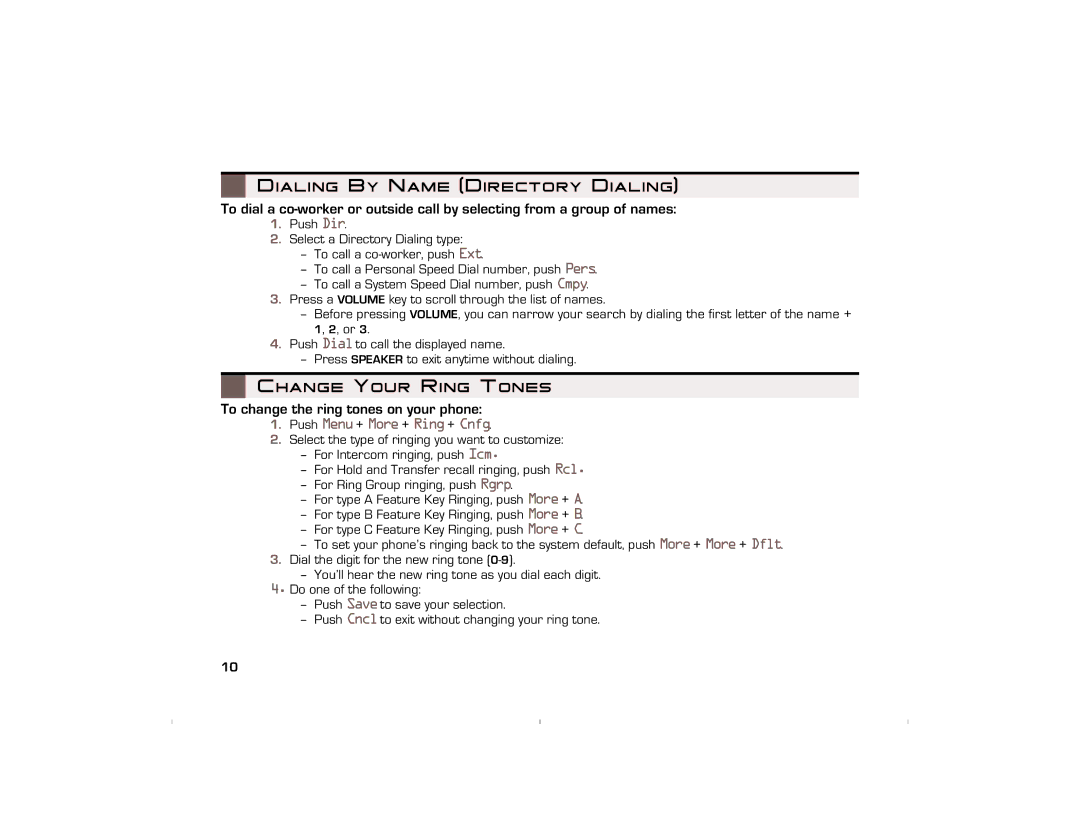Dialing By Name (Directory Dialing)
Dialing By Name (Directory Dialing)
To dial a
1.Push Dir.
2.Select a Directory Dialing type:
–To call a
–To call a Personal Speed Dial number, push Pers.
–To call a System Speed Dial number, push Cmpy.
3.Press a VOLUME key to scroll through the list of names.
–Before pressing VOLUME, you can narrow your search by dialing the first letter of the name + 1, 2, or 3.
4.Push Dialto call the displayed name.
–Press SPEAKER to exit anytime without dialing.
 Change Your Ring Tones
Change Your Ring Tones
To change the ring tones on your phone:
1.Push Menu+ More+ Ring+ Cnfg.
2.Select the type of ringing you want to customize:
–For Intercom ringing, push Icm.
–For Hold and Transfer recall ringing, push Rcl.
–For Ring Group ringing, push Rgrp.
–For type A Feature Key Ringing, push More+ A.
–For type B Feature Key Ringing, push More+ B.
–For type C Feature Key Ringing, push More+ C.
–To set your phone’s ringing back to the system default, push More+ More+ Dflt.
3.Dial the digit for the new ring tone
–You’ll hear the new ring tone as you dial each digit.
4.Do one of the following:
–Push Saveto save your selection.
–Push Cnclto exit without changing your ring tone.
10