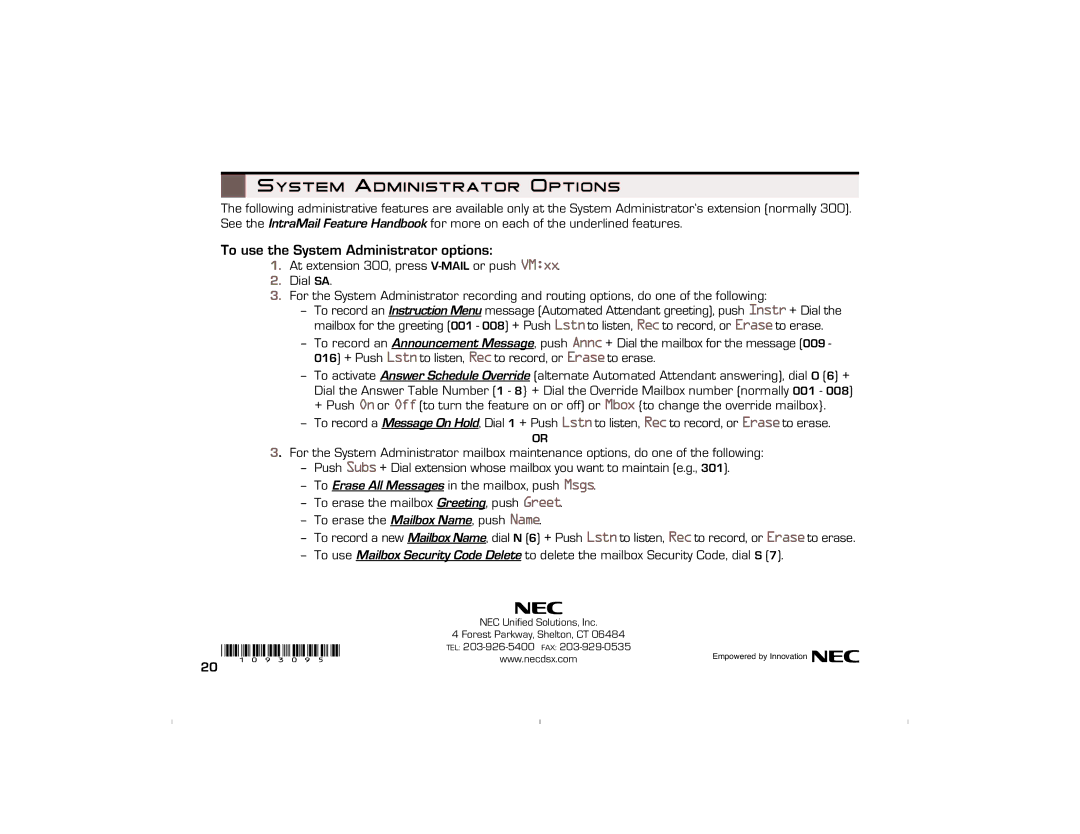System Administrator Options
System Administrator Options
The following administrative features are available only at the System Administrator’s extension (normally 300). See the IntraMail Feature Handbook for more on each of the underlined features.
To use the System Administrator options:
1.At extension 300, press
2.Dial SA.
3.For the System Administrator recording and routing options, do one of the following:
–To record an Instruction Menu message (Automated Attendant greeting), push Instr+ Dial the mailbox for the greeting (001 - 008) + Push Lstnto listen, Recto record, or Eraseto erase.
–To record an Announcement Message, push Annc+ Dial the mailbox for the message (009 - 016) + Push Lstnto listen, Recto record, or Eraseto erase.
–To activate Answer Schedule Override (alternate Automated Attendant answering), dial O (6) + Dial the Answer Table Number (1 - 8} + Dial the Override Mailbox number (normally 001 - 008)
+Push Onor Off(to turn the feature on or off) or Mbox{to change the override mailbox}.
–To record a Message On Hold, Dial 1 + Push Lstnto listen, Recto record, or Eraseto erase.
OR
3. For the System Administrator mailbox maintenance options, do one of the following:
–Push Subs+ Dial extension whose mailbox you want to maintain (e.g., 301).
–To Erase All Messages in the mailbox, push Msgs.
–To erase the mailbox Greeting, push Greet.
–To erase the Mailbox Name, push Name.
–To record a new Mailbox Name, dial N (6) + Push Lstnto listen, Recto record, or Eraseto erase.
–To use Mailbox Security Code Delete to delete the mailbox Security Code, dial S (7).
(1093095)
20
NEC Unified Solutions, Inc.
4 Forest Parkway, Shelton, CT 06484
TEL:
www.necdsx.com | Empowered by Innovation |