5.4ONLINE CAPACITY EXPANSION
This section describes the procedures for online capacity expansion.
Add Capacity
You can add a physical drive to an existing array to expand capacity only under the following conditions:
Only one logical drive is configured per array. (If two or more logical drives are configured, Add Capacity feature is unavailable.)
For Windows 2000, Add Capacity is available only for basic disk, not for dynamic disk.
Please reboot OS, after Add Capacity is completed. If it does not reboot, an error event may be periodically registered into the event log of OS.
NOTE: Available RAID level for the capacity added array depends on the number of physical disks configuring the array.
Two physical drives: RAID 0 or 1
Three or more physical drives: RAID 0 or 5
New drive(s) can be added to the SCSI bus or subsystem (e.g., disk rack).
IMPORTANT: It is recommended to make backup copy of partition on logical drive before adding capacity.
After Add Capacity completion should reboot OS. When not rebooting The following error events may be periodically registered into the Event Log(Application Log) of OS.
Source | : MegaServ.Log |
ID | : 6302 |
Type | : Error |
Description | : Check Consistency FAILED. |
Source | : MegaServ.Log |
ID | : 6201 |
Type | : Warning |
Description | : Check Consistency is OVER and it has |
| corrected some problem. |
Source | : MegaServ.Log |
ID | : 6102 |
Type | : Information |
Description | : Check Consistency is OVER and it has not |
| found any problem. |
– 49 –