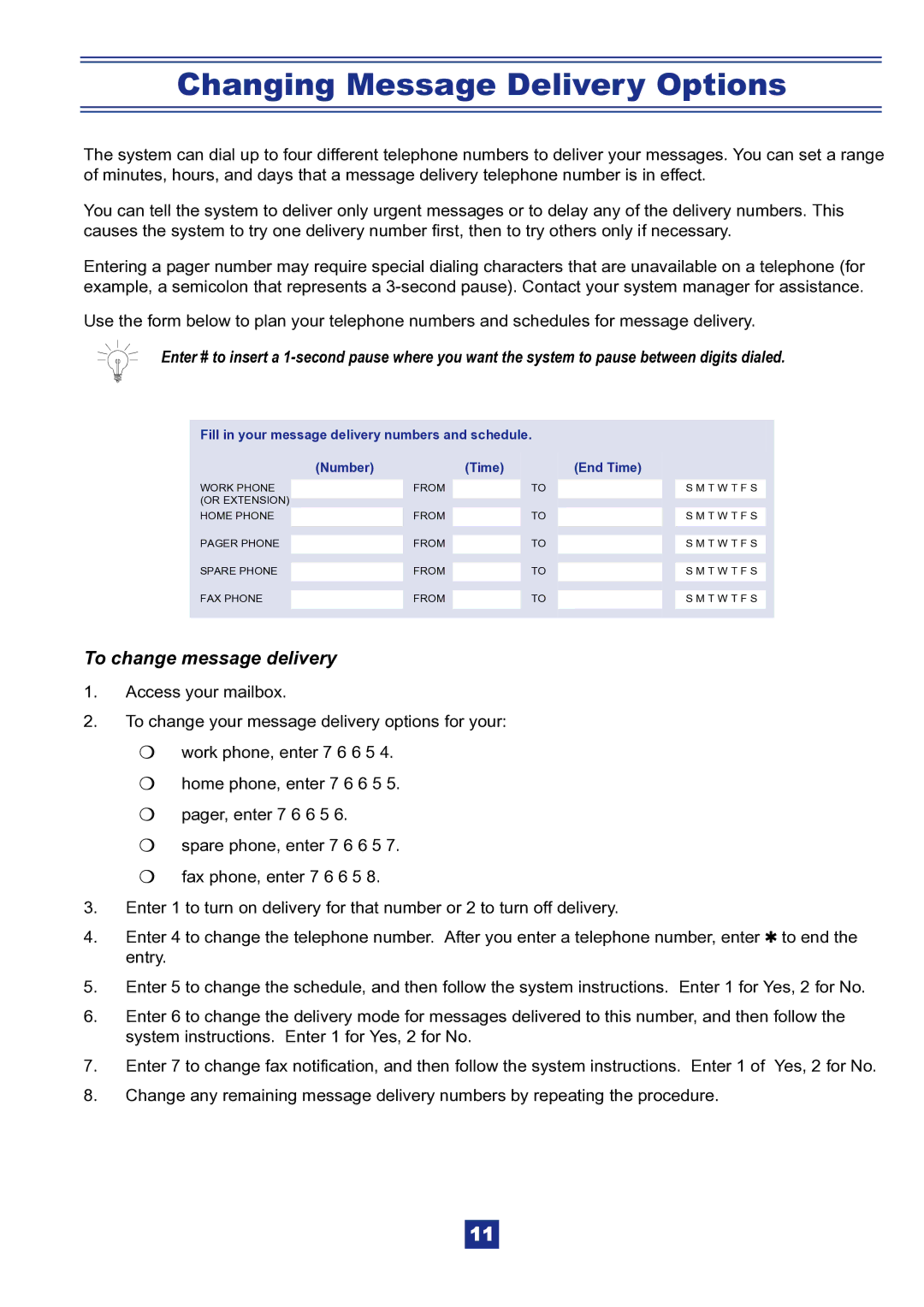Changing Message Delivery Options
The system can dial up to four different telephone numbers to deliver your messages. You can set a range of minutes, hours, and days that a message delivery telephone number is in effect.
You can tell the system to deliver only urgent messages or to delay any of the delivery numbers. This causes the system to try one delivery number first, then to try others only if necessary.
Entering a pager number may require special dialing characters that are unavailable on a telephone (for example, a semicolon that represents a
Use the form below to plan your telephone numbers and schedules for message delivery.
Enter # to insert a
Fill in your message delivery numbers and schedule.
(Number) |
| (Time) | (End Time) |
WORK PHONE | FROM | TO | S M T W T F S |
(OR EXTENSION) |
|
|
|
HOME PHONE | FROM | TO | S M T W T F S |
PAGER PHONE | FROM | TO | S M T W T F S |
SPARE PHONE | FROM | TO | S M T W T F S |
FAX PHONE | FROM | TO | S M T W T F S |
To change message delivery
1.Access your mailbox.
2.To change your message delivery options for your:
P work phone, enter 7 6 6 5 4.
P home phone, enter 7 6 6 5 5.
P pager, enter 7 6 6 5 6.
P spare phone, enter 7 6 6 5 7.
P fax phone, enter 7 6 6 5 8.
3.Enter 1 to turn on delivery for that number or 2 to turn off delivery.
4.Enter 4 to change the telephone number. After you enter a telephone number, enter 4 to end the entry.
5.Enter 5 to change the schedule, and then follow the system instructions. Enter 1 for Yes, 2 for No.
6.Enter 6 to change the delivery mode for messages delivered to this number, and then follow the system instructions. Enter 1 for Yes, 2 for No.
7.Enter 7 to change fax notification, and then follow the system instructions. Enter 1 of Yes, 2 for No.
8.Change any remaining message delivery numbers by repeating the procedure.
11