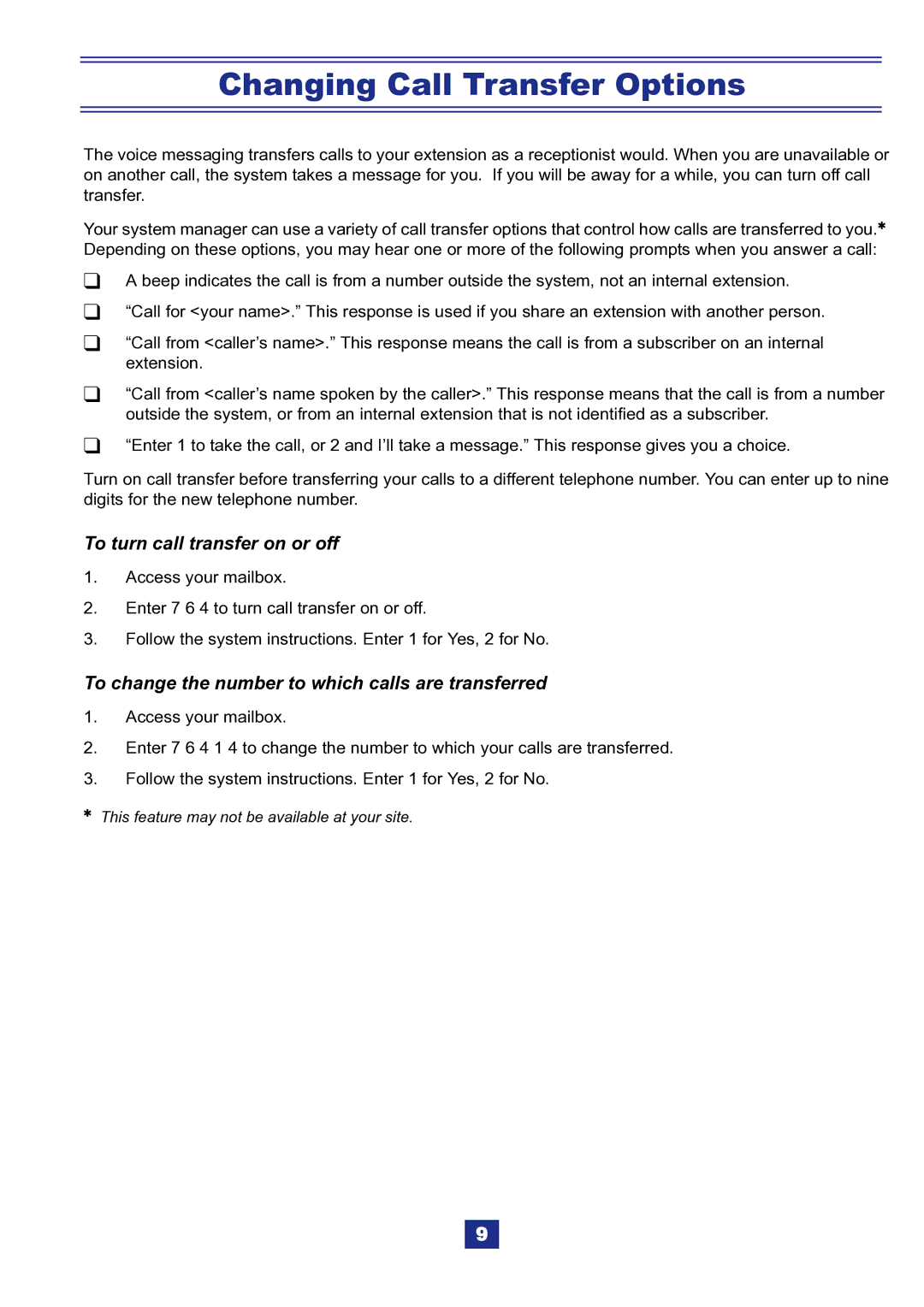Changing Call Transfer Options
The voice messaging transfers calls to your extension as a receptionist would. When you are unavailable or on another call, the system takes a message for you. If you will be away for a while, you can turn off call transfer.
Your system manager can use a variety of call transfer options that control how calls are transferred to you.4 Depending on these options, you may hear one or more of the following prompts when you answer a call:
A beep indicates the call is from a number outside the system, not an internal extension.
“Call for <your name>.” This response is used if you share an extension with another person.
“Call from <caller’s name>.” This response means the call is from a subscriber on an internal extension.
“Call from <caller’s name spoken by the caller>.” This response means that the call is from a number outside the system, or from an internal extension that is not identified as a subscriber.
“Enter 1 to take the call, or 2 and I’ll take a message.” This response gives you a choice.
Turn on call transfer before transferring your calls to a different telephone number. You can enter up to nine digits for the new telephone number.
To turn call transfer on or off
1.Access your mailbox.
2.Enter 7 6 4 to turn call transfer on or off.
3.Follow the system instructions. Enter 1 for Yes, 2 for No.
To change the number to which calls are transferred
1.Access your mailbox.
2.Enter 7 6 4 1 4 to change the number to which your calls are transferred.
3.Follow the system instructions. Enter 1 for Yes, 2 for No.
4This feature may not be available at your site.
9