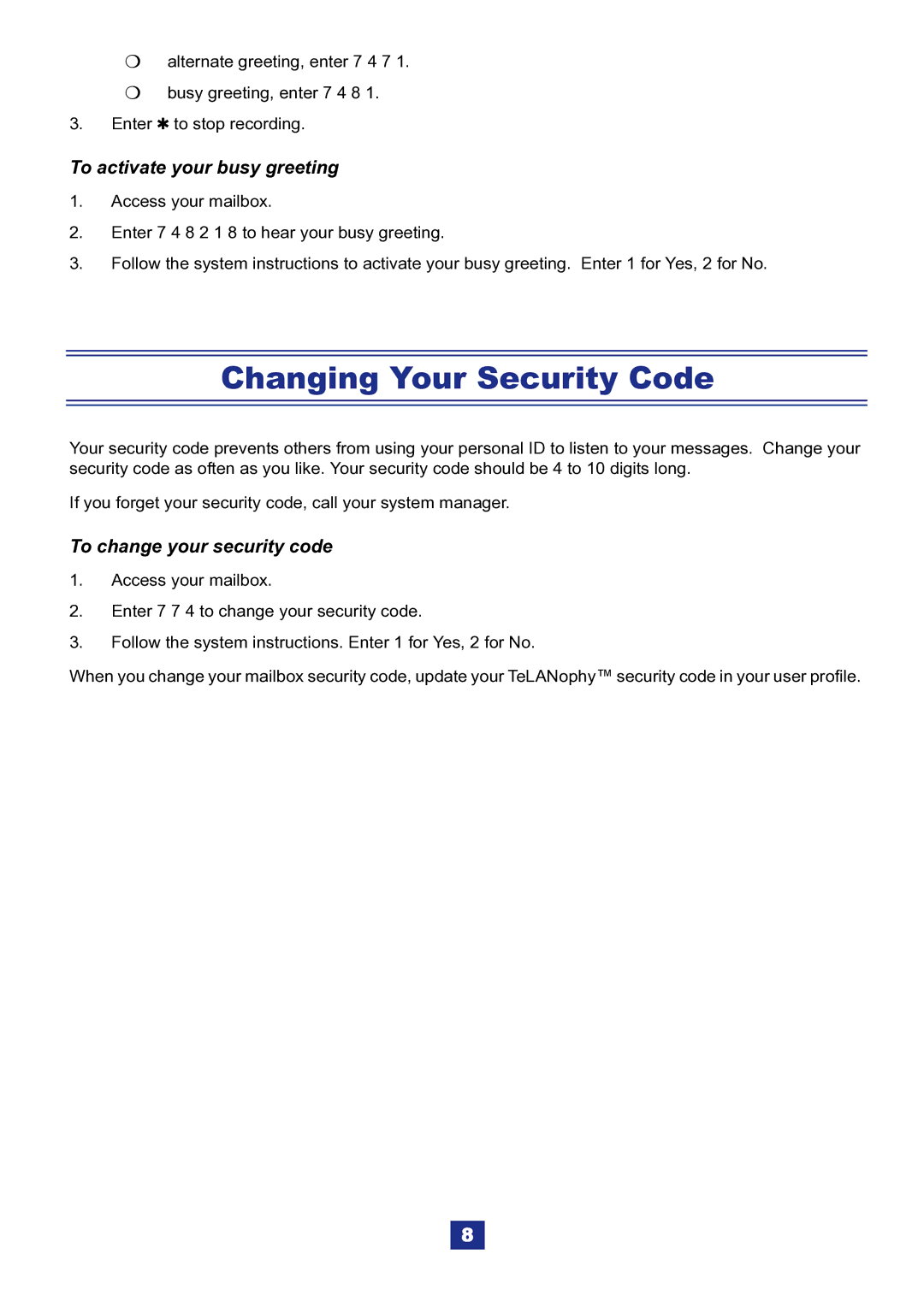Palternate greeting, enter 7 4 7 1.
Pbusy greeting, enter 7 4 8 1.
3.Enter 4 to stop recording.
To activate your busy greeting
1.Access your mailbox.
2.Enter 7 4 8 2 1 8 to hear your busy greeting.
3.Follow the system instructions to activate your busy greeting. Enter 1 for Yes, 2 for No.
Changing Your Security Code
Your security code prevents others from using your personal ID to listen to your messages. Change your security code as often as you like. Your security code should be 4 to 10 digits long.
If you forget your security code, call your system manager.
To change your security code
1.Access your mailbox.
2.Enter 7 7 4 to change your security code.
3.Follow the system instructions. Enter 1 for Yes, 2 for No.
When you change your mailbox security code, update your TeLANophy™ security code in your user profile.
8