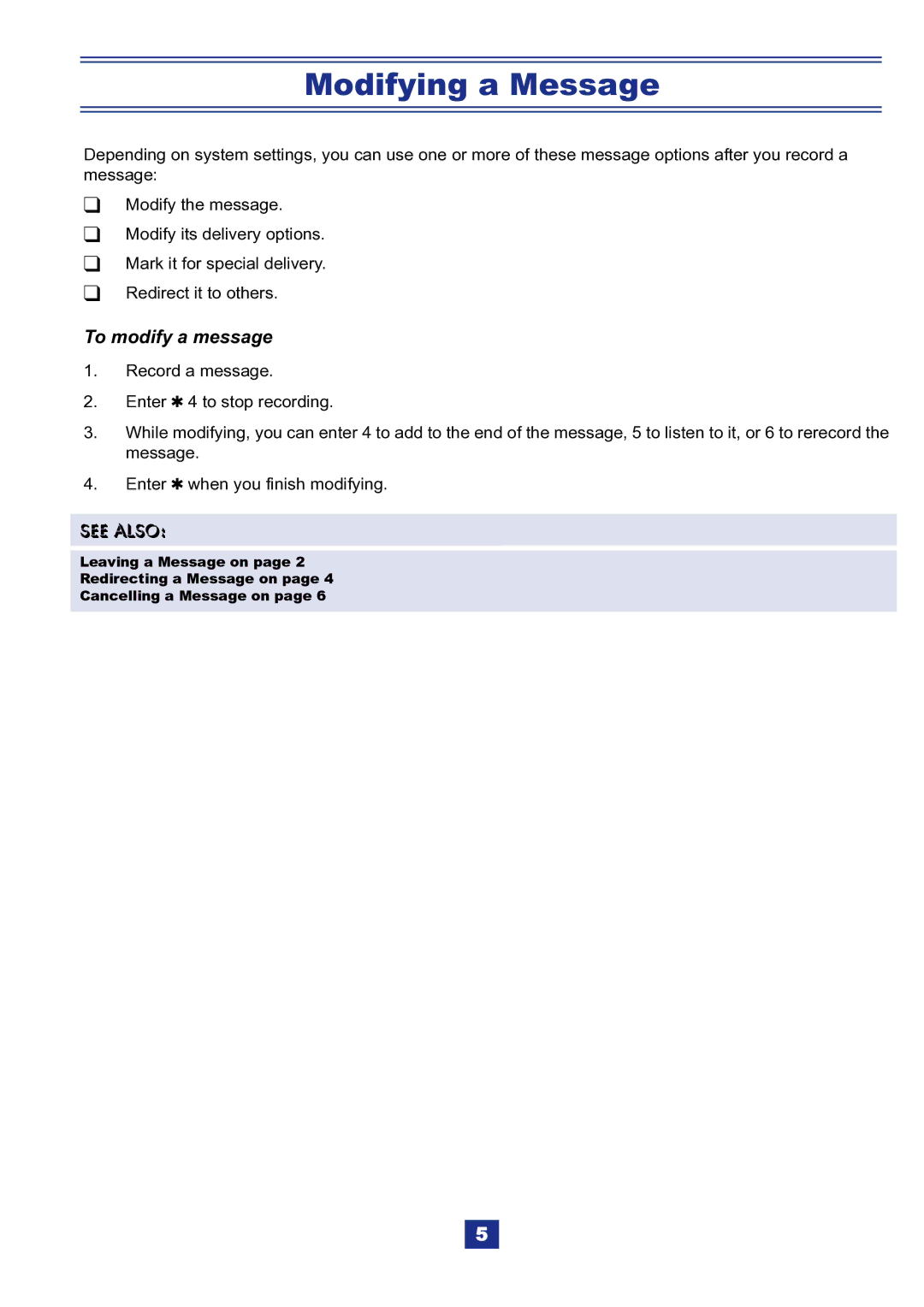Modifying a Message
Depending on system settings, you can use one or more of these message options after you record a message:
Modify the message. Modify its delivery options. Mark it for special delivery. Redirect it to others.
To modify a message
1.Record a message.
2.Enter 4 4 to stop recording.
3.While modifying, you can enter 4 to add to the end of the message, 5 to listen to it, or 6 to rerecord the message.
4.Enter 4 when you finish modifying.
SEE ALSO:
Leaving a Message on page 2
Redirecting a Message on page 4
Cancelling a Message on page 6
5