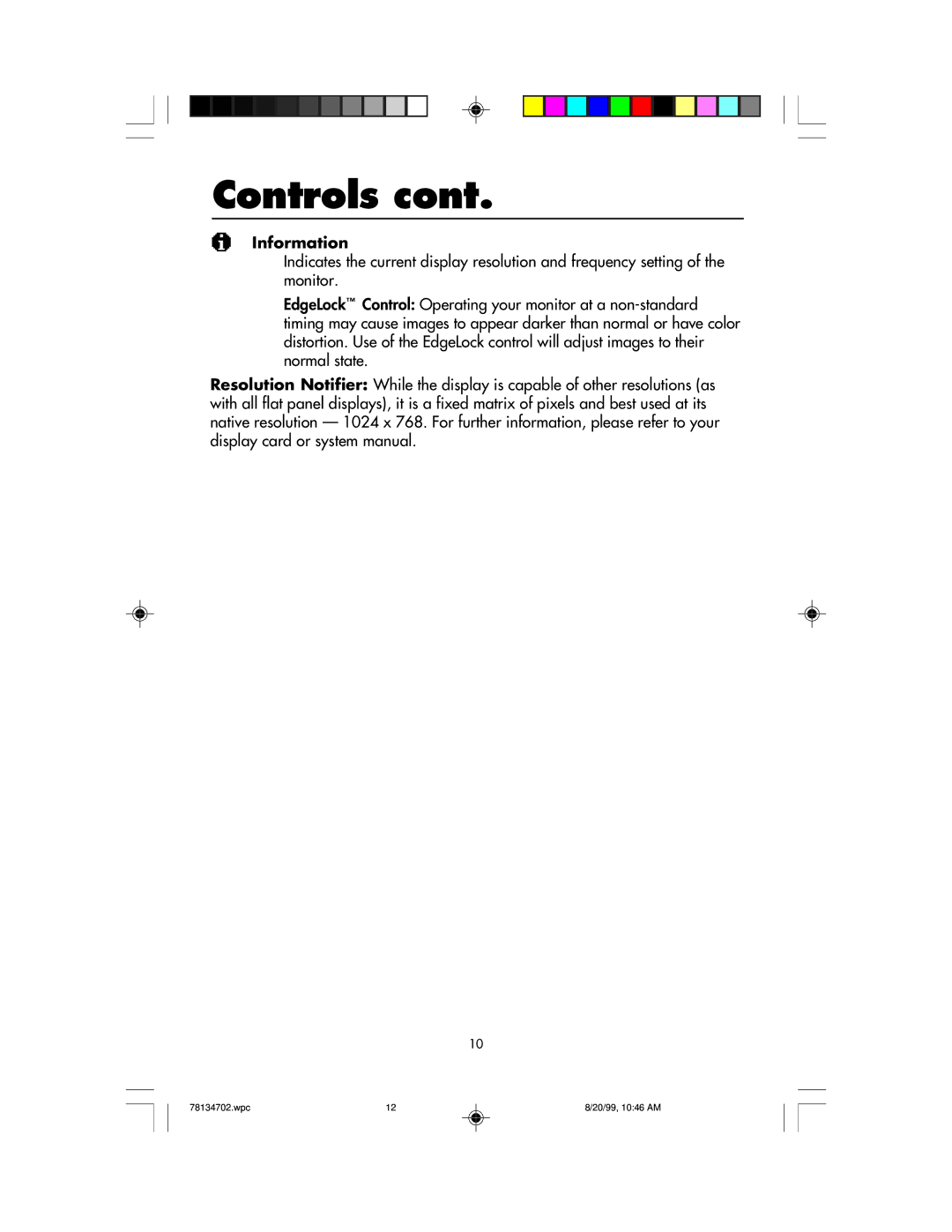LCD1510+ specifications
The NEC LCD1510+ is a notable display solution designed primarily for professionals in various fields, such as business, education, and graphic arts. This LCD monitor, which measures 15 inches diagonally, provides a blend of cutting-edge technologies and user-centric features that cater to diverse needs.One of the standout features of the NEC LCD1510+ is its impressive display quality, powered by advanced TFT (Thin Film Transistor) technology. This allows the monitor to deliver a bright and crisp display with a resolution of 1024 x 768 pixels. The LCD panel offers a wide viewing angle of 160 degrees horizontally and vertically, ensuring that images remain clear and vibrant even from off-angles. The 250cd/m² brightness level enhances visibility in various lighting conditions, making this monitor suitable for both well-lit offices and dimly lit environments.
Color reproduction is another key strength of the NEC LCD1510+. The monitor supports a color depth of 16.7 million colors, which enables it to accurately represent images with rich and vivid hues. This level of color fidelity is particularly beneficial for graphic designers, photographers, and anyone who needs precise color matching in their work. The monitor also features a fast response time of 25 milliseconds, reducing the chances of blurring during fast-moving visuals, making it an excellent choice for presentations and multimedia applications.
Furthermore, the NEC LCD1510+ is known for its ergonomic design, which includes height, tilt, and swivel adjustments. This flexibility allows users to customize their viewing experience for maximum comfort, helping to reduce fatigue during extended use. The monitor is also equipped with integrated speakers, eliminating the need for additional audio devices in simple setups.
In terms of connectivity, the NEC LCD1510+ offers multiple input options, including VGA and DVI, making it compatible with a wide range of computers and multimedia devices. It also adheres to energy-efficient standards, making it an eco-friendly choice that helps reduce power consumption and operational costs.
Overall, the NEC LCD1510+ combines high-quality display performance, ergonomic features, and versatile connectivity options, making it a reliable choice for various professional applications. Its robust design and impressive capabilities have positioned it as a valuable asset in the crowded market of computer displays.