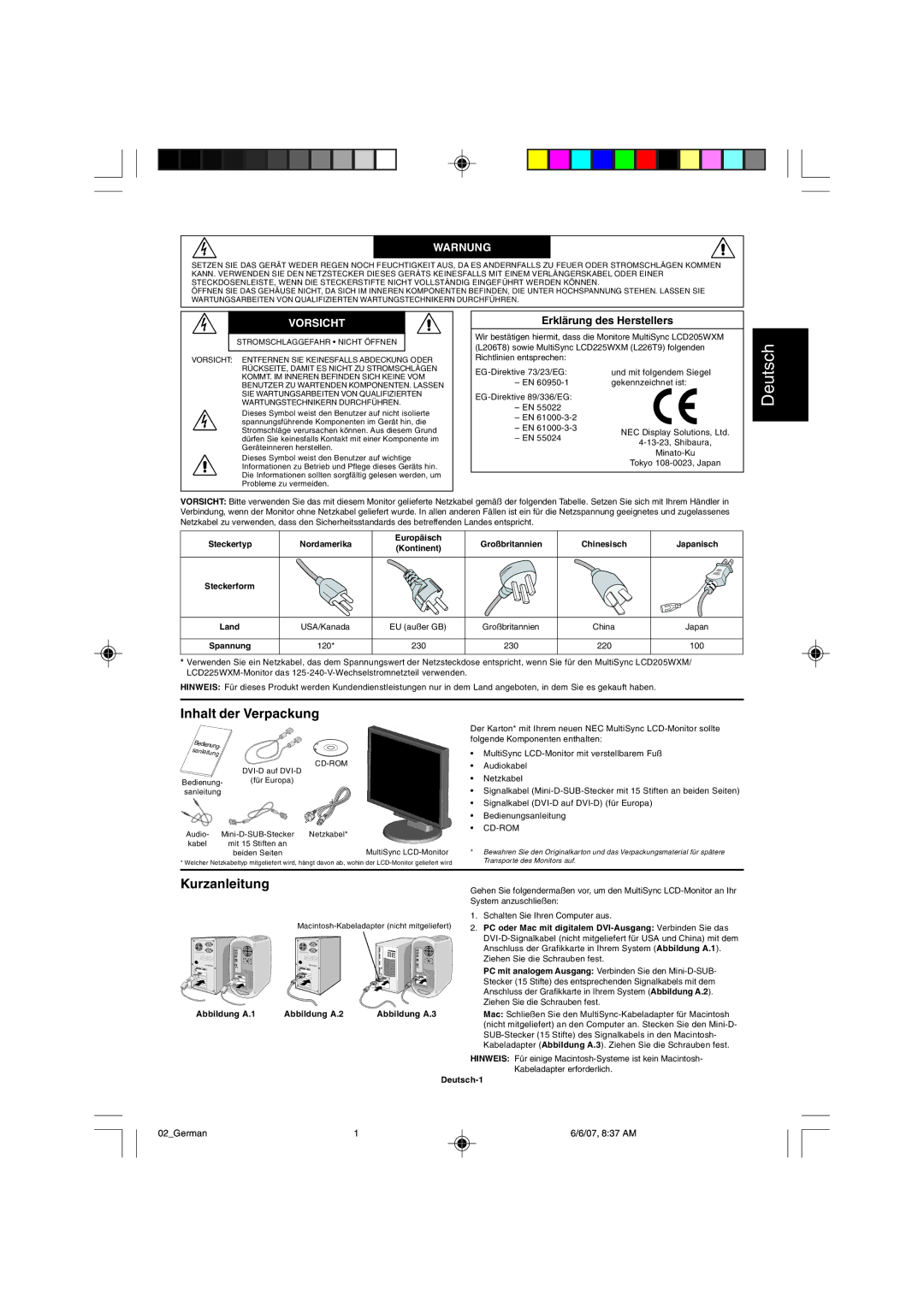LCD205WXM, LCD225WXM, LCD225WXM specifications
The NEC LCD225WXM, LCD205WXM, and LCD225WXM represent a remarkable line of LCD monitors that have been engineered to meet the dynamic needs of both professional and casual users alike. These monitors showcase a blend of advanced technologies, sleek designs, and essential features that elevate the user experience.Starting with the NEC LCD225WXM, this monitor boasts a 22-inch screen size with a resolution of 1680 x 1050 pixels, providing ample real estate for multitasking and vibrant visuals. It utilizes an advanced IPS panel technology, which not only enhances color reproduction but also offers wide viewing angles, making it an ideal choice for collaborative work environments. This model also implements an eco-friendly design, consuming less energy while delivering impressive display quality.
On the other hand, the NEC LCD205WXM features a 20-inch display with a resolution of 1600 x 900 pixels. Its compact size is perfect for smaller workspaces, and its sleek design ensures that it seamlessly integrates into any office setting. Similar to its larger counterpart, this model also utilizes IPS technology, ensuring that colors remain consistent and vivid, regardless of the viewing angle. The LCD205WXM is equipped with multiple connectivity options, including HDMI and DisplayPort, allowing for easy connection to a variety of devices.
The NEC LCD225WXM stands out with its blend of size and advanced features. This 22-inch monitor not only supports a generous resolution but also comes with features like built-in speakers and a USB hub for added convenience. The to enhance the user experience further, it also incorporates flicker-free technology, which reduces eye strain during prolonged use. This is particularly beneficial for users who spend long hours in front of their screens.
All three models emphasize ergonomic design, allowing users to adjust the height, tilt, and swivel of the monitors for optimal viewing comfort. Whether for professional design work, gaming, or general office tasks, the NEC LCD225WXM, LCD205WXM, and LCD225WXM have integrated features that enhance productivity while minimizing discomfort.
In terms of build quality, NEC has consistently maintained high standards in durability and reliability across its product range. The monitors are designed to last, with a focus on maintaining peak performance even in demanding environments.
In conclusion, the NEC LCD225WXM, LCD205WXM, and LCD225WXM are distinguished monitors that cater to a wide range of user needs. Their innovative technologies and ergonomic features make them reliable choices for anyone seeking superior display performance. Whether for work or play, these monitors deliver without compromise, ensuring a seamless viewing experience.