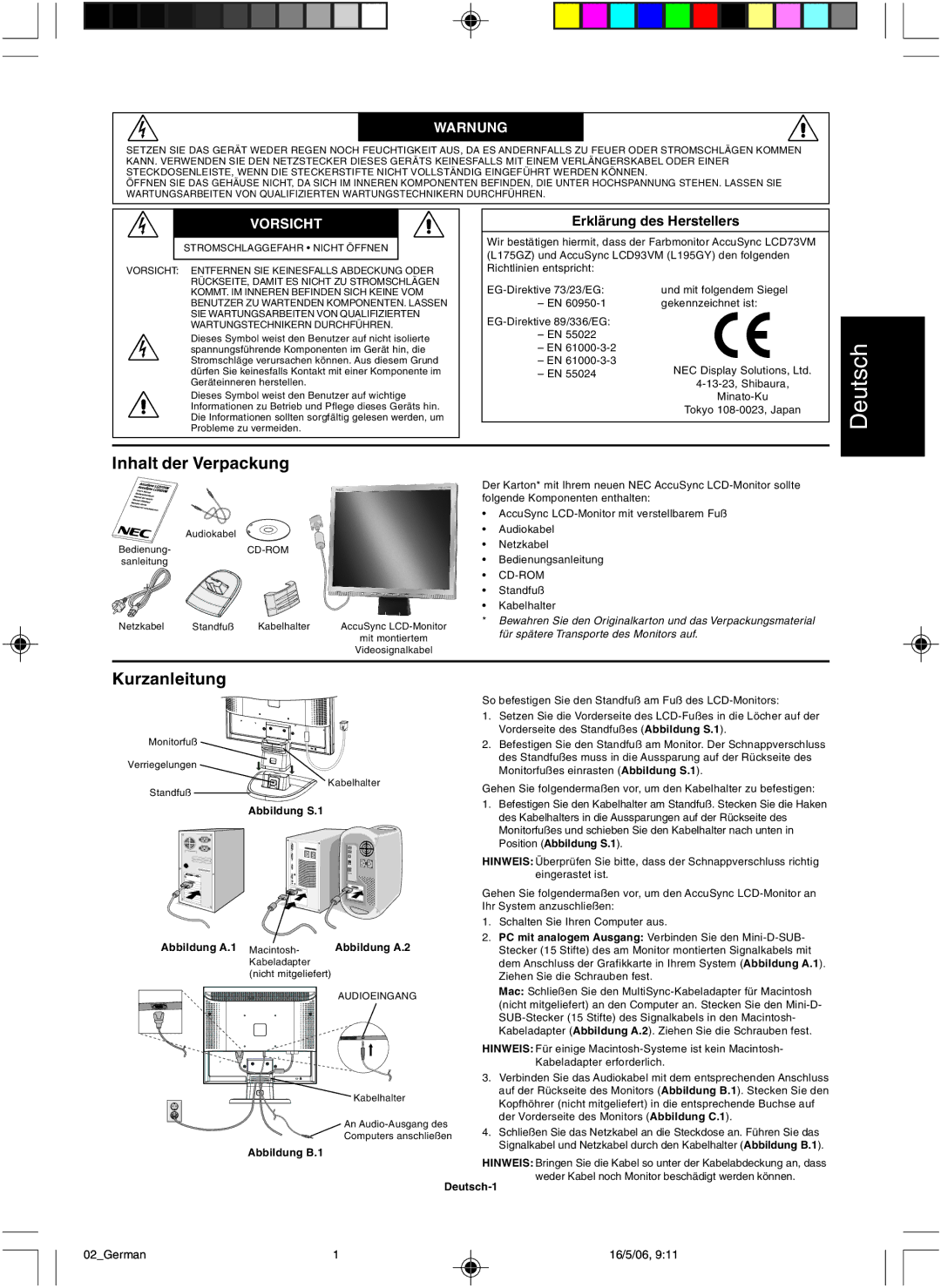LCD73VM specifications
The NEC LCD73VM is a versatile and reliable LCD display that has been designed with a focus on providing high-quality visual performance for commercial applications. This 17-inch monitor stands out due to its array of features and technologies that cater to users looking for versatility and reliability in their display solutions.One of the standout features of the NEC LCD73VM is its fast response time. The monitor offers a response time of just 8 ms, which minimizes blurring and ghosting effects during fast-moving visuals. This makes it an excellent choice for various applications, including video playback, gaming, and presentations.
The display boasts a native resolution of 1280 x 1024 pixels, allowing for sharp and clear visuals. With a 4:3 aspect ratio, it is ideal for standard applications commonly used in offices, educational institutions, and retail environments. The color depth of 16.7 million colors ensures that users experience vibrant and accurate color reproduction, enhancing the overall viewing experience.
Moreover, the NEC LCD73VM incorporates advanced technologies such as the Digital Control Technology, which optimizes image quality by ensuring consistent color temperature and brightness across the screen. This is particularly important in professional environments where color accuracy is critical.
In terms of design, the LCD73VM features a sleek and modern aesthetic, making it a suitable addition to any workspace. It comes with adjustable height and tilt capabilities, allowing users to customize their viewing angles for maximum comfort. The integrated cable management system helps maintain a tidy work environment by minimizing clutter.
The monitor's connectivity options are equally impressive. It includes both VGA and DVI inputs, providing flexibility for various devices. The built-in speakers further add to its convenience, eliminating the need for additional external audio solutions.
Furthermore, the LCD73VM is designed with energy efficiency in mind. It complies with various environmental standards, making it a great choice for those concerned about their ecological footprint.
Overall, the NEC LCD73VM stands as a robust display solution, combining functionality, advanced technology, and aesthetically pleasing design for users in need of a dependable monitor. From its impressive visual capabilities to its thoughtful design features, it is well-suited for a diverse range of applications.