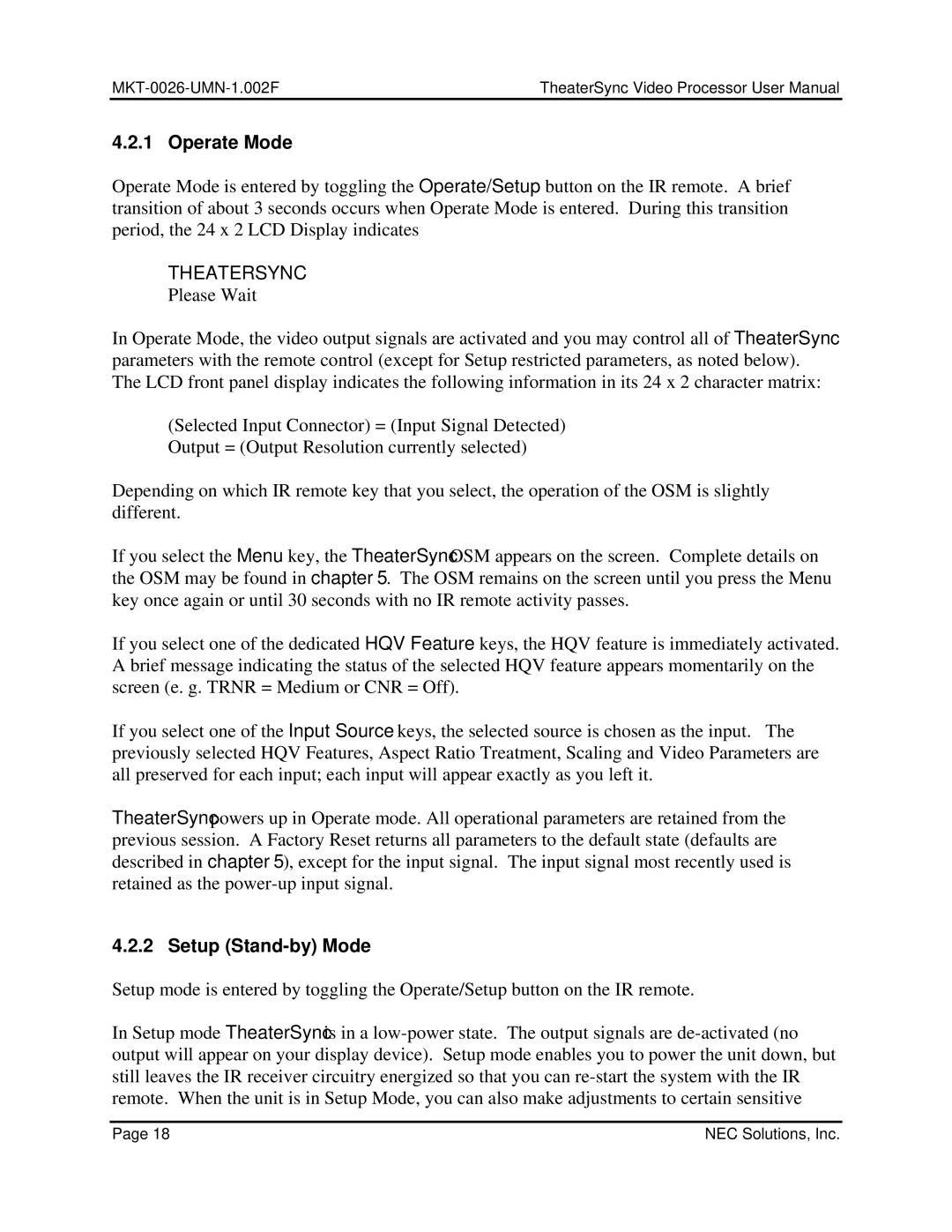| TheaterSync Video Processor User Manual |
4.2.1 Operate Mode
Operate Mode is entered by toggling the Operate/Setup button on the IR remote. A brief transition of about 3 seconds occurs when Operate Mode is entered. During this transition period, the 24 x 2 LCD Display indicates
THEATERSYNC
Please Wait
In Operate Mode, the video output signals are activated and you may control all of TheaterSync parameters with the remote control (except for Setup restricted parameters, as noted below). The LCD front panel display indicates the following information in its 24 x 2 character matrix:
(Selected Input Connector) = (Input Signal Detected) Output = (Output Resolution currently selected)
Depending on which IR remote key that you select, the operation of the OSM is slightly different.
If you select the Menu key, the TheaterSync OSM appears on the screen. Complete details on the OSM may be found in chapter 5. The OSM remains on the screen until you press the Menu key once again or until 30 seconds with no IR remote activity passes.
If you select one of the dedicated HQV Feature keys, the HQV feature is immediately activated. A brief message indicating the status of the selected HQV feature appears momentarily on the screen (e. g. TRNR = Medium or CNR = Off).
If you select one of the Input Source keys, the selected source is chosen as the input. The previously selected HQV Features, Aspect Ratio Treatment, Scaling and Video Parameters are all preserved for each input; each input will appear exactly as you left it.
TheaterSync powers up in Operate mode. All operational parameters are retained from the previous session. A Factory Reset returns all parameters to the default state (defaults are described in chapter 5), except for the input signal. The input signal most recently used is retained as the
4.2.2 Setup (Stand-by) Mode
Setup mode is entered by toggling the Operate/Setup button on the IR remote.
In Setup mode TheaterSync is in a
Page 18 | NEC Solutions, Inc. |