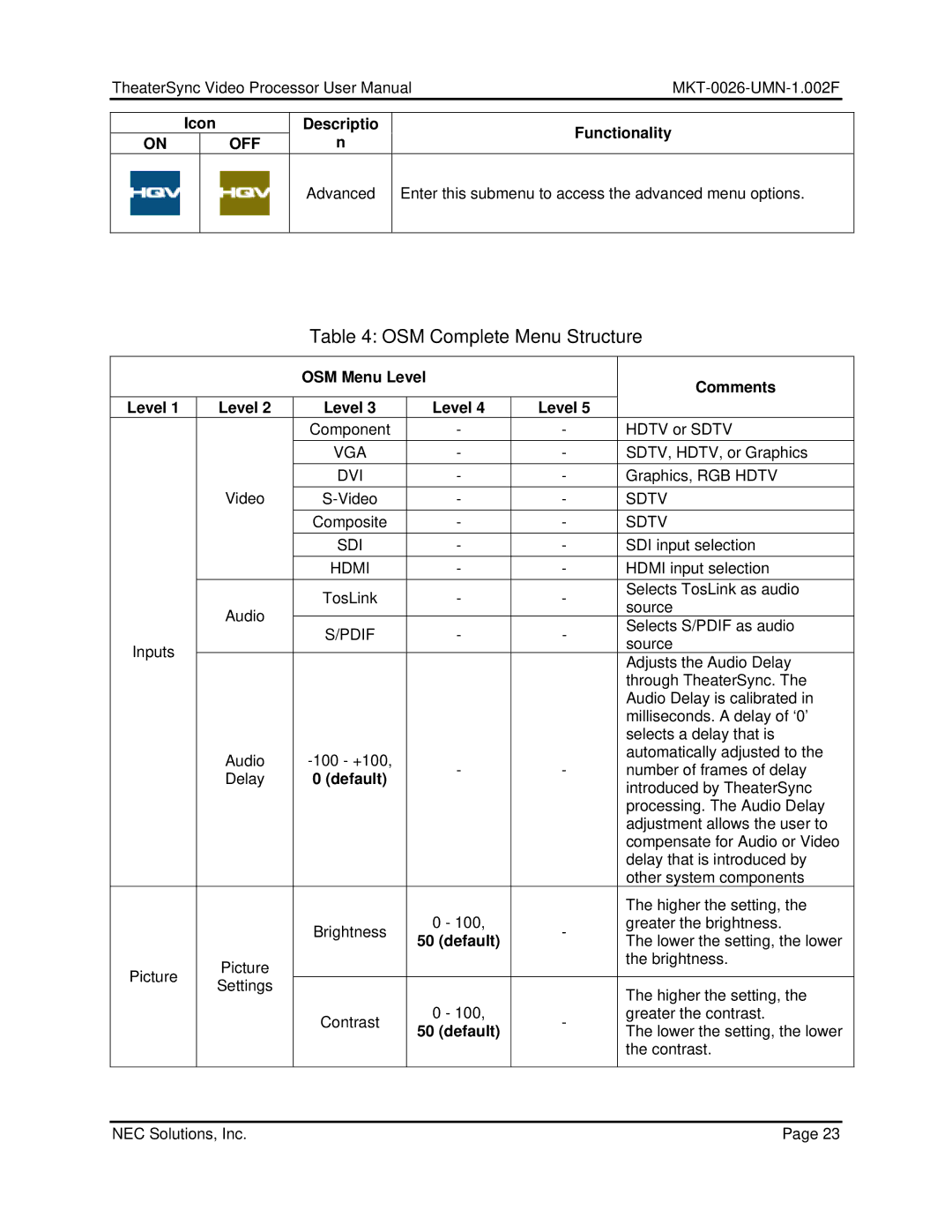TheaterSync Video Processor User Manual |
|
| Icon |
ON | OFF |
Descriptio
n
Functionality
Advanced
Enter this submenu to access the advanced menu options.
Table 4: OSM Complete Menu Structure
|
| OSM Menu Level |
| Comments | |
|
|
|
|
| |
Level 1 | Level 2 | Level 3 | Level 4 | Level 5 |
|
|
| Component | - | - | HDTV or SDTV |
|
| VGA | - | - | SDTV, HDTV, or Graphics |
|
| DVI | - | - | Graphics, RGB HDTV |
| Video | - | - | SDTV | |
|
| Composite | - | - | SDTV |
|
| SDI | - | - | SDI input selection |
|
| HDMI | - | - | HDMI input selection |
|
| TosLink | - | - | Selects TosLink as audio |
| Audio | source | |||
|
|
|
| ||
| S/PDIF | - | - | Selects S/PDIF as audio | |
|
| ||||
Inputs |
| source | |||
|
|
|
| ||
|
|
|
| Adjusts the Audio Delay | |
|
|
|
|
| |
|
|
|
|
| through TheaterSync. The |
|
|
|
|
| Audio Delay is calibrated in |
|
|
|
|
| milliseconds. A delay of ‘0’ |
|
|
|
|
| selects a delay that is |
| Audio | - | - | automatically adjusted to the | |
| number of frames of delay | ||||
| Delay | 0 (default) | |||
|
|
| introduced by TheaterSync | ||
|
|
|
|
| |
|
|
|
|
| processing. The Audio Delay |
|
|
|
|
| adjustment allows the user to |
|
|
|
|
| compensate for Audio or Video |
|
|
|
|
| delay that is introduced by |
|
|
|
|
| other system components |
|
|
| 0 - 100, |
| The higher the setting, the |
|
| Brightness | - | greater the brightness. | |
|
| 50 (default) | The lower the setting, the lower | ||
|
|
|
| ||
Picture | Picture |
|
|
| the brightness. |
|
|
|
| ||
Settings |
|
|
| The higher the setting, the | |
|
|
|
| ||
|
|
| 0 - 100, |
| |
|
| Contrast | - | greater the contrast. | |
|
| 50 (default) | The lower the setting, the lower | ||
|
|
|
| ||
|
|
|
|
| the contrast. |
|
|
|
|
|
|
NEC Solutions, Inc. | Page 23 |