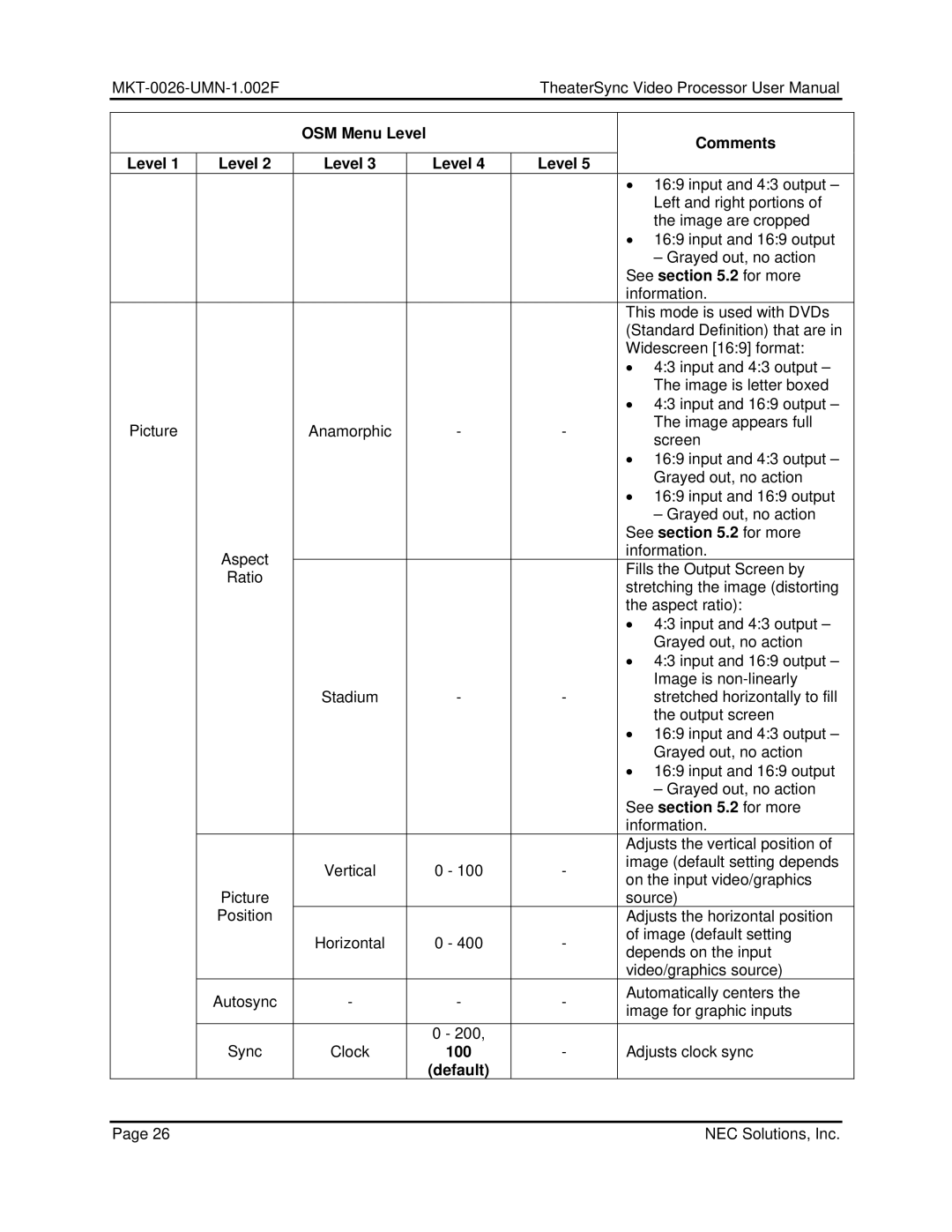|
|
|
| TheaterSync Video Processor User Manual |
| ||
|
|
|
|
|
|
|
|
|
| OSM Menu Level |
|
| Comments |
| |
|
|
|
|
|
|
| |
Level 1 | Level 2 | Level 3 |
| Level 4 | Level 5 |
|
|
|
|
|
|
|
| • 16:9 input and 4:3 output – |
|
|
|
|
|
|
| Left and right portions of |
|
|
|
|
|
|
| the image are cropped |
|
|
|
|
|
|
| • 16:9 input and 16:9 output |
|
|
|
|
|
|
| – Grayed out, no action |
|
|
|
|
|
|
| See section 5.2 for more |
|
|
|
|
|
|
| information. |
|
|
|
|
|
|
| This mode is used with DVDs |
|
|
|
|
|
|
| (Standard Definition) that are in |
|
|
|
|
|
|
| Widescreen [16:9] format: |
|
|
|
|
|
|
| • 4:3 input and 4:3 output – |
|
|
|
|
|
|
| The image is letter boxed |
|
|
|
|
|
|
| • 4:3 input and 16:9 output – |
|
Picture |
| Anamorphic |
| - | - | The image appears full |
|
|
| screen |
| ||||
|
|
|
|
|
|
| |
|
|
|
|
|
| • 16:9 input and 4:3 output – |
|
|
|
|
|
|
| Grayed out, no action |
|
|
|
|
|
|
| • 16:9 input and 16:9 output |
|
|
|
|
|
|
| – Grayed out, no action |
|
|
|
|
|
|
| See section 5.2 for more |
|
| Aspect |
|
|
|
| information. |
|
|
|
|
|
| Fills the Output Screen by |
| |
| Ratio |
|
|
|
|
| |
|
|
|
|
| stretching the image (distorting |
| |
|
|
|
|
|
|
| |
|
|
|
|
|
| the aspect ratio): |
|
|
|
|
|
|
| • 4:3 input and 4:3 output – |
|
|
|
|
|
|
| Grayed out, no action |
|
|
|
|
|
|
| • 4:3 input and 16:9 output – |
|
|
|
|
|
|
| Image is |
|
|
| Stadium |
| - | - | stretched horizontally to fill |
|
|
|
|
|
|
| the output screen |
|
|
|
|
|
|
| • 16:9 input and 4:3 output – |
|
|
|
|
|
|
| Grayed out, no action |
|
|
|
|
|
|
| • 16:9 input and 16:9 output |
|
|
|
|
|
|
| – Grayed out, no action |
|
|
|
|
|
|
| See section 5.2 for more |
|
|
|
|
|
|
| information. |
|
|
|
|
|
|
| Adjusts the vertical position of |
|
|
| Vertical |
| 0 - 100 | - | image (default setting depends |
|
|
|
| on the input video/graphics |
| |||
| Picture |
|
|
|
|
| |
|
|
|
|
| source) |
| |
| Position |
|
|
|
| Adjusts the horizontal position |
|
|
| Horizontal |
| 0 - 400 | - | of image (default setting |
|
|
|
| depends on the input |
| |||
|
|
|
|
|
|
| |
|
|
|
|
|
| video/graphics source) |
|
| Autosync | - |
| - | - | Automatically centers the |
|
|
| image for graphic inputs |
| ||||
|
|
|
|
|
|
| |
| Sync | Clock |
| 0 - 200, | - | Adjusts clock sync |
|
|
| 100 |
| ||||
|
|
|
| (default) |
|
|
|
Page 26 | NEC Solutions, Inc. |