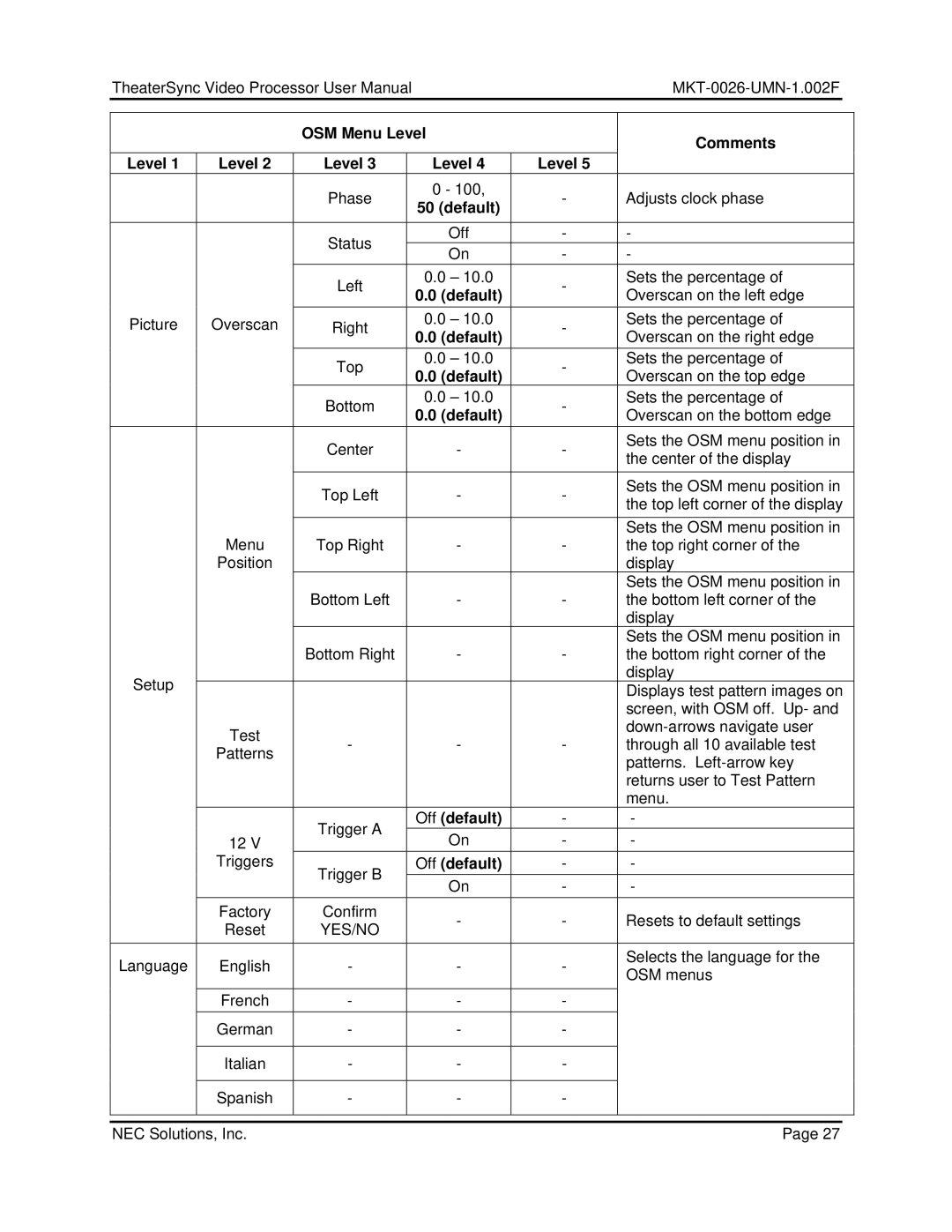TheaterSync Video Processor User Manual |
|
|
| ||||
|
|
|
|
|
|
| |
|
| OSM Menu Level |
| Comments | |||
|
|
|
|
|
| ||
Level 1 | Level 2 | Level 3 |
| Level 4 | Level 5 |
|
|
|
| Phase |
| 0 - 100, | - | Adjusts clock phase | |
|
|
| 50 (default) | ||||
|
|
|
|
|
|
| |
|
|
|
|
|
|
|
|
|
| Status |
| Off | - | - |
|
|
|
| On | - | - |
| |
|
|
|
|
| |||
|
| Left |
| 0.0 – 10.0 | - | Sets the percentage of | |
|
|
| 0.0 (default) | Overscan on the left edge | |||
|
|
|
|
| |||
Picture | Overscan | Right |
| 0.0 – 10.0 | - | Sets the percentage of | |
| 0.0 (default) | Overscan on the right edge | |||||
|
|
|
|
| |||
|
| Top |
| 0.0 – 10.0 | - | Sets the percentage of | |
|
|
| 0.0 (default) | Overscan on the top edge | |||
|
|
|
|
| |||
|
| Bottom |
| 0.0 – 10.0 | - | Sets the percentage of | |
|
|
| 0.0 (default) | Overscan on the bottom edge | |||
|
|
|
|
| |||
|
| Center |
| - | - | Sets the OSM menu position in | |
|
|
| the center of the display | ||||
|
|
|
|
|
| ||
|
| Top Left |
| - | - | Sets the OSM menu position in | |
|
|
| the top left corner of the display | ||||
|
|
|
|
|
| ||
| Menu | Top Right |
| - | - | Sets the OSM menu position in | |
|
| the top right corner of the | |||||
| Position |
|
|
|
| display | |
|
| Bottom Left |
| - | - | Sets the OSM menu position in | |
|
|
| the bottom left corner of the | ||||
|
|
|
|
|
| display | |
|
| Bottom Right |
| - | - | Sets the OSM menu position in | |
|
|
| the bottom right corner of the | ||||
Setup |
|
|
|
|
| display | |
|
|
|
|
| Displays test pattern images on | ||
|
|
|
|
|
| screen, with OSM off. Up- and | |
| Test | - |
| - | - | ||
|
| through all 10 available test | |||||
| Patterns |
| |||||
|
|
|
|
| patterns. | ||
|
|
|
|
|
| ||
|
|
|
|
|
| returns user to Test Pattern | |
|
|
|
|
|
| menu. | |
|
| Trigger A |
| Off (default) | - | - |
|
| 12 V |
| On | - | - |
| |
|
|
|
| ||||
| Triggers | Trigger B |
| Off (default) | - | - |
|
|
|
| On | - | - |
| |
|
|
|
|
| |||
| Factory | Confirm |
| - | - | Resets to default settings | |
| Reset | YES/NO |
| ||||
|
|
|
|
|
| ||
Language | English | - |
| - | - | Selects the language for the | |
| OSM menus | ||||||
|
|
|
|
|
| ||
|
|
|
|
|
|
|
|
| French | - |
| - | - |
|
|
| German | - |
| - | - |
|
|
|
|
|
|
|
|
|
|
| Italian | - |
| - | - |
|
|
|
|
|
|
|
|
|
|
| Spanish | - |
| - | - |
|
|
|
|
|
|
|
|
|
|
|
|
|
|
|
|
|
|
NEC Solutions, Inc. | Page 27 |