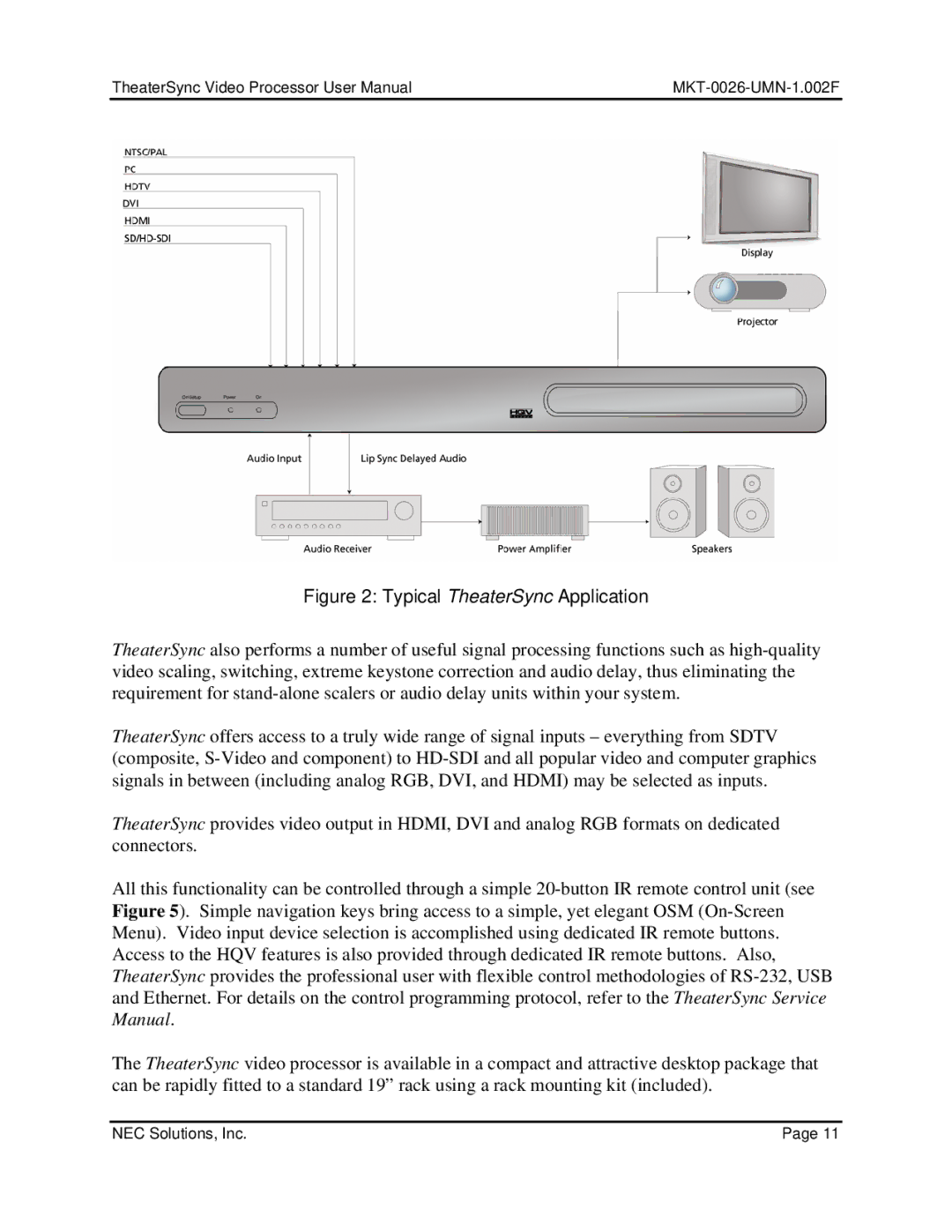TheaterSync Video Processor User Manual | MKT-0026-UMN-1.002F |
Figure 2: Typical TheaterSync Application
TheaterSync also performs a number of useful signal processing functions such as high-quality video scaling, switching, extreme keystone correction and audio delay, thus eliminating the requirement for stand-alone scalers or audio delay units within your system.
TheaterSync offers access to a truly wide range of signal inputs – everything from SDTV (composite, S-Video and component) to HD-SDI and all popular video and computer graphics signals in between (including analog RGB, DVI, and HDMI) may be selected as inputs.
TheaterSync provides video output in HDMI, DVI and analog RGB formats on dedicated connectors.
All this functionality can be controlled through a simple 20-button IR remote control unit (see Figure 5). Simple navigation keys bring access to a simple, yet elegant OSM (On-Screen Menu). Video input device selection is accomplished using dedicated IR remote buttons. Access to the HQV features is also provided through dedicated IR remote buttons. Also, TheaterSync provides the professional user with flexible control methodologies of RS-232, USB and Ethernet. For details on the control programming protocol, refer to the TheaterSync Service Manual.
The TheaterSync video processor is available in a compact and attractive desktop package that can be rapidly fitted to a standard 19” rack using a rack mounting kit (included).
NEC Solutions, Inc. | Page 11 |