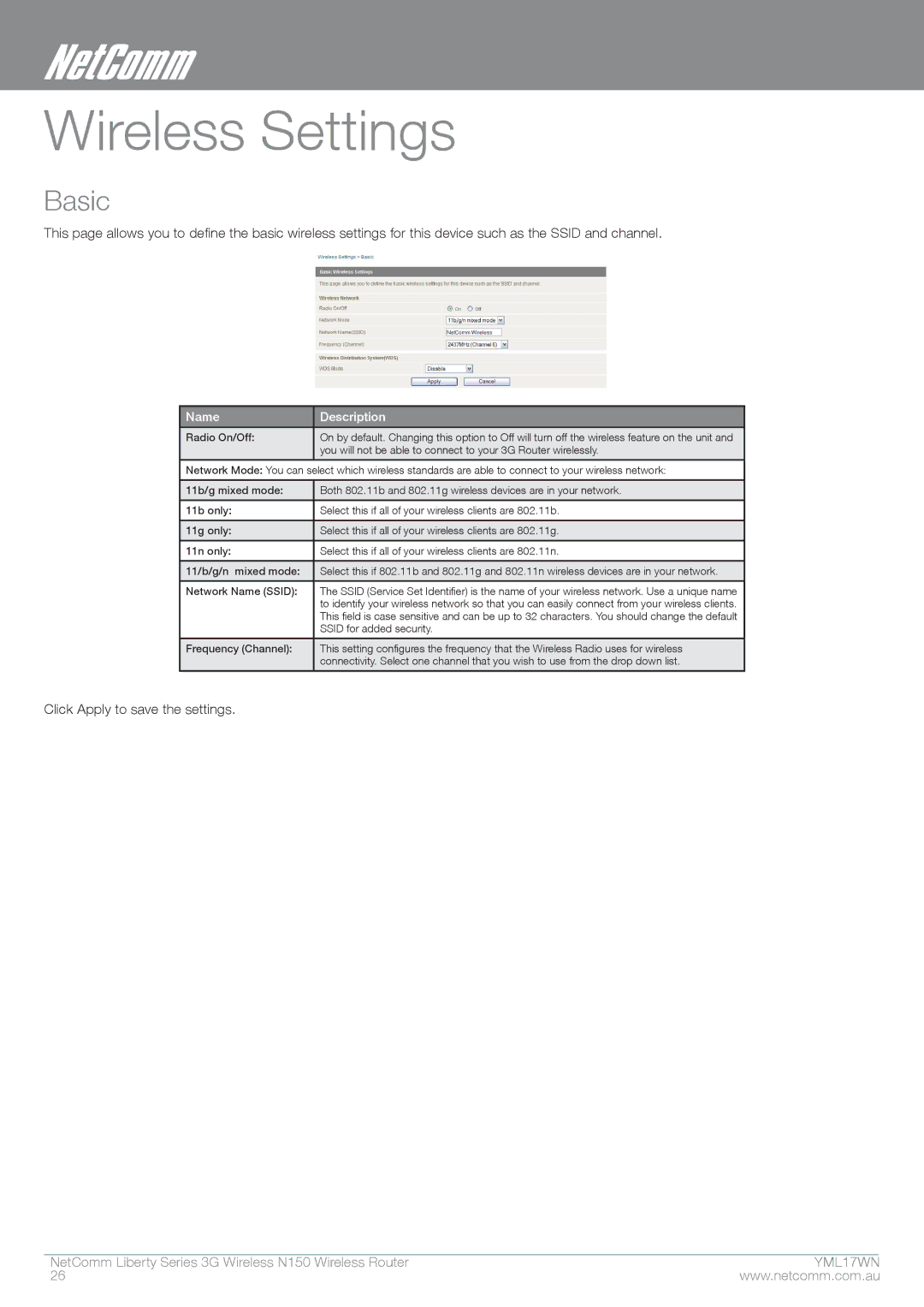Wireless Settings
Basic
This page allows you to define the basic wireless settings for this device such as the SSID and channel.
Name | description |
|
|
Radio On/Off: | On by default. Changing this option to Off will turn off the wireless feature on the unit and |
| you will not be able to connect to your 3G Router wirelessly. |
|
|
Network Mode: You can select which wireless standards are able to connect to your wireless network:
11b/g mixed mode: | Both 802.11b and 802.11g wireless devices are in your network. |
|
|
11b only: | Select this if all of your wireless clients are 802.11b. |
|
|
11g only: | Select this if all of your wireless clients are 802.11g. |
|
|
11n only: | Select this if all of your wireless clients are 802.11n. |
|
|
11/b/g/n mixed mode: | Select this if 802.11b and 802.11g and 802.11n wireless devices are in your network. |
|
|
Network Name (SSID): | The SSID (Service Set Identifier) is the name of your wireless network. Use a unique name |
| to identify your wireless network so that you can easily connect from your wireless clients. |
| This field is case sensitive and can be up to 32 characters. You should change the default |
| SSID for added security. |
|
|
Frequency (Channel): | This setting configures the frequency that the Wireless Radio uses for wireless |
| connectivity. Select one channel that you wish to use from the drop down list. |
|
|
Click Apply to save the settings.
NetComm Liberty Series 3G Wireless N150 Wireless Router | YMmL1�7WN |
26 | www.netcomm.com.au |