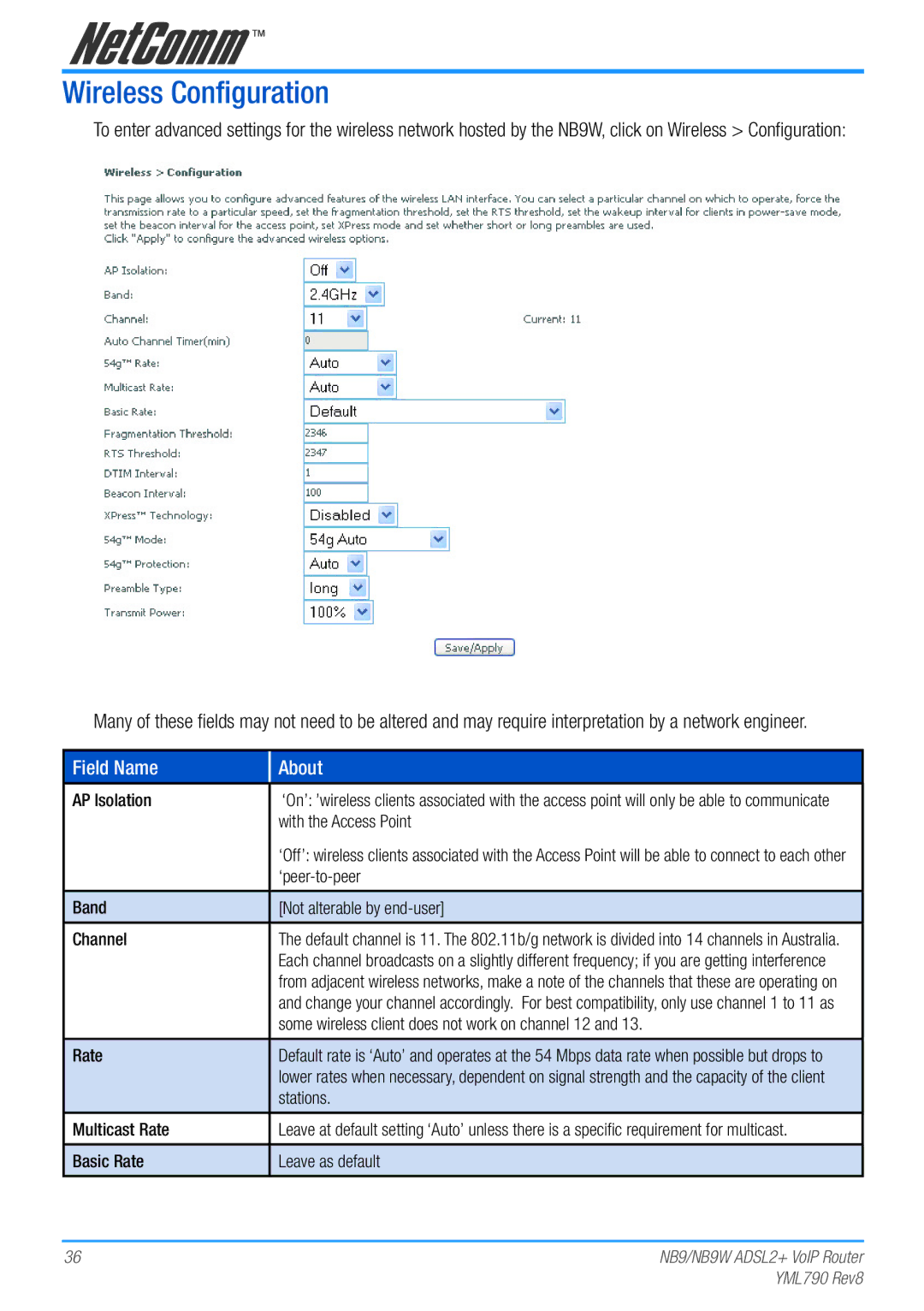Wireless Configuration
To enter advanced settings for the wireless network hosted by the NB9W, click on Wireless > Configuration:
Many of these fields may not need to be altered and may require interpretation by a network engineer.
Field Name | About |
|
|
AP Isolation | ‘On’: ’wireless clients associated with the access point will only be able to communicate |
| with the Access Point |
| ‘Off’: wireless clients associated with the Access Point will be able to connect to each other |
| |
|
|
Band | [Not alterable by |
|
|
Channel | The default channel is 11. The 802.11b/g network is divided into 14 channels in Australia. |
| Each channel broadcasts on a slightly different frequency; if you are getting interference |
| from adjacent wireless networks, make a note of the channels that these are operating on |
| and change your channel accordingly. For best compatibility, only use channel 1 to 11 as |
| some wireless client does not work on channel 12 and 13. |
|
|
Rate | Default rate is ‘Auto’ and operates at the 54 Mbps data rate when possible but drops to |
| lower rates when necessary, dependent on signal strength and the capacity of the client |
| stations. |
|
|
Multicast Rate | Leave at default setting ‘Auto’ unless there is a specific requirement for multicast. |
|
|
Basic Rate | Leave as default |
|
|
36 | NB9/NB9W ADSL2+ VoIP Router |
| YML790 Rev8 |