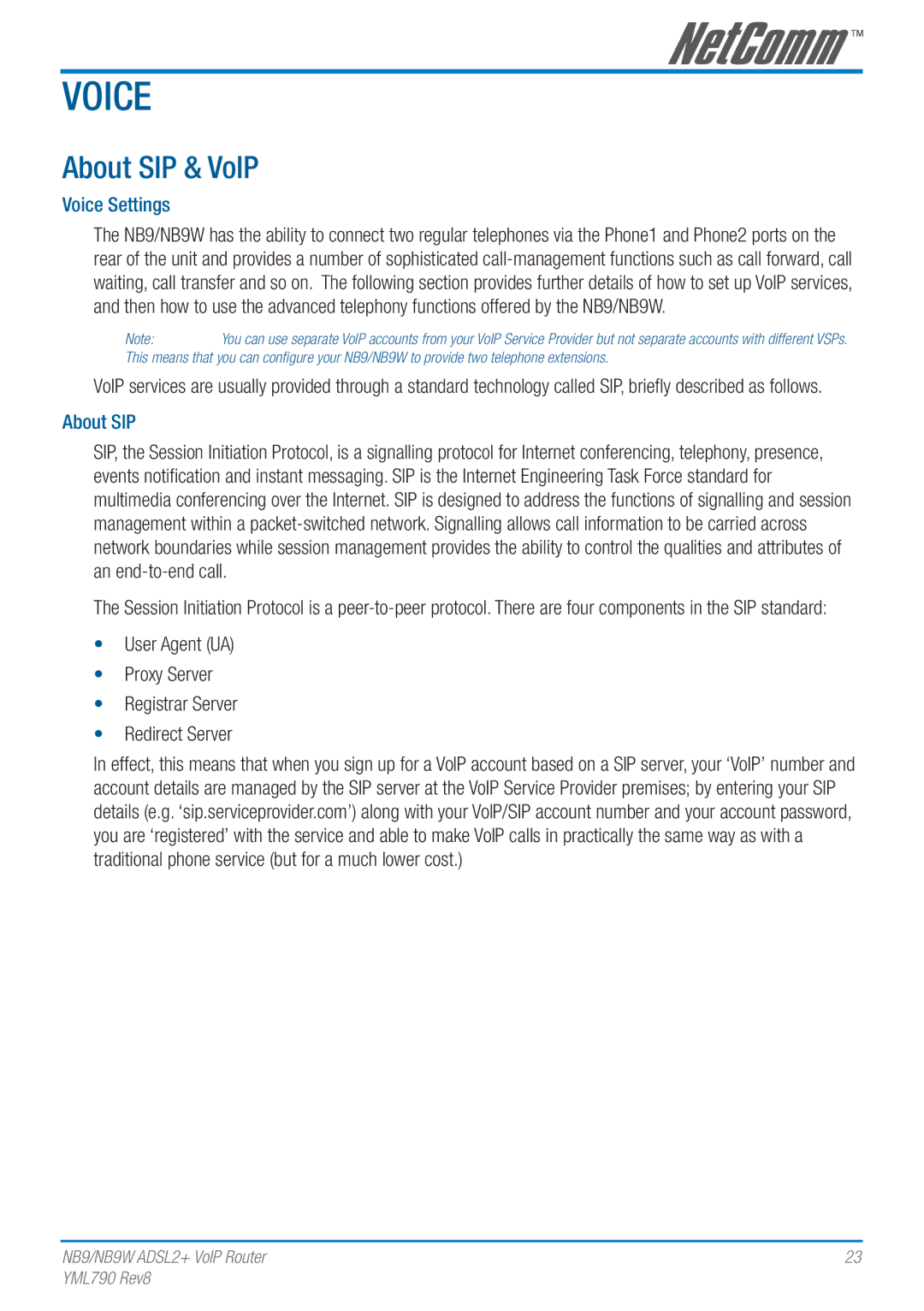Voice
About SIP & VoIP
Voice Settings
The NB9/NB9W has the ability to connect two regular telephones via the Phone1 and Phone2 ports on the rear of the unit and provides a number of sophisticated
Note:You can use separate VoIP accounts from your VoIP Service Provider but not separate accounts with different VSPs. This means that you can configure your NB9/NB9W to provide two telephone extensions.
VoIP services are usually provided through a standard technology called SIP, briefly described as follows.
About SIP
SIP, the Session Initiation Protocol, is a signalling protocol for Internet conferencing, telephony, presence, events notification and instant messaging. SIP is the Internet Engineering Task Force standard for multimedia conferencing over the Internet. SIP is designed to address the functions of signalling and session management within a
The Session Initiation Protocol is a
•User Agent (UA)
•Proxy Server
•Registrar Server
•Redirect Server
In effect, this means that when you sign up for a VoIP account based on a SIP server, your ‘VoIP’ number and account details are managed by the SIP server at the VoIP Service Provider premises; by entering your SIP details (e.g. ‘sip.serviceprovider.com’) along with your VoIP/SIP account number and your account password, you are ‘registered’ with the service and able to make VoIP calls in practically the same way as with a traditional phone service (but for a much lower cost.)
NB9/NB9W ADSL2+ VoIP Router | 23 |
YML790 Rev8 |
|